How to Install Copilot on WhatsApp
Microsoft's AI assistant Copilot is rolling out to more services and apps. For example, you can set up Copilot on WhatsApp to ask questions, create content on the fly. Users can download it via QR code, link, or simply add the Copilot number to WhatsApp. Here's how to set up Copilot on WhatsApp.
How to Install Copilot on WhatsApp via QR Code
A quick and easy way to install Copilot on WhatsApp is to scan a QR code. The Copilot app QR code is below.

You access the Chat section and click on the plus icon in the right corner. At this time, the user clicks on New contact and then selects Add by QR code .
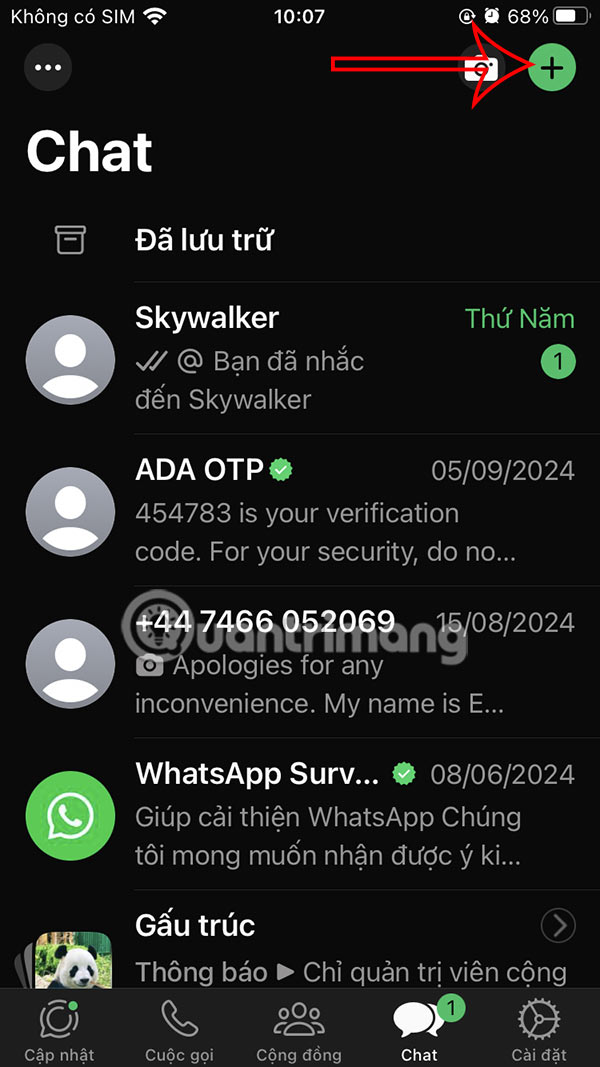


Now scan the Copilot QR code to install it on the app. Tap Continue Chat to add.

Download Copilot on WhatsApp via link
Click on the link below to install Coilot on WhatsApp.

Install Copilot on WhatsApp via phone number
If the above two methods do not work, you just need to add the phone number directly to the WhatsApp application. We proceed to add a new contact number, then change the area code to +1 , then enter the phone number 8772241042 as below and press Save.
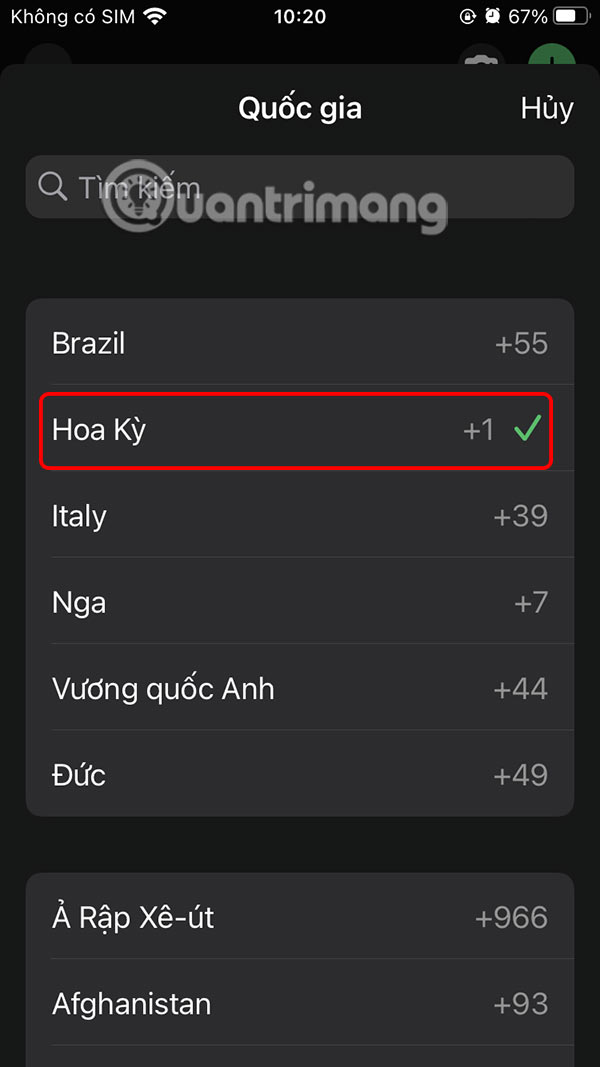
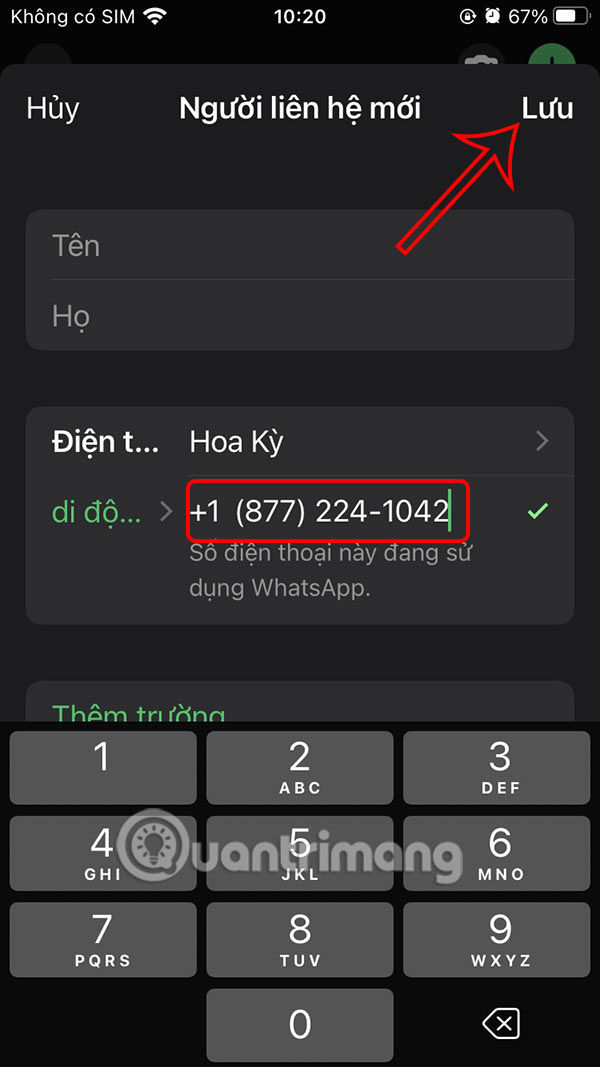
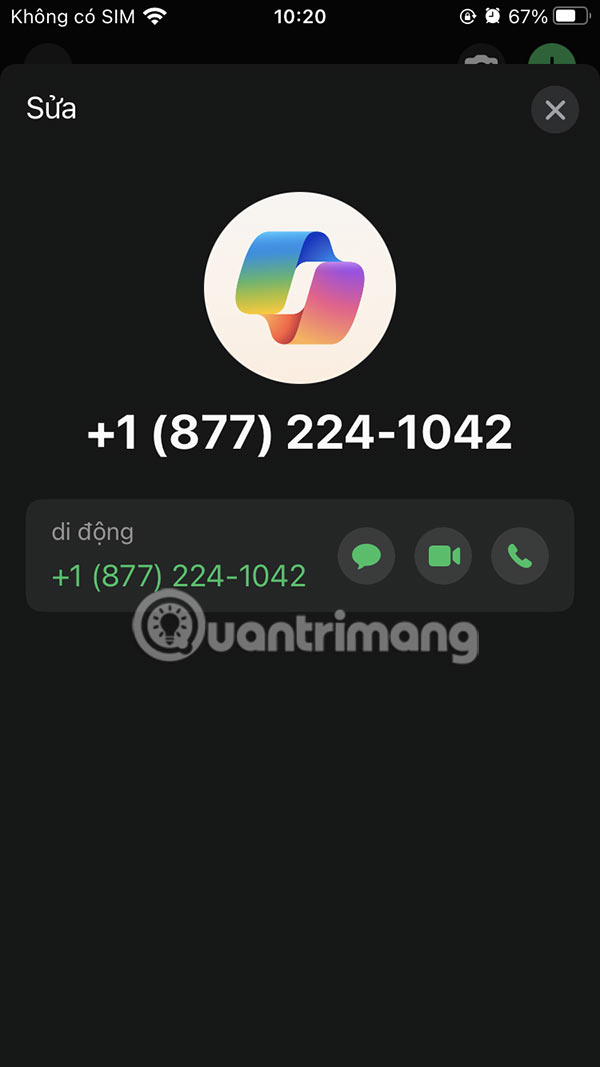
You have finally added your Copilot phone number to WhatsApp. We can rename Copilot in our contacts if we want.