How to Transfer your current phone number to a new iPhone in the US
Continue using the old network
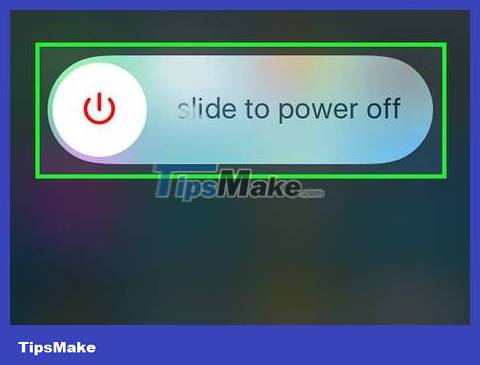
Turn off the old phone. Before taking out the SIM card, you need to make sure that the phone is turned off.

Locate the SIM tray on your old phone. The SIM tray is an oval compartment with a small hole located on the side of the phone. On Samsung phones, the SIM tray is usually located on the top edge. With iPhone, the SIM tray is on the right edge of the phone.
If your phone is an older model, the SIM card may not be compatible with the newer phone. In this case, you need to contact your mobile service provider to have your SIM card renewed.
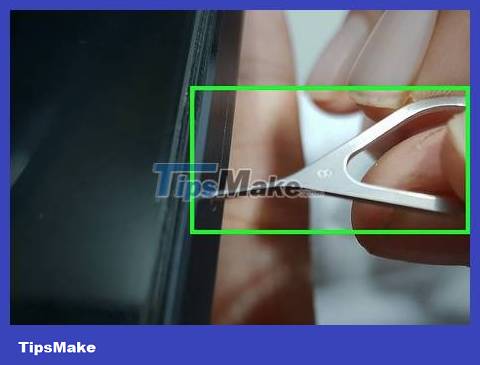
Insert the SIM eject tool into the hole. A SIM eject tool (also called a SIM ejector) has a sharp tip that fits into the hole in the SIM tray and is usually included in the phone's packaging. If you don't have a SIM stick, you can use a paper clip or a pin.
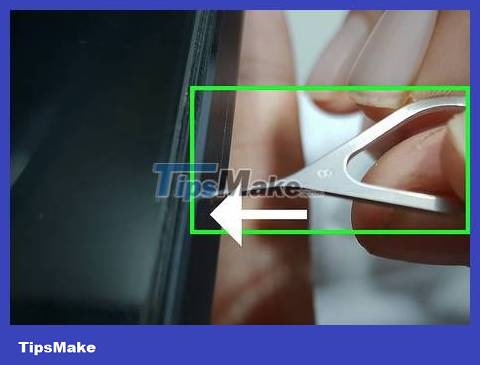
Press the SIM ejector down. The tray with the SIM card will pop out of place for you to pull out.

Take out the SIM tray of the new iPhone. You can use a similar SIM stick or a paper clip to take out the SIM tray of your new iPhone. This SIM tray is usually located on the right edge of the phone.

Take the SIM card out of the old SIM tray. Once the SIM tray is out of position, you can grasp and pull the SIM tray out. Then, flip the SIM tray over so that the SIM card falls out.

Insert the SIM card into the SIM tray of your new iPhone. Inside the tray is a frame shaped like a SIM card. You need to align the cut angle of the SIM card with the cut angle of the frame on the SIM tray, and the yellow microchip must face down.
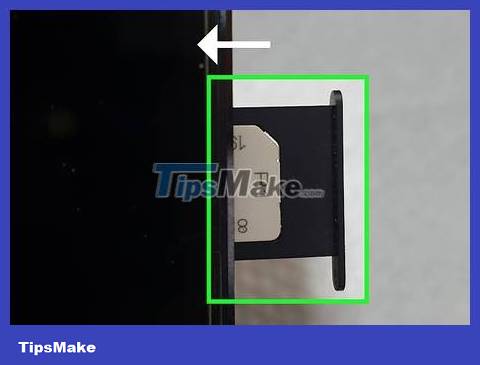
Insert the SIM tray back into the new iPhone. Once the SIM card is in the new SIM tray, you can proceed to insert the tray back into the phone. Then, press down so the SIM tray pops back into its original position. When you power on your new iPhone, the phone number and all the information you saved on the SIM card will be used.
If you buy a used iPhone, it's possible that the SIM card will be restricted by the previous owner's mobile service provider. In this case, look online to learn how to unlock your phone and use another carrier.
Switch to another carrier

Check your current service contract. You can dial 611 on your phone to contact your current customer service before switching to a new provider. Ask if you are bound by any terms with that carrier. If you cancel your service before the due date, you may be charged a contract termination fee. If you are still in the contract period, you can ask how much time is left or how much the service termination fee is.
Current service should not be canceled. If you terminate your current service, the number cannot be transferred to a new provider.

Check gear shifting conditions. If you want to switch to another carrier and keep your old mobile number, you need to check to make sure you are eligible to transfer your number to the new provider. Most carriers allow users to keep their old number as long as they request service in the same geographic area. You can visit the following links to check if you are eligible to port your number to a specific carrier.
For AT&T service providers
For Verizon carriers
For Sprint service providers
For service provider T-Mobile

Contact the new service provider. After checking and selecting, contact the operator and say that you want to transfer your current phone number to this provider. You may need to provide account information to support staff. If you have a new iPhone on hand, you should write down the phone's ESN/IMEI number in case the operator asks. Your new carrier will contact your old carrier to begin the porting process. Maybe the new carrier will charge for this problem. You can contact the supplier's hotline at the following numbers:
AT&T: 1 (800) 331-0500
Verizon: 1 (800) 922-0204
Sprint: 1 (888) 211-4727
T-Mobile: 1 (844) 707-3852
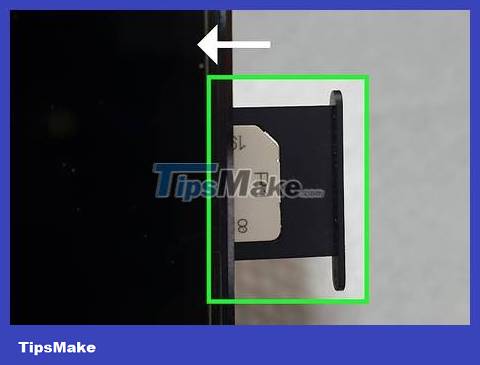
Insert the supplied SIM card into your new iPhone. Once the porting process is complete, your service provider will send you a new phone or SIM card to your mailbox address. If you buy a new iPhone from your carrier, the SIM card will already be installed in the phone.

Contact your old carrier. The network transfer process will take place automatically. However, you should contact your old service provider to ensure that there are no additional charges incurred.