Ways to transfer Android data to iPhone
In all phone-related things, backing up and transferring data from old phones to new ones is always the most complicated and headache. So how to transfer all data from the old Android phone to a brand new iPhone? All we need to transfer here is contact list, email address, photo and video . in the article below, please join TipsMake.com to refer to the simplest way to do this. !
1. Move data from Android phone to iPhone using Move To iOS:
As we all know, Apple already has a "genuine" application that allows users to transfer data over wireless networks - wifi from Android phones to iPhones, which is Move To iOS. For details on how to use Move To iOS, please refer here.
2. How to transfer photos and videos from Android phones to iPhone:
With this, you can do it easily on Mac OS X or Windows computers via the iTunes support application. All you need to do is drag and drop photos and videos from Android to iPhone via iTunes. Note the location of the function menus on iTunes, so you can press the wrong button.
Another possible solution here is to use the SHAREit service. Link download SHAREit:
- SHAREit for Android.
- SHAREit for iOS.

Connect both Android and iOS phones to the same Wi-Fi network, set up SHAREit, select the photos, which video to transfer from Android, select the destination on iPhone and press the Send button. All we need to do is wait.
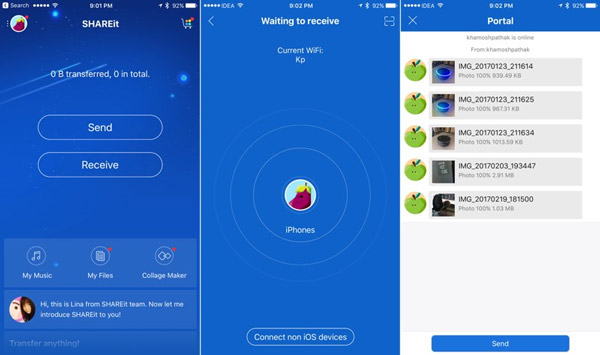
When done, on the iPhone phone you will see the newly converted photos and videos appear in the Camera Roll section of Photos.
3. How to transfer music, music from Android to iPhone?
Sounds strange? Since the SHAREit application can transfer everything from Android to iPhone, but in fact, the transfer is complete, the music and music are not displayed in the Music app on the iPhone. So, to fix it, you need to use iTunes to sync, can run on Windows or Mac computers.
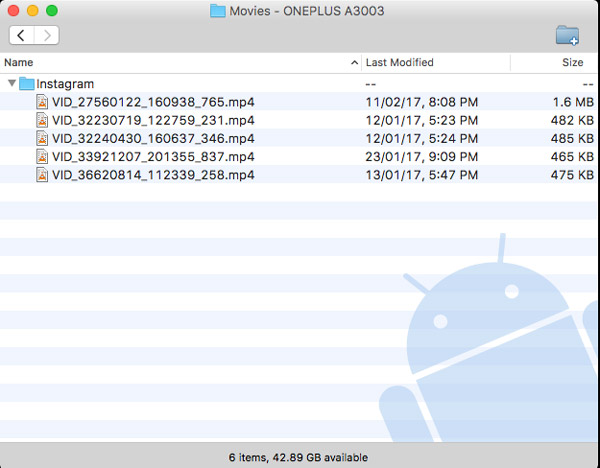
First, connect your Android phone to your computer (also on Mac, you use Android File Transfer), then drag and drop music files into iTunes. Next, connect your phone to the computer, turn on the sync feature. Go to the Music section and turn on the music sync options.
4. How to transfer movies and movies from Android to iPhone:
Technically, the iPhone Videos app does not open encrypted MP4 video files or is recorded on Android, but the VLC for iOS app is open. And actually there is no way to switch from VLC Android to VLC iOS.
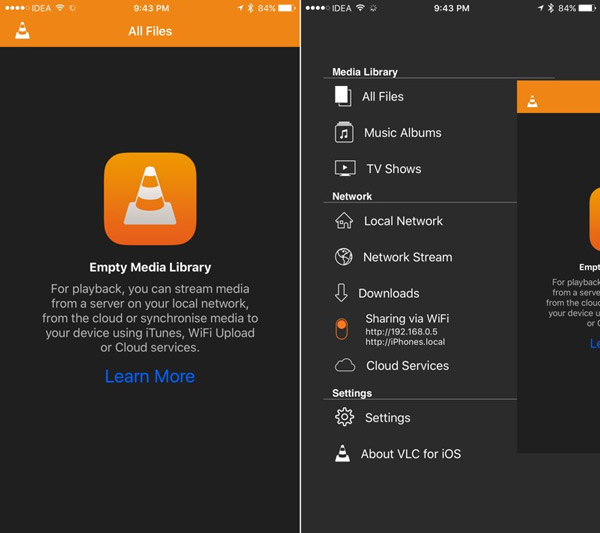
So, first you need to copy the movie files from Android to Windows, Mac computer (using Android File Transfer), then open the VLC application on iOS. Select the menu on the left and click Sharing via WiFi. Note that connect both Android and iPhone phones to the same wifi network, then open the browser on Mac OS or Windows, enter the address - the URL that VLC displays for you, add the movie files to transfer, then Wait for this synchronization process to complete and transfer to iPhone or iPad via wifi.
Link to download VLC for iOS.
See more:
- How to transfer data from iPhone to Android using Google Drive
- Transfer data from iPhone to Android using Gmail account.
You should read it
- ★ How to transfer all data from an old Android phone to a new phone?
- ★ Simple way to transfer data from Android to iPhone
- ★ Ways to transfer contacts from iPhone to Android
- ★ How to quickly transfer data between iPhone and Android phones
- ★ How to use Copy My Data to transfer data between iPhone and Android