3 ways to fix error Zalo cannot send photos on iPhone, Android
You can not send photos to friends and relatives on Zalo and do not know how to fix the error. So do not worry, I will now show you 3 ways to fix this on the phone iPhone , machine Android quickly.
Note : You should follow them one at a time and move on to the new way when doing so does not fix this error.
1. Grant photo access
1.1. On iPhone
To grant access to photos for the Zalo app on iPhone, do the following:
Step 1 : Go to Settings > Scroll Down Press to select Zalo application .
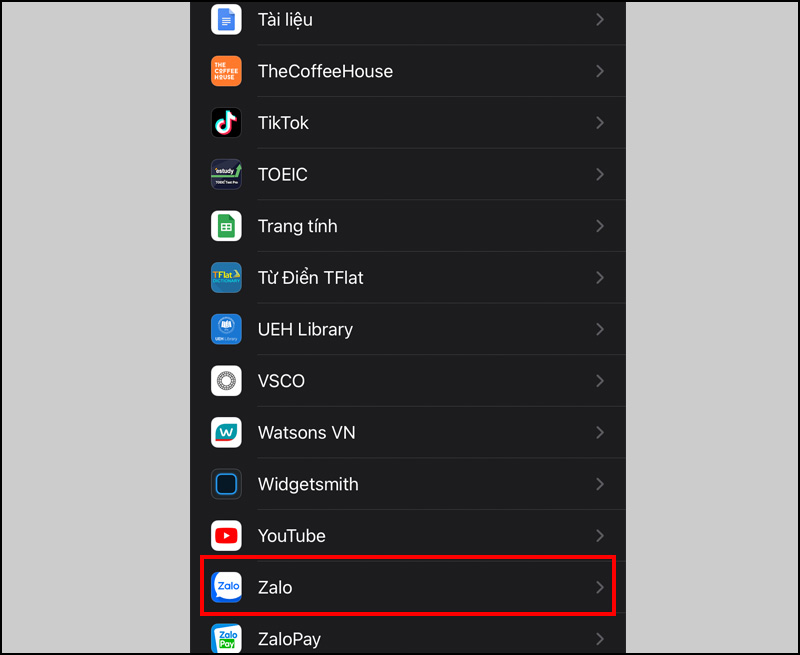
Step 2 : Next, choose Photos > Click All photos .
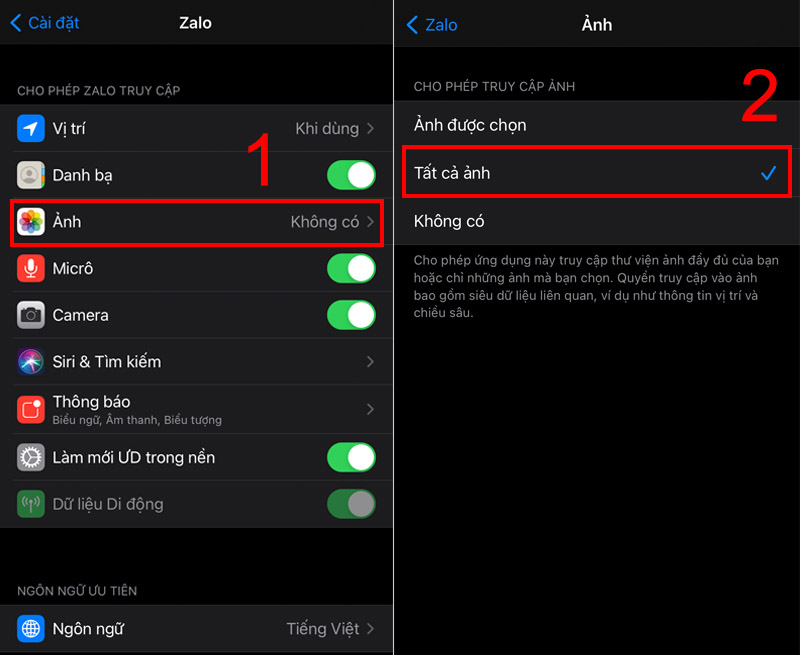
1.2. On Android phones
Step 1 : Access to Settings on your phone> Scroll down Press to select Applications > Next to find and Select Zalo application .
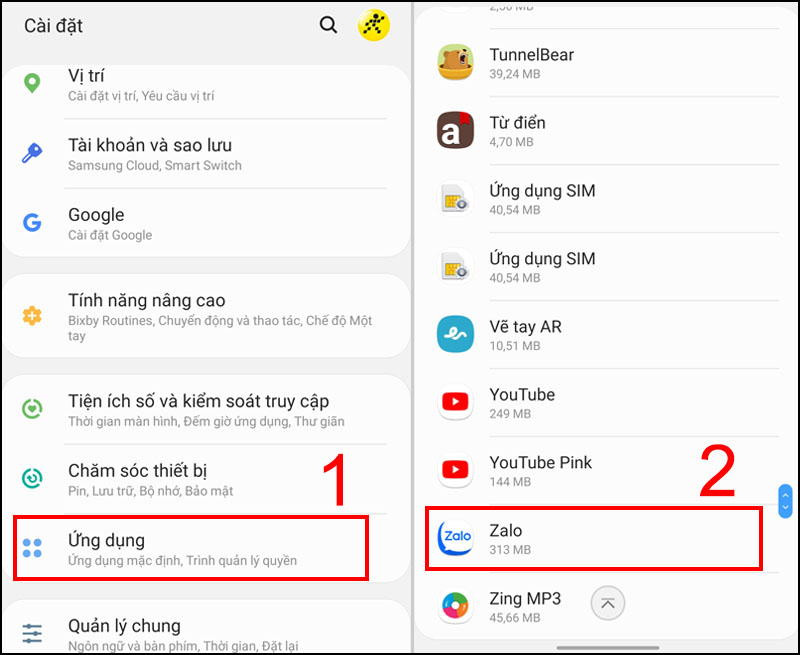
Step 2 : To set up photo access mode for your device, go to Permissions > Here, enable both Memory and Camera features .
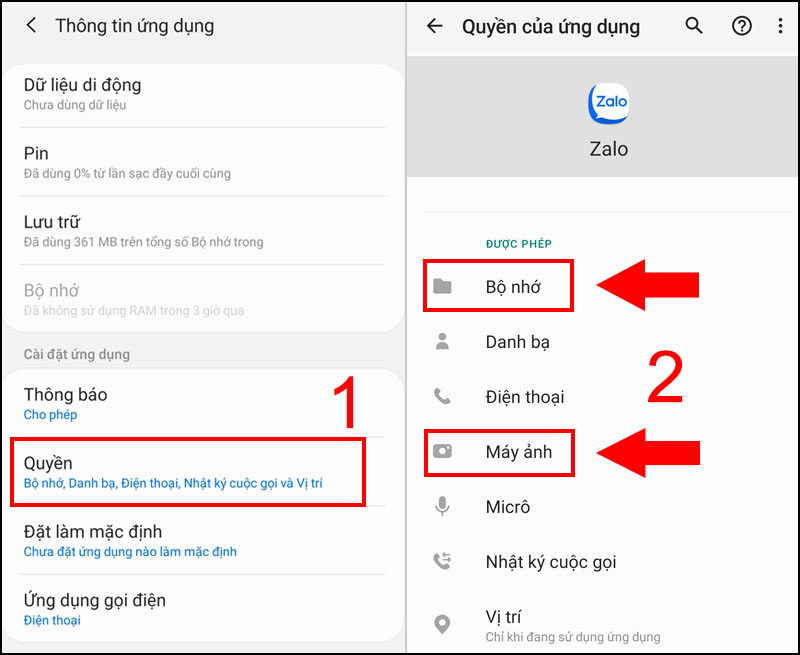
To enable the Memory and Camera features, tap each item in turn, then tap Allow .
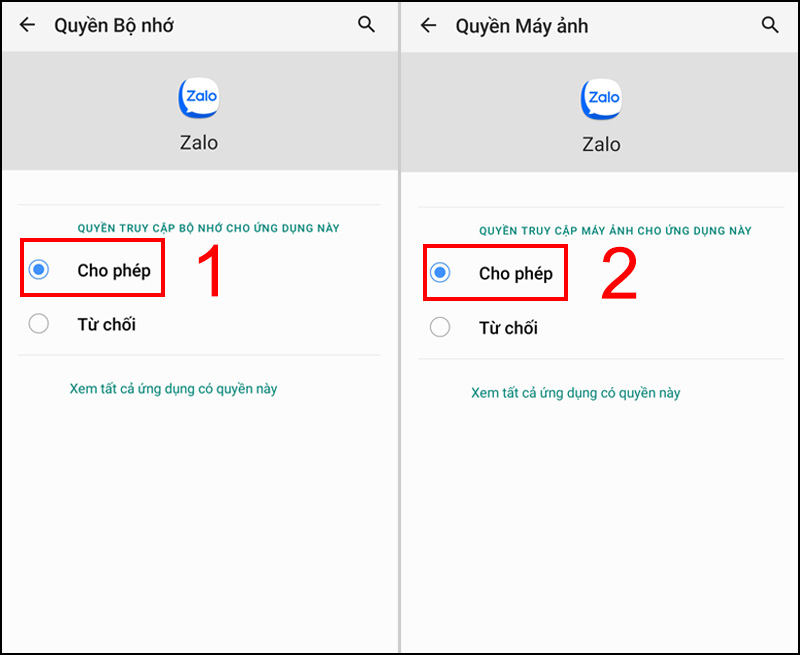
2. Check the network again
If you have given Zalo full permissions to the Zalo application to access photos in your device, but still cannot send the image, the second way to fix this error is to check the device's network connection. be.
To check if your phone is connected to the network or the connection is stable or not, try another application or visit any website.
There are 2 cases:
- If the website can not be loaded , it is most likely that the network is faulty.
At this point, you should check the wifi connection again by checking the wifi source, you can turn it off and on again to make the wifi more stable.
If you are using a 3G / 4G mobile data network, please check if the data package you are using is still data and is valid for registration. If you run out of data, you need to register or buy more storage.

If you can download the website , maybe Zalo is faulty, at this point you should close Zalo and then access it again or restart the computer.
If these methods still do not work, then check out method 3 offline!
3. Check for updates
The easiest, fastest but most effective way now is to check for updates of the Zalo app, it is best to go to CH Play (Android) / App Store (IOS) to proceed with deleting and reinstalling the application. using Zalo.
You should read it
- How to fix the error of not sending messages on Zalo
- How to use Zalo Web without installing software
- How to send photos on Zalo does not save images to a computer
- Experience with 4 exciting new features on Zalo
- Instructions to send HD images, high quality photos, high resolution on Zalo
- How to fix Zalo error suddenly closed
 Top 5 most useful video calling apps for iPhone
Top 5 most useful video calling apps for iPhone 16 common errors on zalo, causes and fixes
16 common errors on zalo, causes and fixes Tips for effective online meeting and working from home
Tips for effective online meeting and working from home TeamViewer is already integrated with Microsoft Teams
TeamViewer is already integrated with Microsoft Teams How to take screenshots Zalo
How to take screenshots Zalo How to self-destruct chat on Telegram
How to self-destruct chat on Telegram