16 of the best free chat software for the job
In this article, I would like to summarize 16 very good free chat applications , helping your team stay connected whether working in the office or working online remotely.
In the age of working online , an effective messaging app can quickly become the backbone of your business. When choosing a messaging software, the first is that it must be free, second, if there is a fee, whether the benefits it brings are worthy for the business, let's take a look at each application. Specifically.
But basically all of the messaging apps on this list are free, unless your work requires really advanced features that we need to upgrade to a premium version.
The goal of all chat software is to simplify things, not to make your work more complicated. You and your collaborators and colleagues can use chat software to collaborate in real time with the ability to share files, call audio and video, manage projects, etc.
I have done research to choose the best free calling software and messaging apps for the job. Suitable for small businesses, helping the working process among members to be seamless, promoting work efficiency up to the maximum speed that the whole team can achieve.
1. Zalo
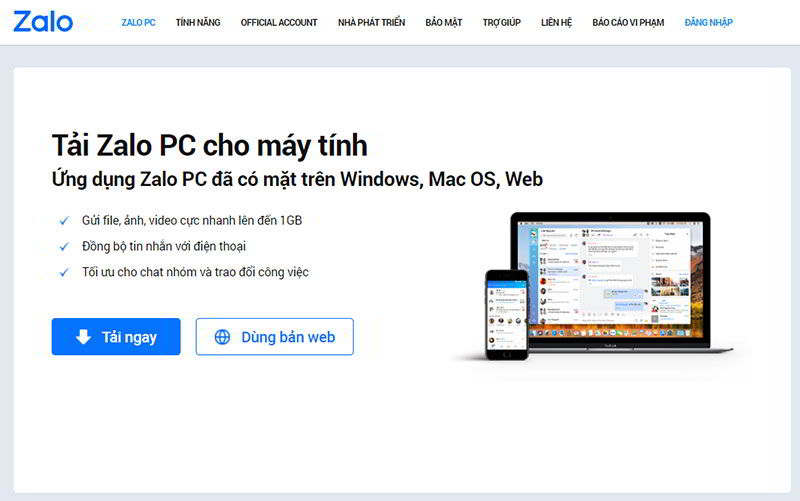
Zalo is a free chat application that works on both mobile and computer platforms. Zalo is present in many countries around the world such as Vietnam, United States, Myanmar, Japan, Taiwan, Korea, Malaysia, Saudi Arabia, Angola, Sri Lanka, Czech Republic, Russia.
Developed by VinaGame Company (VNG) and Vietnamese engineers, launched at the end of 2012. This messaging application quickly gained popularity and received the trust of users because of its fast and stable transmission speed. concentration.
In addition to the main function is chat - messaging, Zalo also allows phone calls, videos and send photos at Full HD ultra-sharp resolution. The PC version also has a very handy screen capture function and finally the highlight that cannot be ignored is the Zalo closed group function, which helps secure team chats when working in groups.
Download Zalo PC here
2. Skype
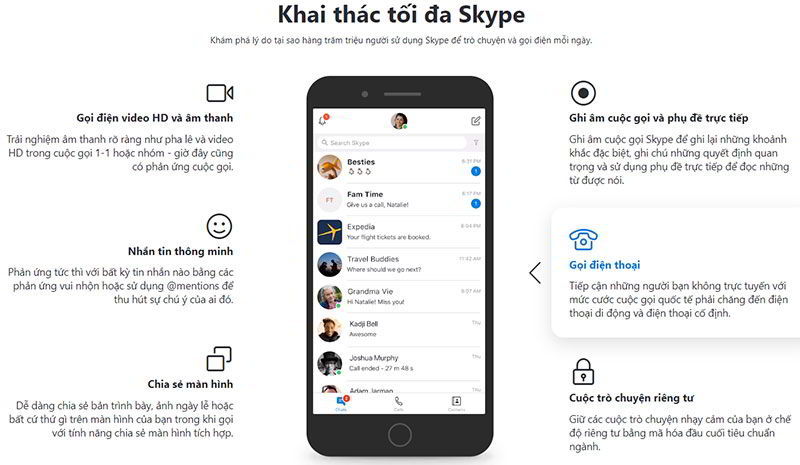
I have ranked Skype at number 2 because of its lightness, with a very simple interface that will definitely help speed up your work process because it is not distracted.
The coolest feature of Skype is hosting video calls with up to 100 people, recording your calls, annotating directly in a chat, etc.
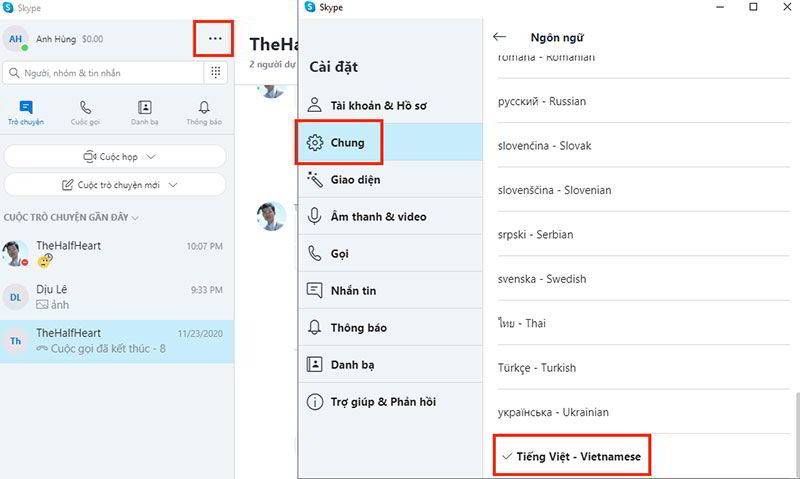
Download Skype here
3. Slack
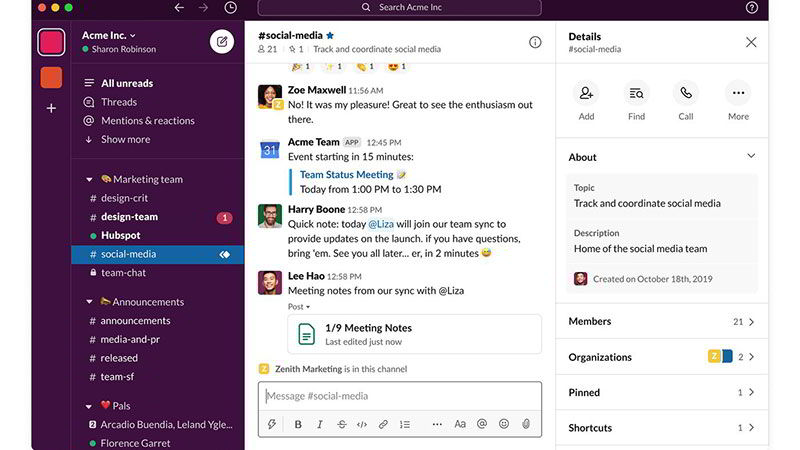
Slack is one of the best free chat software for the job. In addition to live chat and group chat, Slack can also make audio calls, hold video meetings, and more
Slack makes collaboration easier than most chat tools. Users can organize multiple projects, groups and other items using the start # tag as well as share files by dragging and dropping them, or through Google Drive , Dropbox, etc.
All files and chats are synced, stored, and searchable for future reference. You can even edit a chat directly on someone else's screen.
In addition, Slack integrates many third-party software, including Google Docs, Sheets or Slides to share and view those files directly during chats and calls.
Download Slack here
4. Chatwork

Chatwork is a messaging software created to work as its name suggests . If you are working in a business with many different customers and groups, Chatwork allows you to connect with them in both private and public group chats. It also offers task management software, video chat capabilities, and contact management software.
Download Chatwork software here
5. Microsoft Teams

Microsoft Teams is like a service that comes with productivity giant Microsoft 's Office 365 subscription plan . It creates a professional workspace focused on real-time collaboration. Includes video chat, meeting creation, notes, Office, Planner, Power BI, and extensions and apps. It looks a bit like Slack and works similarly, with continuous chats open or private.
It also integrates with Microsoft's Skype video service. If you are a user of Microsoft products, this is probably the most suitable free chat software.
Download Microsoft Teams software here
6. CA Flowdock

Flowdock is pretty good chat software to work with, it allows groups to collaborate and keep chats in one place for easy access. Features private one-to-one chat or individual team members, you can also chat with the whole group and discuss in series.
On the other hand, the 'team inbox' feature stores and organizes emails - messages related to project management, customer support, and more.
Flowdock can be accessed anytime, anywhere via the web, Windows or mac OS apps, and on iOS + Android devices . Push notifications are available across platforms and devices so you won't have to worry about missing out on important events.
Other features include entering @ to tag friends, hashtags, and viewing chat history by entering text in the search box.
Download Flowdock software here
7. Google Hangouts
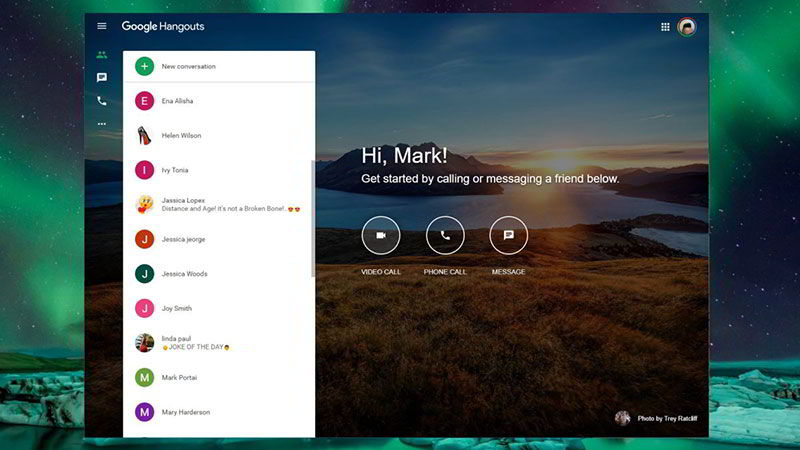
Hangouts started out as a simple, user-friendly messaging app, but Google recently re-customized it as a business app with deep integration like G Suite (Drive, Docs, Sheets). , Slides, Calendar, Meet, etc.).
With Hangouts, you can text directly and or create a threaded conversation. You can also specify permissions for files shared on the group. For video chats, Google Meet can be accessed with up to 30 participants.
So in short. If your company uses a lot of software in the G Suite ecosystem then this might be the best solution for you.
Download Hangouts here
8. Facebook Workplace

Facebook specially designed a business chat area, about 30,000 organizations currently use and chat in about 1 million groups.
The company offers a desktop app called Workplace Chat that features screen sharing, group video chats of up to 50 people, and live video streaming. It also works on iOS and Android .
Visit Workplace Chat here
9. Amazon Chime
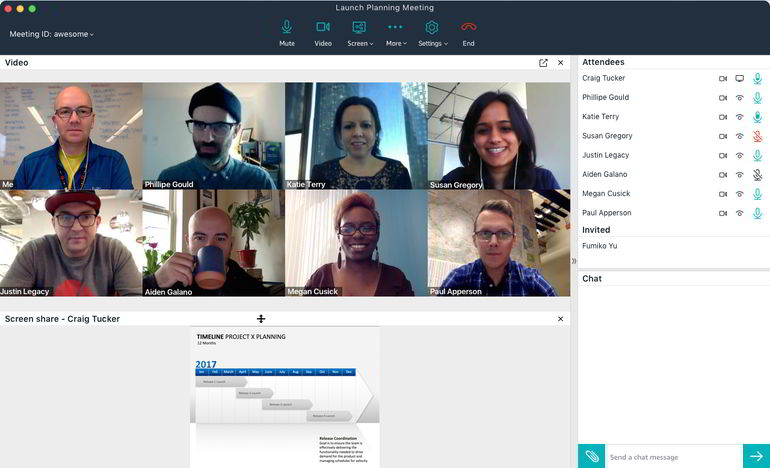
Features available with Amazon Chime Basic include one-to-one voice calling, video calling, screen sharing, access to use chat with 30-day message history.
Chime also automatically calls all participants when the meeting starts, eliminates the need to remember complicated login PINs and provides a visual list of who is on the call. It also provides the ability for people to see who is talking and mutes a participant if there is loud background noise on their line.
The higher level plan is Chime Pro - which provides some very useful user management tools for businesses.
In addition to all the features of the Basic package, Pro has many advanced features with screen sharing capabilities, custom meeting URLs and the ability to schedule and hold meetings with up to 250 attendees. Users can also lock and record meetings. The Pro version costs $ 3.00 per user / 1 day or $ 15 per person / per month.
Try Amazon Chime here
10. Twist
Twist is a chat software from Todoist , besides connecting to contact, this application helps you to make your to-do list very conveniently. It differs from the rest of the messaging apps by doing all the chats and communications on the app chain.
Try the Twist here
11. Flock
Flock is a chat based application that acts as a forum. Instead of replying to a message directly in the chat room, each reply "quotes" the message above it. Flock is a good solution for businesses looking to create transparency with employees, making communication more effective.
Try Flock here
12. Discord
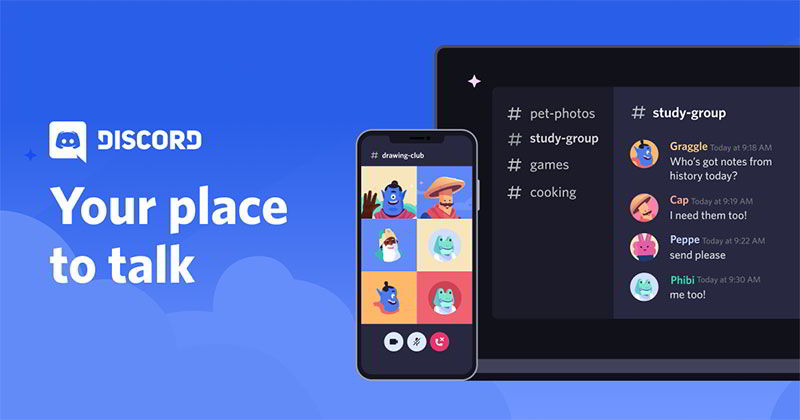
In addition to serving the Game industry, Discord also makes free chat software that is great for work. Instead of communicating by joining a chat room, forum or thread, Discord allows employees to communicate via voice.
It has always-on voice channels so you can quickly chat with your team. And of course like other messaging apps, it also has standard chat windows for basic communication.
13. Cisco Webex Teams
Cisco Webex Teams is the official Cisco chat application that serves mainly for work, especially small businesses. It offers a chat engine, meeting creation, whiteboard collaboration integration, and an organized calendar app. The chat client with flexible image capabilities, the whiteboard app ideal for collaboration and creativity.
Visit Cisco Webex Teams here
14. Zoho Cliq
Zoho Cliq offers many of the same tools as other chat apps but with a very special interface. Instead of being limited to one chat at a time, Zoho Cliq allows you to open and view multiple windows / rooms at the same time. This can allow for optimal communication between multiple groups. Visit Zoho Cliq here
15. Ryver
Ryver integrates basic chat, voice and video functions with task management tools. Instead of having whole ideas in chat channels, Ryver lets you create posts so you can better manage new ideas and tasks. The company prides itself as a "two-in-one", active Work as an alternative to Slack and Trello. Visit Ryver here
16. Mattermost
If you run a tech company or large enterprise, then you should consider Mattermost . This chat engine is fully customizable to your company's needs and can even be run on your own server. It provides basic chat and communication features, but you have the ability to transform everything to suit your needs.
Visit Mattermost here