How to separate first and last name in excel
You are an office worker and often have to work with lists of many names. Are you looking to separate the first and last name from the list? So what to do? The following article, TipsMake will guide you to read the steps as follows!
Perhaps this is the most common problem of office people.So let's not spend too much time with it.
Suppose we have to separate the first and last names from a list of the following 5 people:
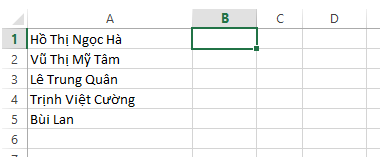
1.Speed name
- Copy column A to column C.
- Specify the names that need separating first and last names in column C
- Press Ctrl + F to open the search and replace dialog box
- In the Find what dialog box in the Replace window, type: * _ (asterisk and space)
- Select Replace All and wait for the miracle
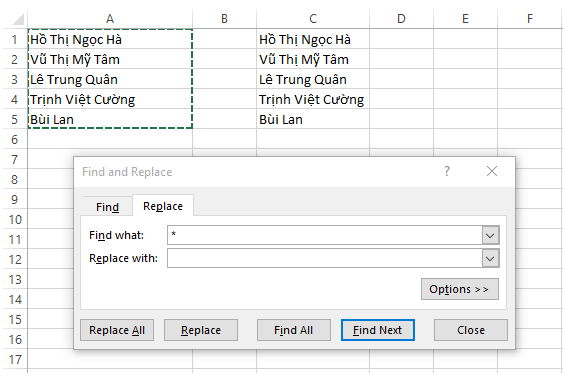
As a result, you have separated the name from the full name list.

2. Separate the rest of the name.
So what about the rest of the name?Simple, please:
- Point the mouse over cell B1
- Enter the following formula: = LEFT (A1, LEN (A1) -LEN (C1))
- Copy the remaining cells
So you have a complete list of first and last names:

Discover more
Share by
Samuel Daniel
Update 13 April 2020