How to Send Anonymous Messages
By email account

Create a new email account. You probably don't want to use a personal account because the recipient will be able to see your personal information (name, email address, etc.). Instead, choose a new, free email service provider (Google, Yahoo, etc.) to set up an account that doesn't contain any personal information at all.

Get the recipient's phone number. Find and confirm the phone number of the person you want to text.
Even if you send an email, you still need the recipient's phone number as part of their email address.

Find out the recipient's carrier. The person you want to message will use a specific carrier, such as in the US AT&T, T-Mobile, Verizon Wireless, Sprint, Metro PCS, etc. All of these carriers allow texting to the recipient's phone via email. To determine the target's carrier, you can ask them directly or look up on the following pages:
https://www.carrierlookup.com
http://retrosleuth.com/free-phone-carrier-search

Combine phone number with corresponding carrier email. In other words, you need to compose an email sent to the recipient's phone, not the email account. Just fill in the 10-digit phone number (no hyphens or spaces) and choose one of the following email templates with your specific US carrier:
AT&T: SMS: 10sodienthoai@txt.att.net, MMS: 10sodienthoai@mms.att.net
T-Mobile: SMS/MMS: 10sodienthoai@tmomail.net
Verizon: SMS: 10sodienthoai@vtext.com, MMS: 10sodienthoai@vzwpix.com
Sprint: SMS: 10sodienthoai@messaging.sprintpcs.com, MMS: 10sodienthoai@pm.sprint.com
Metro PCS: SMS/MMS: 10sodienthoai@mymetropcs.com
Alltel: 10sodienthoai@message.alltel.com
Virgin Mobile: 10sodienthoai@vmobl.com

Compose a new email using the account you just created. After gathering the necessary information about the person you're texting, log in to your new email account and compose the message. Enter the recipient's phone number and the corresponding carrier's email address form in the list above in the address line. Then, press Send.
To make the email look like a text message to the recipient, you should leave the Subject line blank.
The above contact will receive an anonymous message.
Using the iPhone app

Choose an iPhone app. While there's no iPhone app that can hide your real phone number, some apps will create a new fake phone number for you to send messages to. Below are some applications that have this capability.
Pinger
TextPlus
TextNow
Burner
Wickr
Backchat

Open the App Store. Tap Search. It's at the bottom right of the screen.

Enter the application name of your choice. Or you can search generally using the keyword Anonymous Text. Many different results will appear. Tap an app (most of these are free), select GET, then tap Install.

Enter your Apple ID password. After you click Install, the system will ask to confirm your password. Please enter the password in the required space and click OK.

Click Open. After the application has finished installing, click Open. You will be asked to log in or register. Click register and enter your phone number. Note: you must enter your real phone number in this step. The application will send you a text message containing a confirmation code. After successful registration, the application will ask you to create a new virtual phone number, or you can allow the application to choose a random number.
Note: some free apps, such as Burner, will ask you to pay to send anonymous messages.

Texting. After setup is complete, you just need to compose a message on the application. Enter the contact phone number you want to send the message to then press Send.
The above contact will receive an anonymous message.
By application on Android

Select an app for Android. Here are a few options for both hiding phone numbers and texting for Android phones:
Anonymoustext
Anonymous Texting
Private Text Messaging
Anonymous SMS

Open Google Play Store. Click on the Google Play icon, select the three horizontal lines icon in the upper left corner of the screen and then click on the Store Home home page.

Tap the search icon in the upper right corner. Enter the application name of your choice or search generally with the keyword Anonymous Text.

Choose an anonymous messaging app. These applications include free and paid applications. After consideration, tap on the app you want to download.
Depending on whether the selected application is free or not, you need to click the Install button or the corresponding price.

Open the app. After installation is complete, you just need to open the application. Some apps will let you send a few messages for free, others will charge you when you actually start using the service.

Enter the contact phone number you need to text. Tap the option to start texting, enter the contact phone number, compose the message, then tap Send. Most of these apps will walk you through the steps needed to start texting, so they're very easy to use.
The above contact will receive an anonymous message.
By anonymous messaging sites

Choose an anonymous texting site. You can search online with keywords like Anonymous Texting or Free Anonymous Text Messaging.

Read the terms of the website you choose. The basic rules generally prohibit you from using the service for fraud, harassment or other crimes. Additional terms may relate to service fees, frequency of use, privacy, etc.
Some free texting services are known to have actually stopped working due to abuse. You should verify if this service is still active and remember to pay attention to the Terms of Service on the website.
Be careful because these sites can trace you based on your IP address. In other words, if you use their services to do something illegal or sneaky, you will be arrested.
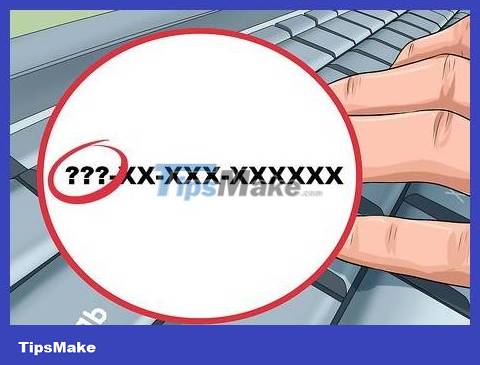
Enter fake sender information if required. Some services require you to enter a phone number, but not always. If you want to use a fake number, you should do so convincingly by adding a random phone number after the area code. You can also choose a phone number that you can tell right away doesn't exist, such as 555-555-5555.
Services that specialize in anonymous texting usually do not require you to enter a phone number. Instead, the service will create a fake number to send messages.

Enter the recipient's phone number. This information is always required. Enter the full 10-digit phone number with the country code. Some anonymous texting services also require you to indicate your specific carrier.
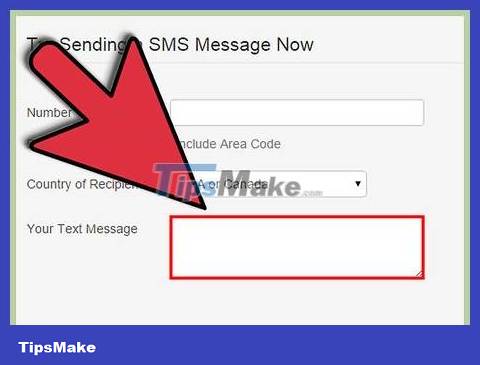
Compose and send messages. Enter your message, review any last-minute requests the website may have, and click the Submit or Send button.
The above contact will receive an anonymous message.
Some free texting services have character limits. Usually this limited number of characters is similar to messages sent via mobile phones and ranges from 130 - 500 characters.