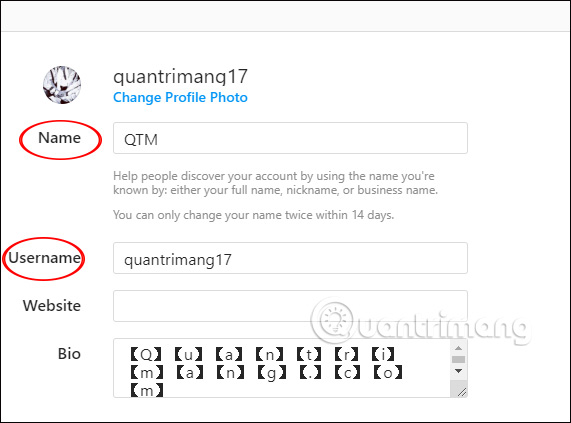How to change your Instagram username and display name
Username and Instagram display name are 2 completely separate names. Your Instagram username is the username you use to log into your account. Instagram username is displayed on the same interface and is not allowed to coincide with any Instagram account and is allowed to contain up to 30 characters only. In contrast, the Instagram display name may change at any time and may overlap between multiple accounts. The number of characters for the Instagram display name is unlimited, you can even use emoticons to refresh the interface, besides creating an artistic font for bio Instagram. The following article will guide you how to change your username and display on Instagram.
1. Change the Instagram username and name displayed on the application
At the personal interface of the Instagram app, click on Edit personal page . Switch to the new interface you will see the Name and Username option . The username is the username to log into Instagram. When you change your username, you have 14 days to return to the previous name. Click Done to save the new information.
Note, the username will not have special characters and only use letters, periods, numbers or underscores. When entering a new username, Instagram will check that the name is allowed to use or not.
Finally click Done to save.
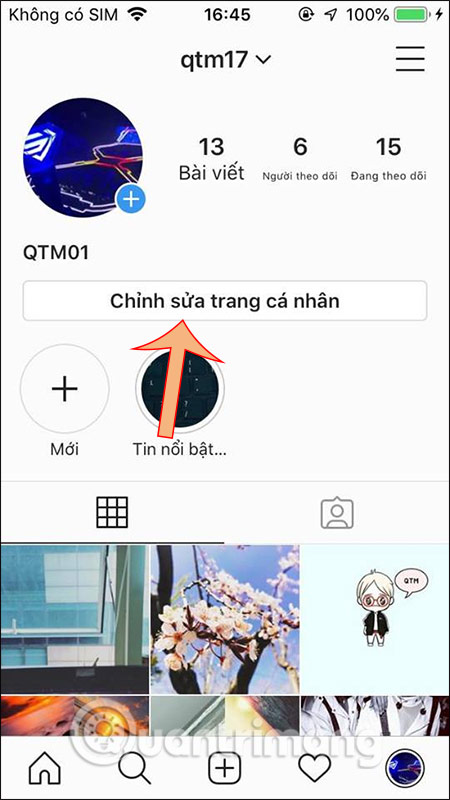

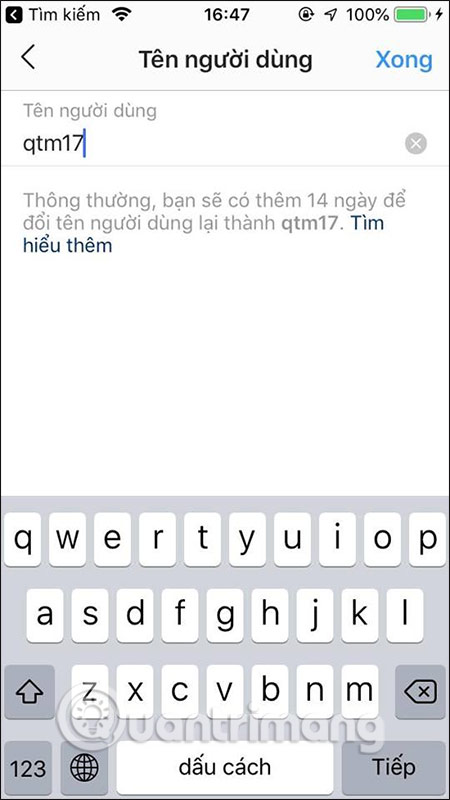
2. Rename the user, display Instagram PC
At the personal interface on Instagram computer, we click on Edit Profile .

At the information changing interface, you also see the Name to change the display name and Username to change the login name on Instagram. We enter the new name we want to change into the box and click Save below to save.