How to secure data with Jumbo: Privacy Assistant
Personal information on social networks or websites when users visit is easily stolen, served for advertising purposes or can sell customer information. To restrict the collection of personal information, users can use some applications to delete personal data such as Jumbo: Privacy Assistant.
This application will enhance the security of personal data on some social networks or Google accounts. Accordingly the application will delete the Google search history you made, delete tweets on Twitter or change some settings for Facebook to increase the privacy of your account information. The following article will guide you how to use the Jumbo application: Privacy Assistant on iOS devices.
- How to completely delete data on the computer?
- Instructions for permanently deleting Google history
- How to download personal data on Instagram
- Guide to securing 2 layers of Facebook
Instructions for deleting personal data with Jumbo: Privacy Assistant
Step 1:
Users download Jumbo application: Privacy Assistant for iOS devices follow the link below.
- Download the Jumbo app: Privacy Assistant iOS
Step 2:
The user starts the application and clicks the arrow icon to transition to the new interface.


Next, users need to agree with some notifications coming from the application.
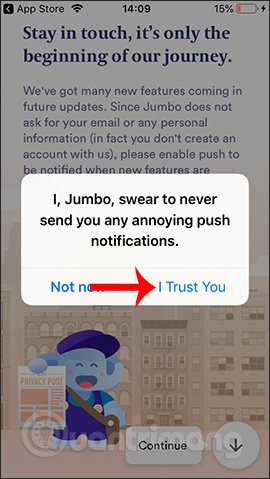
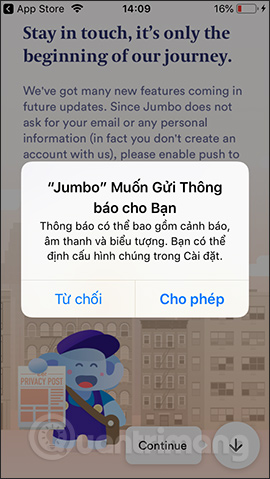
Step 3:
Switching to the new interface users will see social networks where the application supports deleting personal data. If you want to perform with any account, put the round button to the right.
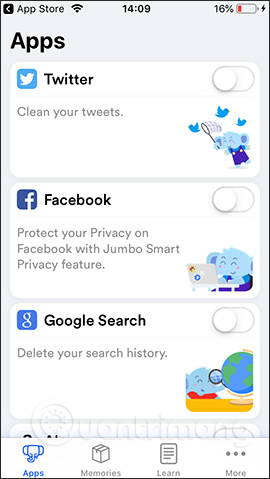
With Twitter users can delete all tweets during the day, week, month, 3 months or 3200 tweets. Deleted tweets will be saved in your device or Dropbox or iCloud account.
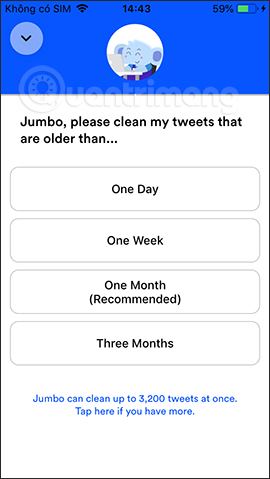
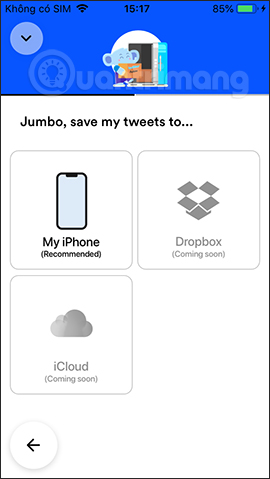
When choosing Facebook , the application will change back to 30 account settings, enhance privacy and restrict ads. To know more about Jumbo: The Privacy Assistant will change what your Facebook account is, access the link below.
- https://blog.jumboprivacy.com/smart-privacy-for-facebook.html
The application offers 3 different levels of configuration depending on the user's choice including Weak (weak privacy configuration), Medium (medium privacy configuration), Strong (strong privacy configuration).
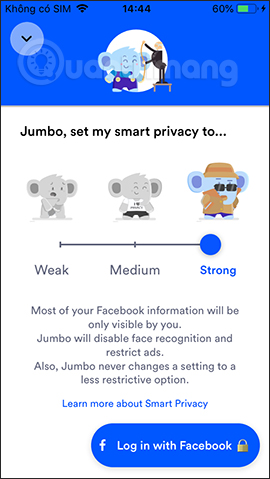
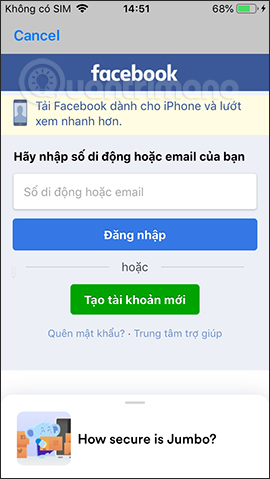
With Google Search , delete all search content including keywords, search time in 1 day, 1 month and 1 month that you have done.
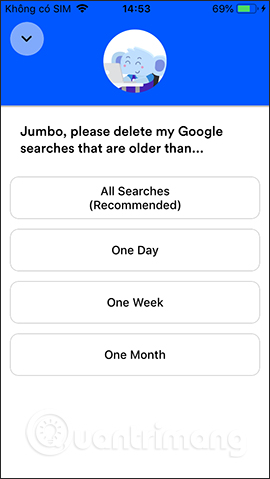
Amazon Alexa will delete the recording that the user has made.
The remaining 2 social networks, Instagram, will delete photos and videos, and Tinder removes the connection and chat messages. Data deletion feature for these 2 applications will soon be added to users.
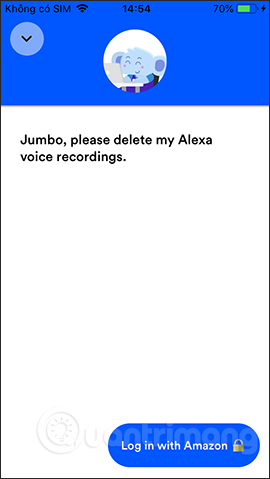
Step 4:
We log in to the account for the application to conduct data deletion as well as set up account security mode. Next, when the user is notified that the process of deleting the data is ready, click Setup a new app to get started. Switch to the new interface, click the Start Cleaning button to proceed.
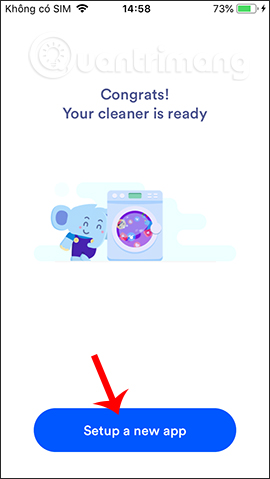
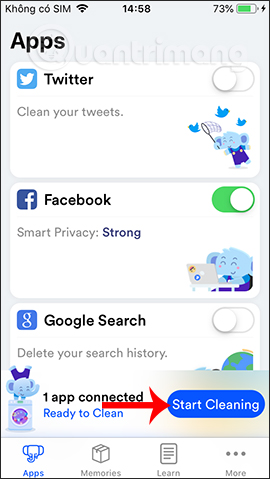
Data deletion process will be conducted immediately after that. During the data erasing process if you turn off the interface, this process is automatically terminated. The account results on the application interface will show the completion message as shown.
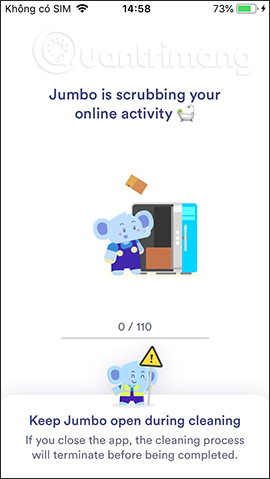
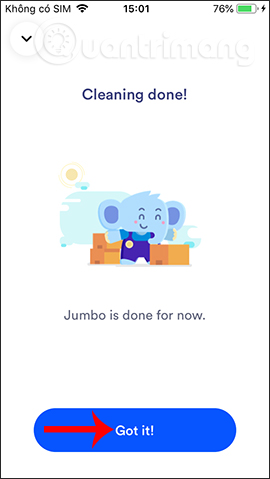
Only with Jumbo apps: Privacy Assistant, all data on social network accounts will be wiped clean to limit data collection.
I wish you all success!
You should read it
- ★ After the scandal revealed data of 50 million accounts, social network users called to delete Facebook accounts
- ★ How to find and delete recording data stored on Google Assistant
- ★ How to delete Google Assistant history on Android
- ★ How to delete an Apple ID account
- ★ Instructions for deleting personal data on iPhone