How to save data YouTube uses
The YouTube app offers several options for users to enable mobile data saver mode, and you can use them to reduce data consumption when watching videos. Watching YouTube videos takes up a lot of space, especially when you download YouTube videos on your phone. If so, you should enable YouTube data saver according to the article below.
How to enable data saving on YouTube
Step 1:
On the YouTube app interface, users click on the avatar below. Next, click on the gear icon in the top right corner.


Step 2:
Displays the interface of setting options for the YouTube application on the phone. Users scroll down and tap on the Data Savings setting to use for the application. Here we will see many options to use for the data saving mode used on YouTube.


Step 3:
Now you need to enable Data Saver Mode settings to save data usage for the YouTube app on your phone. At the same time, all the settings below are also enabled.
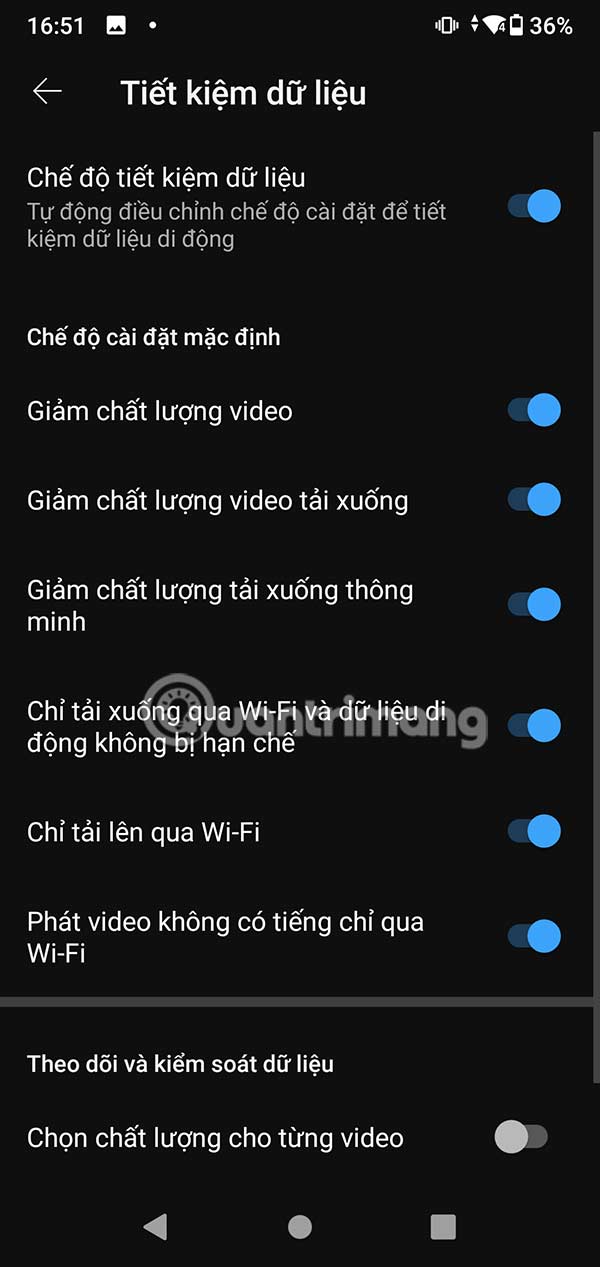
Step 4:
In addition, the application also supports you not to enable data saving on YouTube, but can activate a few small settings below according to your usage needs.
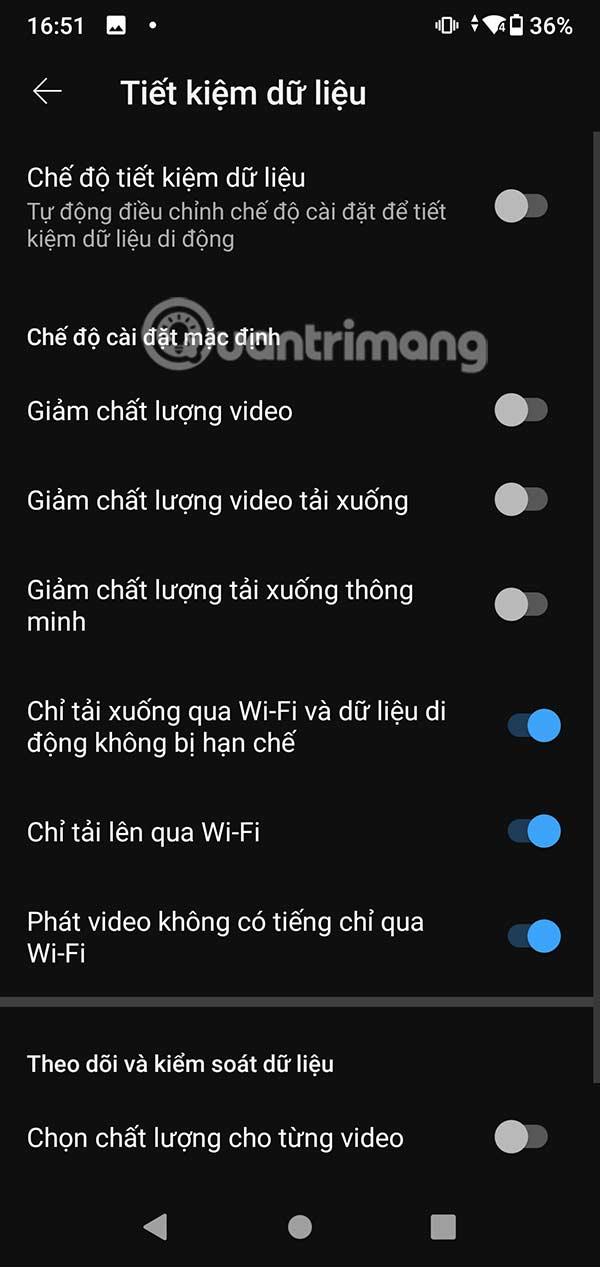
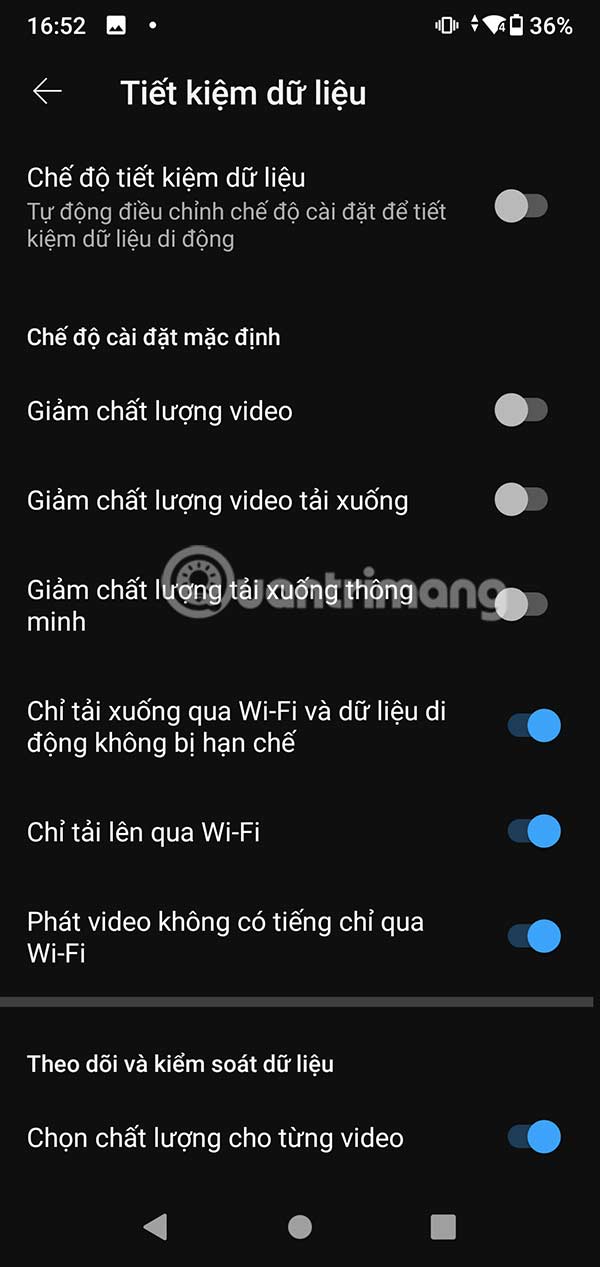
Video tutorial on saving YouTube data usage
You should read it
- How to enable anonymous video viewing on YouTube
- Does Facebook application consume too much of your mobile data? This is how to fix it
- How to enable battery saving mode on Opera
- Instructions to turn on data saving on Netflix
- How to use Power Saving mode on Telegram
- How to turn off saving WhatsApp photos to your phone
 7 Most Useful Notion Widgets
7 Most Useful Notion Widgets Why should you stop relying on free cloud services for photo storage?
Why should you stop relying on free cloud services for photo storage? How to download files from Google Drive using IDM
How to download files from Google Drive using IDM Instructions for downloading files from Google Drive without limit
Instructions for downloading files from Google Drive without limit Instructions for installing and using Google Drive on all devices
Instructions for installing and using Google Drive on all devices How to fix WinRAR Unexpected End of Archive error quickly
How to fix WinRAR Unexpected End of Archive error quickly