Instructions for downloading files from Google Drive without limit
Downloading files from Google Drive seems simple but can be error-prone or limited. TipsMake will guide you how to download files quickly and without problems.
How to download files on Google Drive
Step 1 : Download and install Google Drive
- If you don't have a Google account, you need to sign up for Gmail .
Step 2 : Sign in to Google.
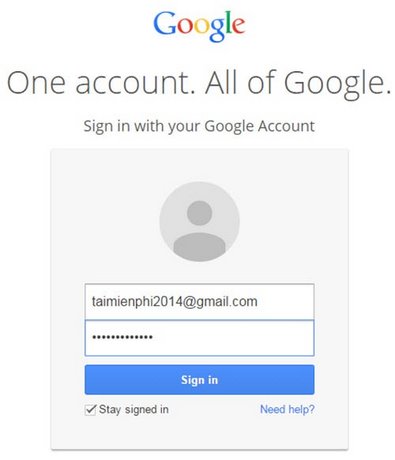
Step 3 : Find the file you want to download.
For example, Free Download wants to download the ROM for LG G2 that users share online.
Step 4 : When you click on the link, you will be redirected to the Google Drive download page. Now click on the Download button .

Click on the Download anyway button .

The download process will take place.

Google Drive limits the number of file downloads per day, but you can download multiple files from Google Drive at the same time or use IDM to increase file download speed. If you encounter an error, try checking your connection or using the Google Drive API to download large files.
You should read it
- Download files and websites directly from Google Drive in Chrome browser
- How to use Google Drive like free FTP server or Network Drive
- Don't miss these 9 useful Google Drive tricks!
- Summary of useful shortcuts on Google Drive
- 5 interesting features on Google Drive that users do not know
- [Infographic] How to become a 'power' user of Google Drive
 Instructions for installing and using Google Drive on all devices
Instructions for installing and using Google Drive on all devices How to fix WinRAR Unexpected End of Archive error quickly
How to fix WinRAR Unexpected End of Archive error quickly How to enable low profile priority mode in WinRAR to speed up
How to enable low profile priority mode in WinRAR to speed up How to set password for Folder, protect data effectively
How to set password for Folder, protect data effectively 4 Fastest Ways to Copy Files in Windows
4 Fastest Ways to Copy Files in Windows Instructions for factory reset PS4
Instructions for factory reset PS4