How to set up POP server for Outlook.com account
Are you looking to install POP 3 server for Outlook.com to add Outlook.com account to another email application that supports POP or IMAP? This article will show you how to set up POP server for Outlook.com account. With POP, you can download messages from your Outlook.com account to the selected device or email application.
- 7 Outlook.com tricks you may not know yet
Turn on POP access in Outlook.com
POP access is disabled by default on Outlook.com, so this feature must be enabled first.
- Go to the Settings menu (wheel icon on the top ribbon).
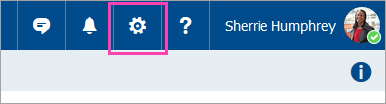
- Select Options.
- Choose POP and IMAP.
- In POP options, select Yes to allow devices and applications to use POP.
- Select Save at the top.
Note, with this option enabled, you can choose whether to allow devices and applications to delete messages from Outlook. If this is not enabled, the messages will be moved to a special POP folder. Then you will manage messages from Outlook.com to delete them.

If there is an old Outlook.com mailbox titled Outlook.com, not Outlook Mail, select Options> Managing your account> Connect devices and apps with POP . Then, in POP, select Enable and Save .
Install POP server for Outlook.com
Perform POP server settings for Outlook.com to download new mail to the email, mobile or mobile application according to the following settings:
- Server address POP Outlook.com: pop-mail.outlook.com
- POP Outlook.com username: Your full Outlook.com email address (not email alias)
- POP com password: Your Outlook.com password
- Gate POP Outlook.com: 995
- POP encryption method Outlook.com: SSL
- Requires TLS / SSL encryption: Yes
Install IMAP server for Outlook.com
Note, users can also set up Outlook.com with IMAP instead of POP.
- IMAP com server name: imap-mail.outlook.com
- IMAP port com: 993
- IMAP encryption method Outlook.com: SSL
See also: Differentiating POP and IMAP
Install Outlook.com to send an e- mail
To send mail with your Outlook.com account from an email program, see How to set up an SMTP server to send email using the Outlook.com address for more details.
- SMTP server name Outlook.com: smtp-mail.outlook.com
- Port SMTP Outlook.com: 587
- Encryption method SMTP Outlook.com: TLS
Troubleshooting e- mail server installation
Although mobile devices and email applications have become more user-friendly to access email accounts, there can still be problems during the setup process. Carefully check POP, IMAP and SMTP settings. In case of POP server, dashes and dots in server address are easily confused or ignored. Port numbers are also important, and may have to change from some default ports to the correct port number for Outlook.com.
It is also possible that Outlook.com changes these settings, check the current settings from Microsoft Office support or use the Settings menu on Outlook.com to find the updated settings.
See also: Add Gmail account to Outlook 2010 with POP