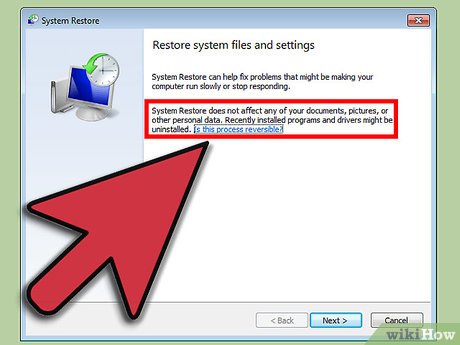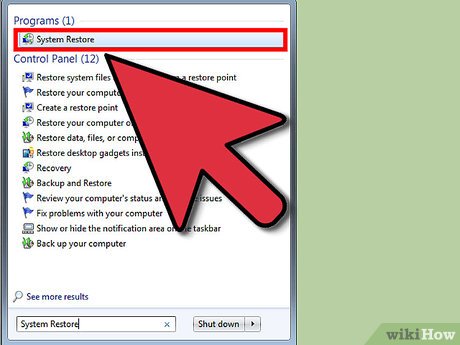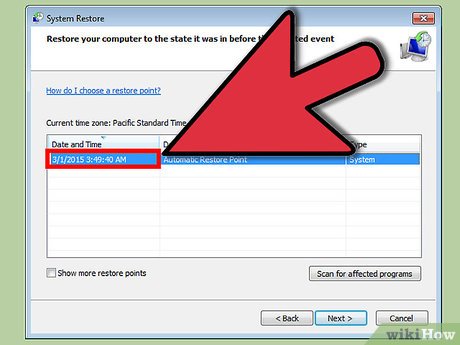How to Restore Your Computer
Method 1 of 2:
Restoring Windows
-
 Understand how the restore process works. Windows creates a system restore point every 7 days, and every time a new Windows update is installed. Windows can roll back to previous settings without affecting any files you have edited or created since then.
Understand how the restore process works. Windows creates a system restore point every 7 days, and every time a new Windows update is installed. Windows can roll back to previous settings without affecting any files you have edited or created since then.- System Restore does not backup files, so it can't be used to recover files that have been deleted.
-
 Launch System Restore. Open the Start menu and type System Restore into the search bar. Select System Restore from the list of programs. Close any programs that may be running on your computer during the restore process.
Launch System Restore. Open the Start menu and type System Restore into the search bar. Select System Restore from the list of programs. Close any programs that may be running on your computer during the restore process. -
 Select the restore point. System Restore will present you with a calendar or a list containing the restore points on your computer. Select a restore point from before your computer began malfunctioning and click Next.
Select the restore point. System Restore will present you with a calendar or a list containing the restore points on your computer. Select a restore point from before your computer began malfunctioning and click Next. -
 Wait for the restore process to finish. Once the restore process is complete, Windows will reboot the computer.
Wait for the restore process to finish. Once the restore process is complete, Windows will reboot the computer.
Method 2 of 2:
Restoring Mac OS X
-
 Understand your recovery options. Mac has several different recovery options, but in order to perform a restore, you must have previously configured a Time Capsule backup. Otherwise, your options are limited to repairing the hard disk or formatting and reinstalling a fresh copy of OS X.
Understand your recovery options. Mac has several different recovery options, but in order to perform a restore, you must have previously configured a Time Capsule backup. Otherwise, your options are limited to repairing the hard disk or formatting and reinstalling a fresh copy of OS X. -
 Configure a Time Capsule backup. Connect an external hard drive to your Mac that is equal or greater in size to your Mac's internal hard drive. If you have never set up a Time Capsule before, OS X will ask if you want to configure the newly connected drive as one. Select Use as Backup Disk.
Configure a Time Capsule backup. Connect an external hard drive to your Mac that is equal or greater in size to your Mac's internal hard drive. If you have never set up a Time Capsule before, OS X will ask if you want to configure the newly connected drive as one. Select Use as Backup Disk.- Select 'Encrypt backup Disk' if you want to add password protection to your backup file.
-
 Wait for your backup to complete. You can schedule automatic backups and specify specific files in the Options menu.
Wait for your backup to complete. You can schedule automatic backups and specify specific files in the Options menu. -
 Restore a Time Machine backup. Reboot the Mac and hold down the Command key + R while the system boots up. This will open the OS X Recovery Tool. From here you can pick your recovery option. Select Restore From Time Machine Backup to load your latest disk image from the external drive.
Restore a Time Machine backup. Reboot the Mac and hold down the Command key + R while the system boots up. This will open the OS X Recovery Tool. From here you can pick your recovery option. Select Restore From Time Machine Backup to load your latest disk image from the external drive.- If you have multiple backups stored on the Time Capsule, you will be given a list to choose from. Pick one from before you started having issues with the computer.
- Unlike System Restore in Windows, you can use a Time Capsule backup to retrieve files that were deleted in the past, as long as you have a backup from when the file existed.
-
 Restoring without a Time Capsule backup. If you don't have a Time Capsule backup, then the only way to restore OS X is by formatting and reinstalling. You can do this from the OS X Recovery Tool. Press Command+R while rebooting the Mac. Select Reinstall Mac OS X.
Restoring without a Time Capsule backup. If you don't have a Time Capsule backup, then the only way to restore OS X is by formatting and reinstalling. You can do this from the OS X Recovery Tool. Press Command+R while rebooting the Mac. Select Reinstall Mac OS X.- Note: You will need to be connected to the internet in order to successfully reinstall your copy of Mac OS X without the disc.
- Reinstalling the operating system will delete all of your saved data, programs, and settings.
Share by
Jessica Tanner
Update 24 March 2020
You should read it
- ★ Complete how to use all backup and restore tools on Windows 10
- ★ How to backup SMS messages with SMS Backup and Restore
- ★ How to backup and restore Windows in just 10 minutes with Acronis True Image
- ★ Top 5 software to Backup (Restore) and Restore (Restore) the best Computer Driver
- ★ Instructions to Backup and Restore Windows 10