Recover deleted Zalo messages on IOS, Android phones
There are many private Zalo messages that you do not want to reveal to others. But accidentally, there are important Zalo messages that we accidentally delete. So how can we recover deleted Zalo messages? Don't worry, with just a few simple steps, you can recover all recently deleted messages. Follow the instructions below from Hanoicomputer!
How to restore messages on Zalo
Below are the steps to restore zalo messages on your phone. In this tutorial, I use an Iphone.
Step 1: Open Zalo application on your phone

Step 2: Select the add 4 square icon

Step 3: Select the gear-shaped settings icon
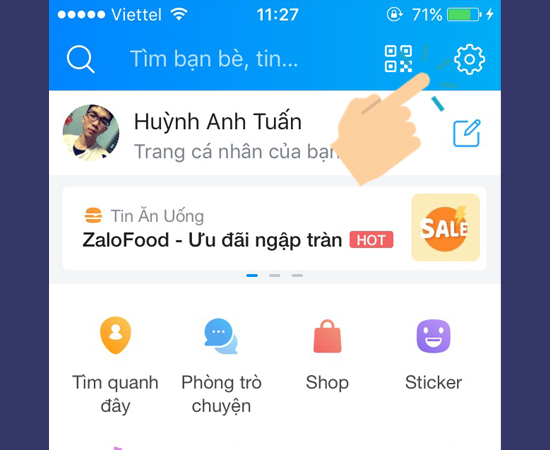
Step 4: Select Backup and restore messages
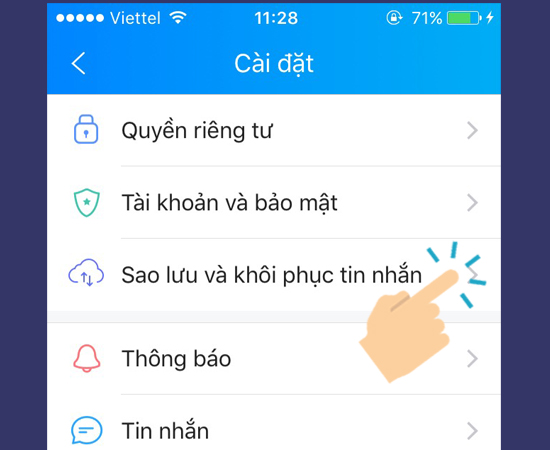
Step 5: Select Restore Messages
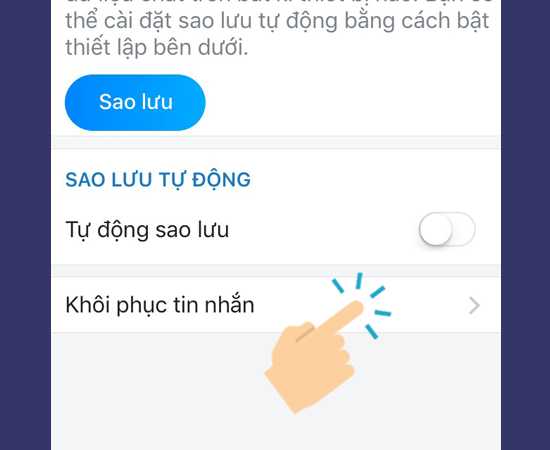
Step 6: Click on the Restore Messages confirmation icon to proceed with the restore.
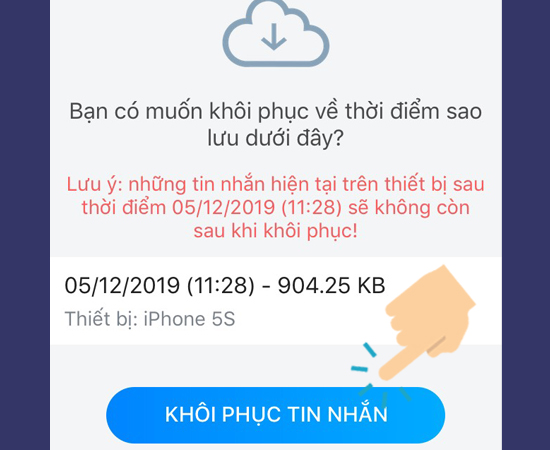
Step 7: Wait for Zalo to restore messages from server data
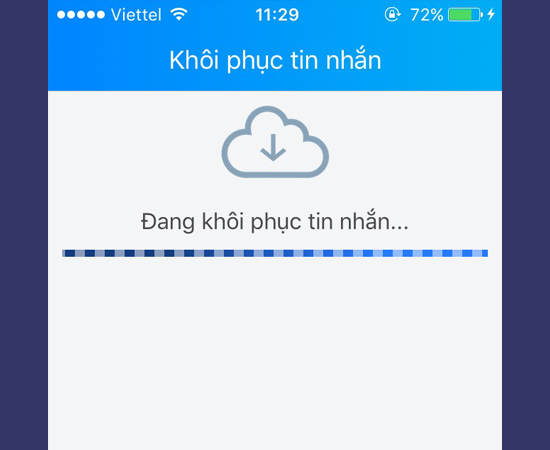
Step 8: After restoring deleted zalo messages, the application will ask to be restarted to update all messages. Select Continue to confirm.
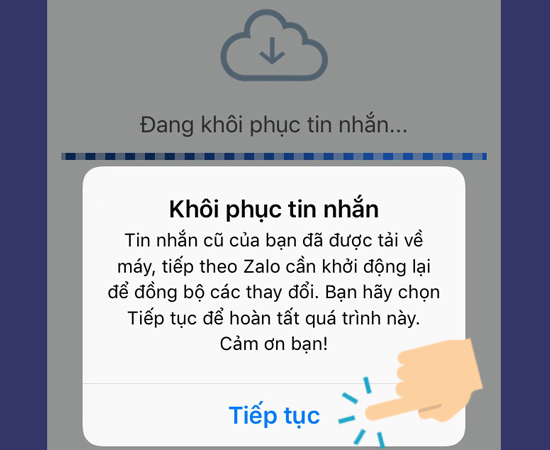
So you have completed the steps to restore deleted Zalo messages. The operation is extremely simple, right? However, a small note is that you can only restore deleted Zalo messages in this way if you have activated the message backup feature on Zalo. If you need further support, please leave a comment below this article for Hanoicomputer to help!
 Things to do when buying a new laptop with AMD chip to make the machine run smoothly, stably, and cool
Things to do when buying a new laptop with AMD chip to make the machine run smoothly, stably, and cool Tips to fix USB not formatting error very quickly!
Tips to fix USB not formatting error very quickly! Summary of the most accurate laptop battery testing software
Summary of the most accurate laptop battery testing software How to fix laptop not recognizing mouse?
How to fix laptop not recognizing mouse? Check this component now if you don't want your PC to suddenly die.
Check this component now if you don't want your PC to suddenly die. Instructions for creating a USB Boot to rescue your computer using Hiren's Boot
Instructions for creating a USB Boot to rescue your computer using Hiren's Boot