How to restart the computer using PowerShell
Windows provides users with plenty of ways to restart the computer. Users can use Power User Menu, Start Menu or tools to shutdown and even the classic Shutdown dialog box. However, there is another way that users do not know about using PowerShell. In the article below, Network Administrator will guide you how to restart your computer using PowerShell.
To restart the computer with PowerShell, you first need to open PowerShell. There are many ways to open PowerShell on Windows on Windows 10, for example you can use Search (Cortana).
Open PowerShell on Windows 10 with Search
Open Start Menu or Start Screen by pressing Windows key, then enter " powershell " into the Search frame.

On the search results list, click Windows PowerShell or press Enter to open PowerShell.
If you want to open PowerShell under Admin, select PowerShell on the search results list and then press Ctrl + Shift + Enter or right-click Windows PowerShell and select Run as Administrator .
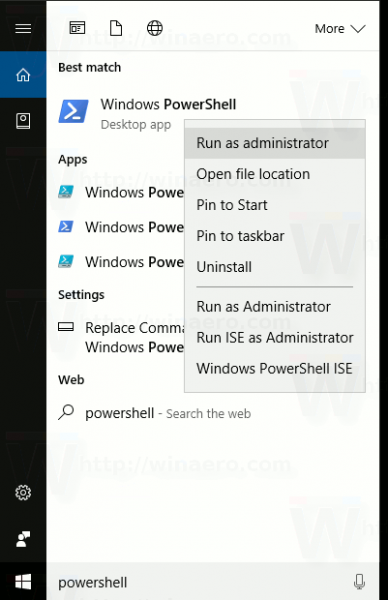
On the PowerShell window, enter the following command into:
restart-computer

This command will restart your computer immediately.
Also you can use to restart multiple computers at once, quite useful.

The command syntax will be:
Restart-Computer -ComputerName "Computer1", "Computer2", "Computer3"
The next command below to restart the remote Computer1 computer and wait 10 minutes later (600s) for Windows PowerShell is available on the restarted computer before continuing the steps:
Restart-Computer -ComputerName "Server01" -Wait -For PowerShell -Timeout 600 -Delay 2
Refer to some of the following articles:
- Activate "God Mode" on Windows 10, 8 and 7
- Instructions to enable / disable Windows Firewall with Command Prompt
- What is Developer Mode on Windows 10? How to activate this mode?
Good luck!