How to request a refund when purchasing goods from the Page on Facebook?
Today, Facebook is not just a place where you share your mood, photos or chatter with friends, Facebook giant has developed this social networking site into a vibrant and attractive market. In other words, Facebook is where you can buy, sell and promote your products. Like any market, there will be times when you need to pay for an item you have ordered.
However, the refund process on Facebook is sometimes quite confusing. So how do you get your money back based on how you use to buy goods. Please see the article below to get a better understanding!
- How to chat typeface in Facebook Messenger
- How to change DNS to access Facebook faster
Buy products via Facebook Page
If you use Facebook's internal payment processing system to make purchases through the Facebook page, here's how you get reimbursement:
- Click the down arrow in the upper right corner of Facebook and select Settings .
- Select Payments in the left panel.
- Click the item you want to be refunded.
- Select Contact Seller .
- Fill out the pop-up form.
- Finally click Send.

Buy Game
If you have already paid for the game or item in the game, you first need to know that it may take up to 4 hours for the item to be delivered to your account.
If you want a refund, follow these steps:
- Access Settings> Payments.
- Click on the payment mentioned to make sure it is processed.
- Open a receipt.
- Click Dispute (dispute) and fill in the information.
If you and the seller cannot come to an agreement, Facebook will act as an intermediary mediator (according to your sales policy).
Buy in groups
If you buy something from the buying and selling group, you won't be protected by Facebook. The company cannot refund you.
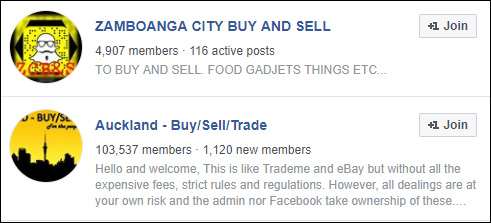
The reimbursement decision is on the seller. That means you need to be sure to think carefully before committing to buying any product.
Hopefully the information above will be useful when you want to refund when buying on Facebook.