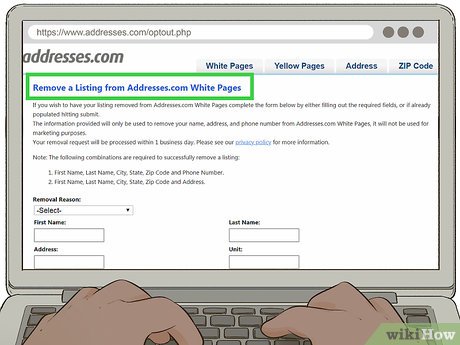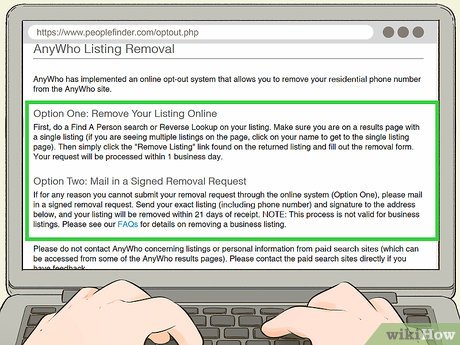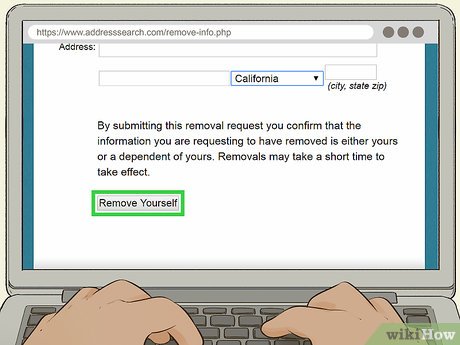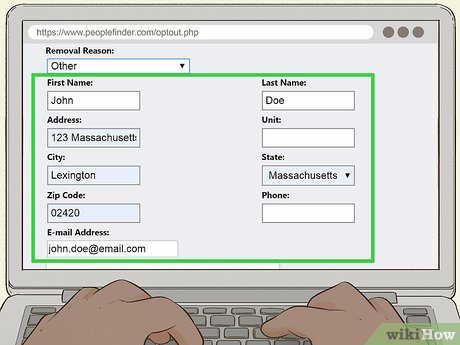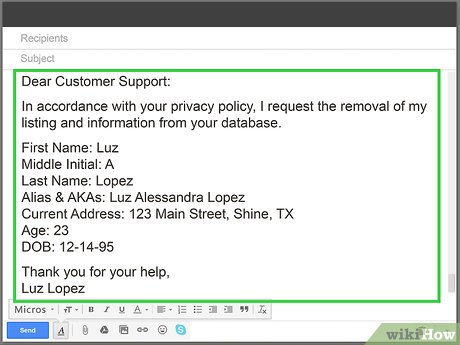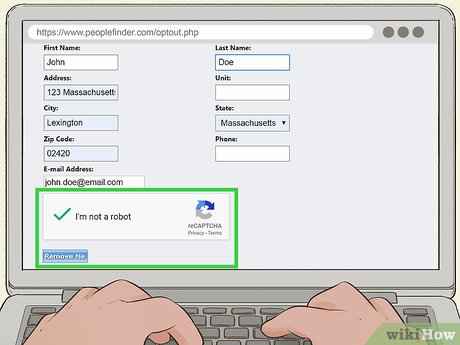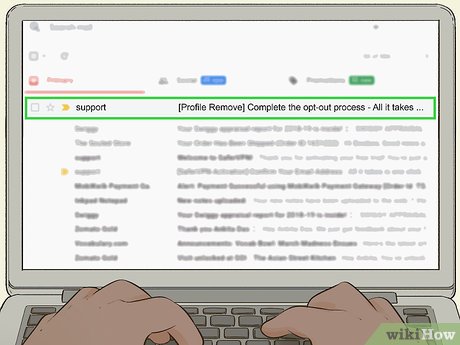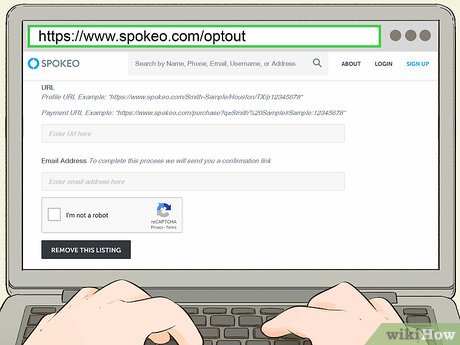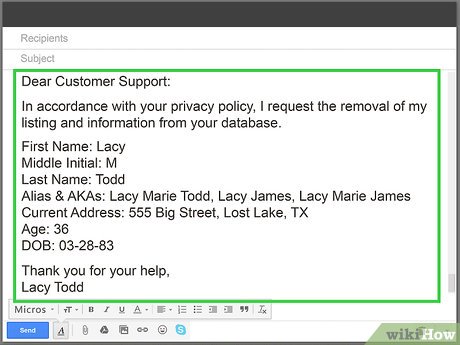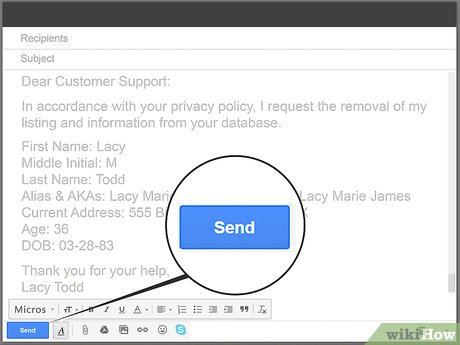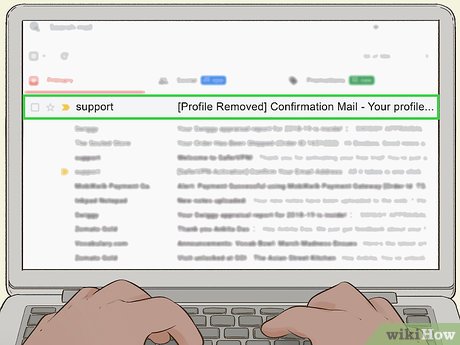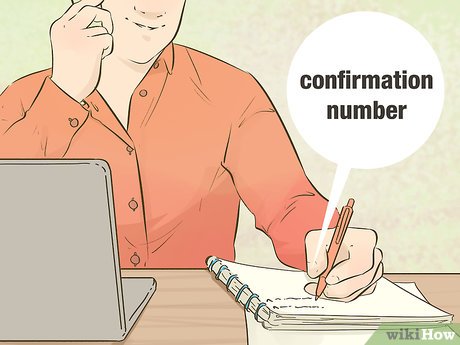How to Remove Yourself from People Search Sites
Method 1 of 3:
Submitting an Opt-Out Request Online
-
 Create a dedicated email address for communicating with search sites. You'll need to enter your email address when you ask to have your profile removed, and you likely don't want them to have your real email. Before you get started, open a new email account with your preferred email service. Then, use this email only for communicating with people search sites.[1]
Create a dedicated email address for communicating with search sites. You'll need to enter your email address when you ask to have your profile removed, and you likely don't want them to have your real email. Before you get started, open a new email account with your preferred email service. Then, use this email only for communicating with people search sites.[1]- For instance, you can create an account with Gmail, Outlook, or Yahoo.
- Choose an email address that's easy for you to remember. For instance, if your name is Luz Lopez, you might make your email Luz.Lopez.Privacy@email.com.
-
 Go to the opt-out page for the site you're contacting. Look around the site's main page to find the opt-out page. You may find it at the bottom of the homepage, or it could be in a drop-down menu. If you can't find it, look in the site's privacy policy or FAQ page, as some sites put it there.[2]
Go to the opt-out page for the site you're contacting. Look around the site's main page to find the opt-out page. You may find it at the bottom of the homepage, or it could be in a drop-down menu. If you can't find it, look in the site's privacy policy or FAQ page, as some sites put it there.[2]- Here you can find almost 50 different people search sites, along with a link to their opt-out pages: https://motherboard.vice.com/en_us/article/ne9b3z/how-to-get-off-data-broker-and-people-search-sites-pipl-spokeo.
-
 Read the site's specific directions for getting yourself removed. Unfortunately, each site has its own rules for getting your information removed. Look for the instructions on the opt-out page. Then, read and follow the instructions exactly so that your request isn't denied.[3]
Read the site's specific directions for getting yourself removed. Unfortunately, each site has its own rules for getting your information removed. Look for the instructions on the opt-out page. Then, read and follow the instructions exactly so that your request isn't denied.[3]- Keep in mind that the sites don't want you to remove your personal details, so they will look for any reason to deny your removal request.
-
 Search your name in the search box on the opt-out page. Most people search sites require you to find your profile through the opt-out page in order to get your information removed. That means you can't just find it through an internet search engine or the site's main page. Find the search box on the opt-out page, then type your name into it and hit search.[4]
Search your name in the search box on the opt-out page. Most people search sites require you to find your profile through the opt-out page in order to get your information removed. That means you can't just find it through an internet search engine or the site's main page. Find the search box on the opt-out page, then type your name into it and hit search.[4]- Some sites may be exceptions to this rule. For instance on Spokeo, you need to copy the URL link to your profile after doing a regular search of your name. Then, you'll enter that URL on the opt-out page.[5]
- Check the specific rules for the site you're on to figure out how it works.
-
 Look on your profile for an option to opt-out, if the site has one. Some people search sites, like BeenVerified or FamilyTreeNow, have a button you can click to remove your profile. Each site's button will look different, but it may say something like 'That's the One' or 'Opt Out This Record.' If you see a button to opt-out, click on it and follow the link.[6]
Look on your profile for an option to opt-out, if the site has one. Some people search sites, like BeenVerified or FamilyTreeNow, have a button you can click to remove your profile. Each site's button will look different, but it may say something like 'That's the One' or 'Opt Out This Record.' If you see a button to opt-out, click on it and follow the link.[6]- Some sites ask for a reason why you want your information removed. You can just write, 'General Privacy Concerns.'
- You'll likely be asked for your email and be required to fill out a CAPTCHA form to prove you're a real person.
-
 Fill out the required document if the site uses a form instead. Provide your name, email address, and personal information, if it's required. You may also need to provide a link to your profile on the site. If they ask for a reason you want your information removed, write 'General Privacy Concerns.' Make sure you fill out every box on the form, as your request will likely be denied if you don't.[7]
Fill out the required document if the site uses a form instead. Provide your name, email address, and personal information, if it's required. You may also need to provide a link to your profile on the site. If they ask for a reason you want your information removed, write 'General Privacy Concerns.' Make sure you fill out every box on the form, as your request will likely be denied if you don't.[7]- The form may be a digital form or a PDF form, depending on the site.
-
 Submit a cover letter asking to be removed if one is required. The site may ask you to upload or email a letter requesting your information be removed. In your letter, specify that you want your profile removed because of their privacy policy. Then, provide your name, address, age, and date of birth (DOB). If you have any possible aliases, such as your maiden name or a nickname, put those, as well.[8]
Submit a cover letter asking to be removed if one is required. The site may ask you to upload or email a letter requesting your information be removed. In your letter, specify that you want your profile removed because of their privacy policy. Then, provide your name, address, age, and date of birth (DOB). If you have any possible aliases, such as your maiden name or a nickname, put those, as well.[8]- The site may ask for a letter instead of a form, or they may want a letter along with the form. Check the site's instructions to clarify what you need to do for that particular site.
- It's helpful to make your own personal template for your cover letters so that it's easier to submit them to each site.
Your cover letter might read something like this:
Dear Customer Support:
In accordance with your privacy policy, I request the removal of my listing and information from your database.
First Name: Luz
Middle Initial: A
Last Name: Lopez
Alias & AKAs: Luz Alessandra Lopez
Current Address: 123 Main Street, Shine, TX
Age: 23
DOB: 12-14-95
Thank you for your help,
Luz Lopez
-
 Upload a copy of your ID with your photo and ID number blacked out, if required. Some sites require you to submit government-issued identification to prove your identity before they'll remove your profile. However, you likely don't want to give them more information about you. Black out your photo, ID number, and any information other than your name, address, and date of birth. Then, send them the altered copy of your ID.[9]
Upload a copy of your ID with your photo and ID number blacked out, if required. Some sites require you to submit government-issued identification to prove your identity before they'll remove your profile. However, you likely don't want to give them more information about you. Black out your photo, ID number, and any information other than your name, address, and date of birth. Then, send them the altered copy of your ID.[9]- You can use your driver's license, state-issued ID, military ID, or passport.
-
 Fill out the CAPTCHA to prove you're not a robot. Most of the sites will ask you to complete a CAPTCHA challenge before they'll process your request. Enter the information accurately so that your request won't get denied.[10]
Fill out the CAPTCHA to prove you're not a robot. Most of the sites will ask you to complete a CAPTCHA challenge before they'll process your request. Enter the information accurately so that your request won't get denied.[10]- Each site puts the CAPTCHA box in a different place. However, it will most likely be located at the very beginning of the opt-out process or right after you enter your personal information to confirm your identity.
-
 Read the fine print so you don't pay for extra features or services. Some people search sites try to get you to subscribe to their services in order to get your information removed. Similarly, there are companies that claim that they will remove your information for you. Be careful as you complete your request so that you don't accidentally sign up for these services. Additionally, don't provide your payment information.[11]
Read the fine print so you don't pay for extra features or services. Some people search sites try to get you to subscribe to their services in order to get your information removed. Similarly, there are companies that claim that they will remove your information for you. Be careful as you complete your request so that you don't accidentally sign up for these services. Additionally, don't provide your payment information.[11]- You shouldn't have to pay to have your information removed.
-
 Look for a verification email to complete the opt-out process. Check your designated email address to see if you received a verification email. Open the email and read it to make sure you don't need to take any further action. If the email contains a link, click on the link to complete your request to have your information removed.[12]
Look for a verification email to complete the opt-out process. Check your designated email address to see if you received a verification email. Open the email and read it to make sure you don't need to take any further action. If the email contains a link, click on the link to complete your request to have your information removed.[12]- Make sure you read the email closely, as many sites require you to click a link in the email to complete your request.
Method 2 of 3:
Removing Yourself from a Site by Mail or Fax
-
 Find the address of fax line on the website. This information will likely be on the opt-out page. If you don't see it there, look on the contact page or the FAQ page.[13]
Find the address of fax line on the website. This information will likely be on the opt-out page. If you don't see it there, look on the contact page or the FAQ page.[13]- Some sites require you to mail or fax your forms.
- Sites that charge you to access your information online may be easier to cancel via mail or fax.
-
 Complete the form provided or write a cover letter. Look on the opt-out page to see if the site has a form. If it does, fill it out completely so that your request doesn't get rejected. Provide your name, address, age, date of birth, email, and any other required personal details. If there is no form, then you'll need to use your cover letter template to make your request. In your letter, request that the site remove your information, provide your personal details, then thank them for their help.[14]
Complete the form provided or write a cover letter. Look on the opt-out page to see if the site has a form. If it does, fill it out completely so that your request doesn't get rejected. Provide your name, address, age, date of birth, email, and any other required personal details. If there is no form, then you'll need to use your cover letter template to make your request. In your letter, request that the site remove your information, provide your personal details, then thank them for their help.[14]- It's helpful to use the same letter for each site that requires one. This will save you time.
Your cover letter might read something like this:
Dear Customer Support:
In accordance with your privacy policy, I request the removal of my listing and information from your database.
First Name: Lacy
Middle Initial: M
Last Name: Todd
Alias & AKAs: Lacy Marie Todd, Lacy James, Lacy Marie James
Current Address: 555 Big Street, Lost Lake, TX
Age: 36
DOB: 03-28-83
Thank you for your help,
Lacy Todd
-
 Mail or fax your request, along with your blacked out ID. Write the address exactly as it's listed on the site, or dial the number carefully. Send your form or cover letter, as well as any other documents that are required. This will likely include your ID. Before you send your ID, use a black marker or Microsoft paint to black out your ID number and photo.[15]
Mail or fax your request, along with your blacked out ID. Write the address exactly as it's listed on the site, or dial the number carefully. Send your form or cover letter, as well as any other documents that are required. This will likely include your ID. Before you send your ID, use a black marker or Microsoft paint to black out your ID number and photo.[15]- You can use your driver's license, state-issued ID, military ID, or passport to prove your identity. It's okay to black out everything but your name, address, date of birth, and age.
-
 Watch your mail and email for a confirmation your form was received. You may receive confirmation that your request went through in either your mail or email, so keep an eye out for it. You might also check the site often to see if your information is still up.[16]
Watch your mail and email for a confirmation your form was received. You may receive confirmation that your request went through in either your mail or email, so keep an eye out for it. You might also check the site often to see if your information is still up.[16]- You could receive a confirmation phone call, if they have a phone number on file for you.
Method 3 of 3:
Getting Off a Site by Phone
-
 Call customer service if it's required or the site charges a fee. Look for the customer service phone number on the opt-out page, contact page, or FAQ. Then, dial the number to call the site's customer service.[17]
Call customer service if it's required or the site charges a fee. Look for the customer service phone number on the opt-out page, contact page, or FAQ. Then, dial the number to call the site's customer service.[17]- If the site is trying to charge you money to access your profile, calling might help you get around this.
-
 Tell the representative you want your information removed from the site. When the customer service representative answers the phone, tell them you want your listing removed. Clarify that you're making this request in accordance with their privacy policy, which lets you control the information they share about you.[18]
Tell the representative you want your information removed from the site. When the customer service representative answers the phone, tell them you want your listing removed. Clarify that you're making this request in accordance with their privacy policy, which lets you control the information they share about you.[18]- Say, 'Per your privacy policy, I want my personal information removed from your database.'
-
 Provide your personal information to prove your identity. Give them your name, address, birth date, age, and email address. They may also request other personal information to confirm your identity, as well as which profile you want removed.[19]
Provide your personal information to prove your identity. Give them your name, address, birth date, age, and email address. They may also request other personal information to confirm your identity, as well as which profile you want removed.[19]- There's a chance they'll ask you to fax or email in a copy of your ID, but this usually isn't necessary when you call. If they do ask for an ID, make a copy and black out your photo and ID number.
-
 Write down the confirmation number, if they give you one. After the customer service representative takes your information, they may give you a confirmation number. Write this number down in case you need to call back later. Then, put the confirmation number in a safe place.[20]
Write down the confirmation number, if they give you one. After the customer service representative takes your information, they may give you a confirmation number. Write this number down in case you need to call back later. Then, put the confirmation number in a safe place.[20]- The site should take your profile down at this point. If they don't, call back and follow up to see why your information is still there. Then, request that it be taken down again.
Share by
Samuel Daniel
Update 24 March 2020