6 websites update useful information about Android you should know
Android is a large, diverse operating system that any user desires to explore. But with the dizzying development cycle, you can hardly keep up with all the information about Android.
After all, there are millions of applications, customizations and features to get used to. So, please also TipsMake.com refer to 6 handy websites that every Android user should save immediately.
Top useful website for Android
- 1. Subreddit Android: Always catch the latest developments on Android
- 2. Subreddit Google Play Deals: Capture all app preferences
- 3. Google Taste Test: Let Google find your next home screen setup
- 4. Don't Kill My App: Get rid of the erratic AI optimizations of OEMs
- 5. AOSMark.com: Check consistency in OEM update records
- 6. NVISO ApkScan: Scan unfamiliar APK files
1. Subreddit Android: Always catch the latest developments on Android

Reddit's leading Android community is where all the tips, news or Android developments that users need to know. With over a million members, the subreddit is always active. And users just scroll down the comments to understand a specific topic or get more details.
In addition, this channel also has Telegram and Discord partners. However, Android subreddit does not allow individual posts and no technical support. So if you want to help troubleshoot the problem on the device, look to more specific subreddit like r / TeamPixel or r / Samsung.
2. Subreddit Google Play Deals: Capture all app preferences

Another page on Reddit you should visit is Google Play Deals. Subreddit aggregates all the apps or games on Play Store that are being discounted. It is always up to date, so if an offer has expired, the post will be flagged accordingly.
Moreover, it has flags that indicate whether a particular application is popular or new, how long the deals will last and more.
You can check the original price and price after dropping right from the list. There are tens of thousands of subscribers, so new incentives are frequently added.
3. Google Taste Test: Let Google find your next home screen setup
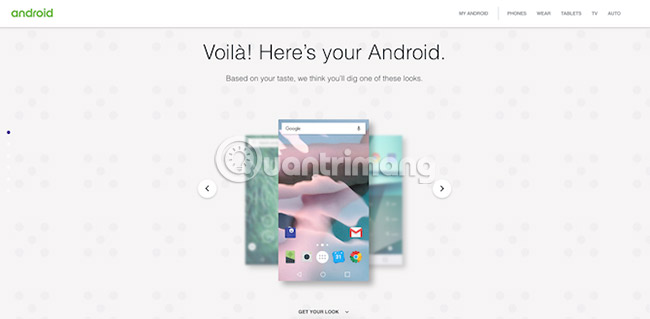
The screen is one of the most important aspects of the smartphone experience. It is the place to launch applications, perform web searches, check widgets, and more. But finding the right elements to 'decorate' it the way you want can be a small challenge. So why not let Google do it for you?
Google offers a convenient web application called Taste Test. This app asks users a silly and relevant set of questions with many options to understand their preferences. Then, it suggests appropriate applications to personalize that person's main screen. Users can choose free alternatives from those suggestions.
Taste Test also embeds links so users can quickly download applications. Besides, there is a button to share the interface on different social networking sites.
When preparing to take the next step, please refer to the article: Customize the Android home screen for beginners to personalize your Android home screen.
4. Don't Kill My App: Get rid of the erratic AI optimizations of OEMs
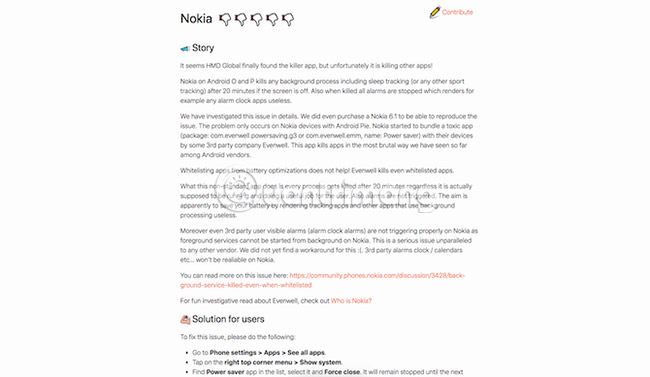
In an effort to increase battery life and performance, Android phone vendors have begun to adopt a variety of AI optimizations for their products. Although it is ideal (because that will make the phone smarter), it also causes users to have headaches in many cases.
Energy savers running in the background can 'stop' applications that are frequently used indiscriminately. You may not receive timely notifications (if any) or applications that require processing in the background, such as an alarm clock, may stop working.
However, if you know how to customize the settings, you can get rid of this situation. And to do that, the article proposes a simple website called Don't Kill My App.
The website ranks all Android manufacturers based on the unreliability of the algorithms they give and the steps you can take to turn off AI optimizations. In addition, it also provides solutions for specific models, in case normal options do not work as expected. Moreover, users can read more information about the issues there or contribute their opinions if finding a better solution.
5. AOSMark.com: Check consistency in OEM update records
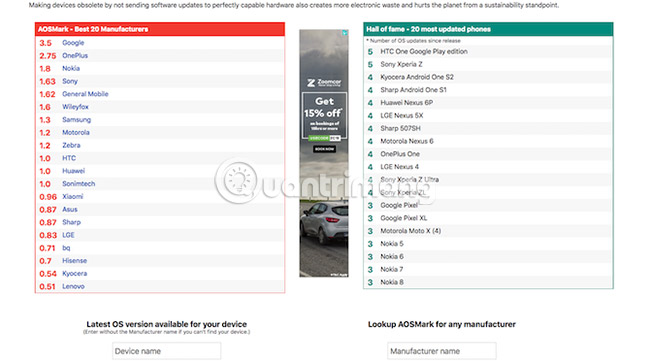
Android phone manufacturers are always infamous when it comes to software updates. Some manufacturers only pay attention to the latest models, some other manufacturers spend a lot of time to release new firmware and the remaining manufacturers are not interested in these. But unless you closely monitor the news about Android, which OEM tracking, apart from Google, has a record of updates is almost impossible. Thankfully, a website called AOSMark will help users remove that burden.
AOSMark aggregates all software history of Android device vendors on a single platform. It gives information and ratings of producers based on how they released timely updates in the past. Users can click on each manufacturer to find out how fast and how quickly their latest phone received the new firmware.
Moreover, AOSMark also allows searching for specific models or manufacturers. You'll also find the Hall of Fame section displaying 20 most updated phones ever.
6. NVISO ApkScan: Scan unfamiliar APK files
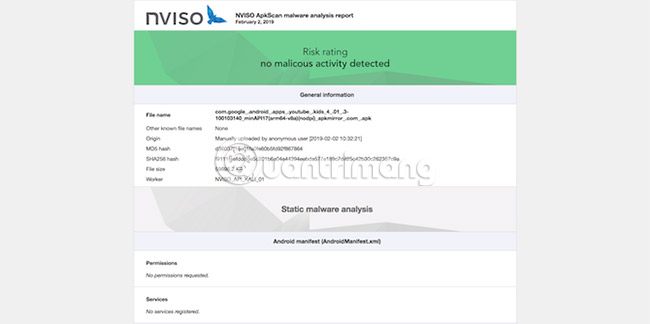
This is another free, handy website for Android users. ApkScan NVISO thoroughly scans the APK file for software or other malicious activities. All you need to do is upload the file and wait for 1-2 minutes for the report to be created.
NVISO ApkScan performs a lot of checks to make sure the application does not require any suspicious permissions. For example, it will check whether the application opens any network connection as soon as the user installs it. If you don't want to wait, NVISO ApkScan has an option to enable email notifications.
At first, users may feel a bit difficult to master Android. But with the useful sites listed above, users can easily learn more about this operating system and track its endless development.
Although there are many things to discover, Android is not perfect and lacks many features that users expect Google to bring soon. Until then, take advantage of the missing features on Android with these applications.
Good luck!