How to remove underline hyperlinks in PowerPoint
Inserting hyperlinks in PowerPoint presentations is a very convenient way to quickly access external resources related to the content being presented. However, the underlined part of the hyperlink can distract the audience and ignore the main message of the slide. The following article will show you how to remove it.
Delete the underlined part from the hyperlinked text
Although PowerPoint does not have a specific option to delete the underlined part of the hyperlinked text, there is a very simple solution. What to do is delete the link from the text, place an invisible shape on the text and then add a link to the shape.
First, open the presentation, scroll to the slide containing the underlined hyperlinked text and locate the text.
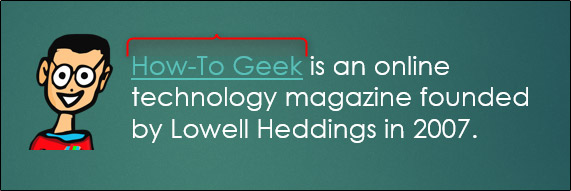
Right-click on the text and select 'Remove Link' from the list of options.

Next, go to the 'Insert' tab and click the 'Shapes' button .

A drop-down menu will appear, containing several different shapes. Select the first rectangle in the 'Rectangles' group .

Click and drag to draw the rectangle, so that it completely covers the hyperlinked text.
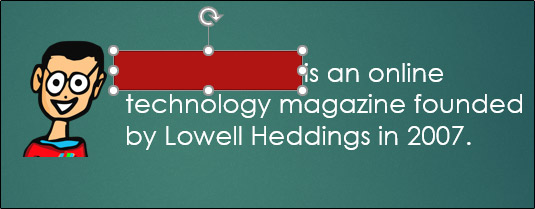
A new 'Format' tab will appear in the 'Drawing Tools' tab group .

On this tab, click the 'Shape Fill' button .
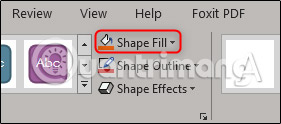
On the drop-down menu, select 'No fill'.
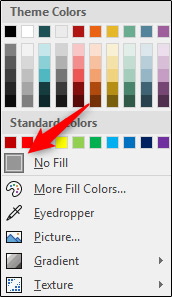
Now repeat these steps for the outline of the shape. Click the 'Shape Outline' button .
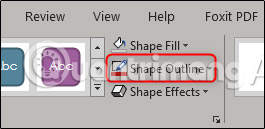
After that, select 'No Outline'.
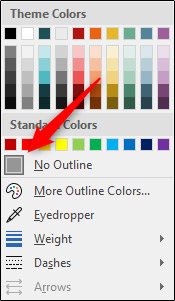
Next, click on the edge of the image to select it. Although the shape is out of outline or color at this time, users can still know where the shape is. Just see the change of cursor to determine the position of the shape.
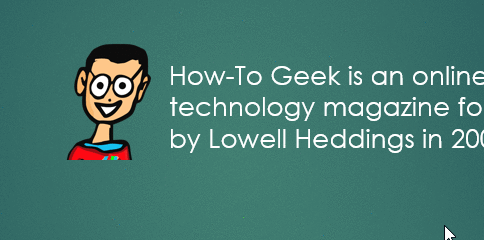
With the shape selected, go to the 'Insert' tab and click the 'Link' button .

On the drop-down menu, select 'Insert Link'.

A new window will appear. Copy the destination URL in the address bar and then click OK.
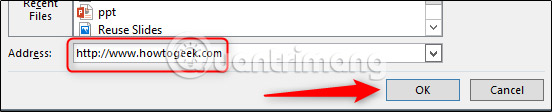
An important thing to keep in mind is to make sure everything works before giving presentations to the audience. Carefully review the presentation to ensure that the links work properly.
Hope you are succesful.