How to remove third-party Facebook data access applications to prevent spam and avoid information loss
Facebook is the largest social networking community currently used by a lot of people. There are many websites and applications that integrate the login feature with a facebook account, partly to help users easily access, but that is also the way that web applications will "collect" a lot. more about your information. So how can you remove third-party Facebook data access applications? Let's find out through the following article of TipsMake.com offline!
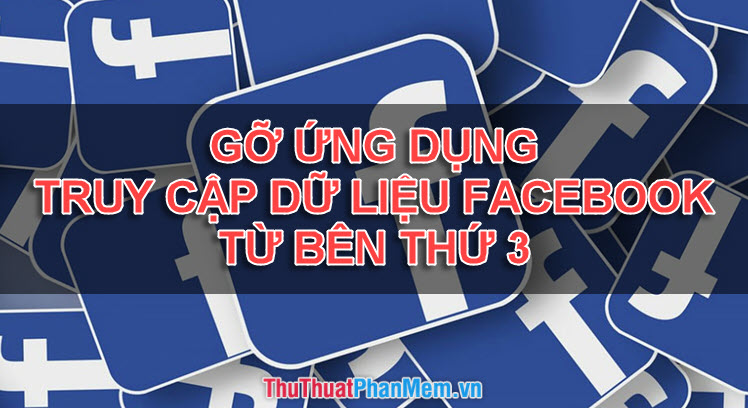
Step 1 : First, log in to your Facebook account at https://www.facebook.com/
Step 2 : Then near the notification box, the message you click on the arrow icon -> select Settings .

Step 3 : Scroll down to select Applications and Web pages .

Step 4 : The active section will display the websites and third party applications associated with your Facebook. If you find applications that are not used or not connected by you, then select and click Uninstall .

Step 5 : A warning appears, select and then click Uninstall .

Step 6 : Notify you have successfully uninstalled the applications. You choose Done .
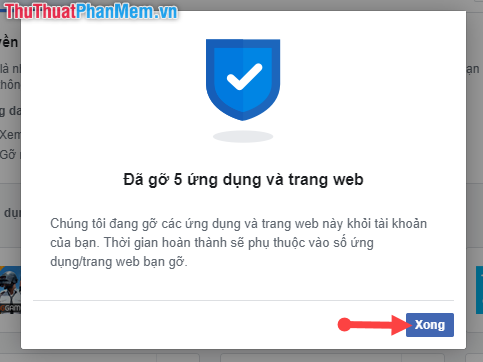
Step 7 : To thoroughly remove the room to prevent 3rd party applications from accessing. Scroll down to the Applications , websites and games section -> Edit .

Step 8 : A message displays, please note that you should read it carefully before proceeding. If you agree with the above then select Off .

If you still want to use Facebook to log in to some websites, skip this step and select Close .
I wish you successful implementation. Thank you for watching the article!
You should read it
- ★ Facebook users will not be able to avoid being tracked and collected for advertising purposes
- ★ Instructions to remove unnecessary applications on Facebook
- ★ How to turn off syncing contacts on Facebook Messenger to protect your information
- ★ What is a third-party application?
- ★ What is spam? How is it understood in Zalo, LoL, Facebook ...