Facebook provides a warning and allows users to edit application access to protect information
Recently, Facebook sent all users a notification about security issues and also updated the feature to edit application access, restrict applications or games from developers on the social network. This association accesses the user's personal information.
User information such as name, avatar, age, gender, user ID, friend list . will be automatically shared when you use another application that links to Facebook. Meanwhile, a third party may use user information for other purposes.
In order to help users protect information from third-party application developers, Facebook has given users the right to master shared information for each application through the access-granting feature they recently launched. here.
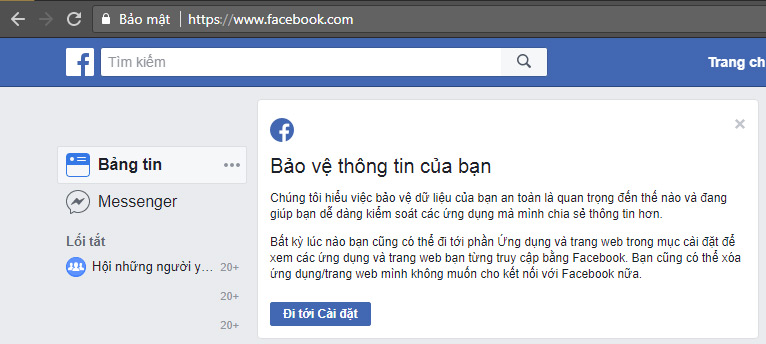
When conducting a Facebook login, a message requesting protection will appear on your wall. Click 'Go to Settings ' to access the website that contains the list of applications for which you have shared information. Or you can visit the link below.
- Login to Facebook | Facebook

Here, go to View and edit under any application to see what personal information you share with this app. If you don't want to share any information, leave that checkmark unchecked.

To delete applications you do not use, click the application -> click the Delete button.


See more:
- How to check Facebook personal data is shared with Cambridge Analytica
- Facebook admits to 'scan' all user messages on the Messenger application
- Facebook users have to pay to turn off ads
- Facebook awards 1 billion VND for those who find new data holes