How to remove SevereWeatherCheck
This article focuses on the SevereWeatherCheck browser extension and provides help with the process of deleting all suspicious or unwanted files from the affected system.
SevereWeatherCheck is a browser extension, categorized as a potentially unwanted program. It usually appears on computer systems that users are unaware of, as well as changing essential browser settings without the user's permission. In case you have installed this extension in your browser, you will be required to use the services of a phishing search engine. In addition, your browser may be flooded with lots of annoying ads.
How to remove SevereWeatherCheck
- Brief information about SevereWeatherCheck
- Impact of SevereWeatherCheck
- How to delete browser browser SevereWeatherCheck
- 1. Uninstall malicious programs from Windows
- 2. Remove SevereWeatherCheck from the browser and Registry
- 3. Scan for malware and unwanted programs with SpyHunter tool
Brief information about SevereWeatherCheck
Name SevereWeatherCheck ClassificationBrowser extensions, Browser Hijacker (browser hijacker), PUP
Brief description A questionable program takes control of your browser and starts appearing on each browsing session. Symptoms Home page, new tab page and your search engine can display the main page of the browser hijacker. A slow browser may happen due to an increase in the number of online ads. Method of distribution Install free software, bundled packages. Detection tool See if your system is affected by SevereWeatherCheck.Impact of SevereWeatherCheck
SevereWeatherCheck is a browser extension and is considered an unwanted software. This is the consequence of the fraudulent behavior it causes. This is a sneaky program that infiltrates the browser and hijackes whether the user wants it there or not.
After installing in SevereWeatherCheck browser get the right:
- Replace the page you see when opening a new tab.
- Read and change all your data on the websites you visit.
Enabling configuration files associated with this unwanted program allows it to affect some major browser components including start page, new tab page and default search engine. Therefore, you start to see a fake search engine appear every time you open the web browser affected by SevereWeatherCheck:
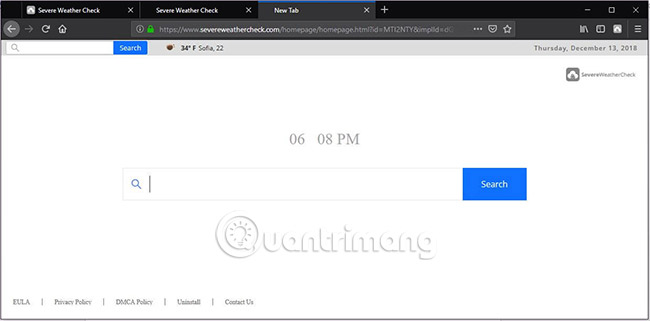
Another possible side effect after installing this annoying program is that the amount of online advertising increased significantly. Like most unwanted programs, SevereWeatherCheck can be used as an effective way to implement advertising campaigns. As long as it has access to your browser, this utility can easily create multiple ads of different types, such as pop-ups, pop-under windows, banners, images, The slider, etc. This process is really annoying because your browser may become slow or sometimes completely unresponsive. Moreover, some ads may appear on sites infected with malware.
How to delete browser browser SevereWeatherCheck
To delete the SevereWeatherCheck extension and all allowed link files appear on the browser, you need to complete all the steps below in the correct order. The removal instructions below show both manual and automatic removal steps. Remember only by combining them can you exit this unwanted program and also provide general security for your device. Remember that the files associated with this hijacker can be stored with other names, not SevereWeatherCheck.
In case you have more questions or need more help during the deletion process, don't be afraid to leave a comment in the comment section below!
Note:
Your computer system may be affected by SevereWeatherCheck or other threats.
SpyHunter is a powerful malware removal tool designed to help users analyze advanced system security, detect and remove threats like SevereWeatherCheck.
Remember, SpyHunter is only for malware detection. If SpyHunter detects malware on your PC, you will need to purchase SpyHunter malware removal tool to remove detected threats.
To delete SevereWeatherCheck, follow these steps:
1. Uninstall malicious programs from Windows
This is a simple way to uninstall most programs. It doesn't matter whether you're using Windows 10, 8, 7, Vista or XP, as the following steps work on all versions. Dragging programs or folders into the trash can be a very bad decision. If you do that, the bits and the rest of the program have not been removed yet and that could lead to unstable PC operation and errors with regard to file types and operations. Other annoying. The best way to remove a program from your computer is to uninstall the program. To do that:
- Hold down the Windows and R keys on the keyboard. A pop-up window will appear.
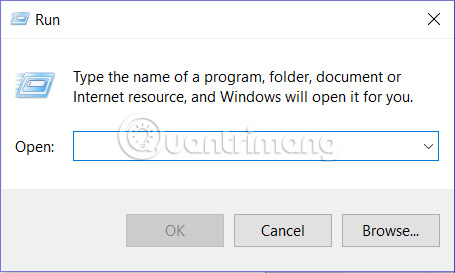
- In the Open field, enter appwiz.cpl and press ENTER .
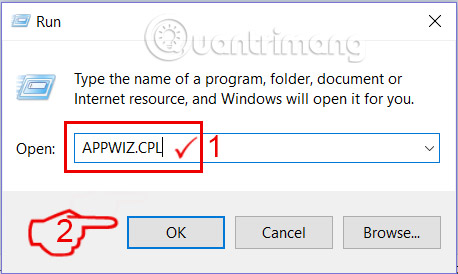
- This will open a window with all the programs installed on the PC.
- Select the program you want to delete and click the Uninstall button .
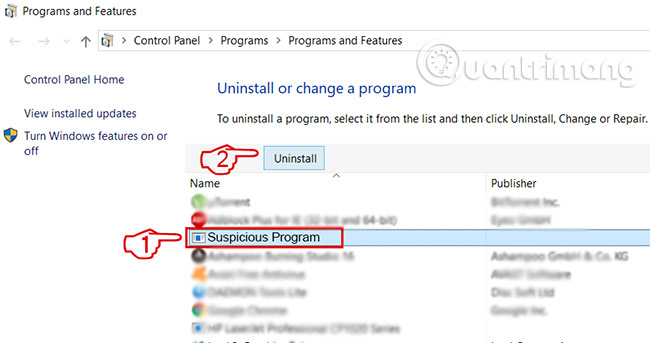
Follow the instructions above and you will successfully uninstall most programs.
2. Remove SevereWeatherCheck from the browser and Registry
SevereWeatherCheck is also considered as any other extension, so to know how to remove extensions on popular browsers Mozilla Firefox, Google Chrome , Internet Explorer, Microsoft Edge, etc., please refer to the article: How to remove Add-ons (Extensions) on Chrome, Firefox and some other browsers.
Fix registry entries created by SevereWeatherCheck on PC
Some malicious scripts can modify registry entries on your computer to change different settings. This is why it is recommended to clean up the Windows Registry Database . Because the way to do this is a bit complicated and improperly editing the registry can damage your computer, you should do this carefully.
3. Scan for malware and unwanted programs with SpyHunter tool
For details, please refer to the article: How to use SpyHunter to remove spyware and anti-keylogger.
Good luck!
See more:
- Remove root malware (malware) on Windows 10 computers
- 5 things to do to avoid malware
- Steps to remove malware 9o0gle. com
 3 things that antivirus software can't do
3 things that antivirus software can't do Instructions for upgrading BIOS
Instructions for upgrading BIOS Free online virus scanning tools online
Free online virus scanning tools online Should we worry about location access?
Should we worry about location access? The biggest security hole in 2018
The biggest security hole in 2018 How ghost hard drive Win 7 easy and safe with AOMEI Backupper
How ghost hard drive Win 7 easy and safe with AOMEI Backupper