How to use voice chat safely when playing online games
There are a few things you can do to keep yourself and others safe when using voice chat while playing online games.
Use the right display name
One of the first things any online community will notice about you is your display name. That's how people identify you, so this will be the first information they look for. Making sure your display name is appropriate for use in the online environment is extremely important.
If your nickname is offensive to anyone in any way, then you're in trouble online.
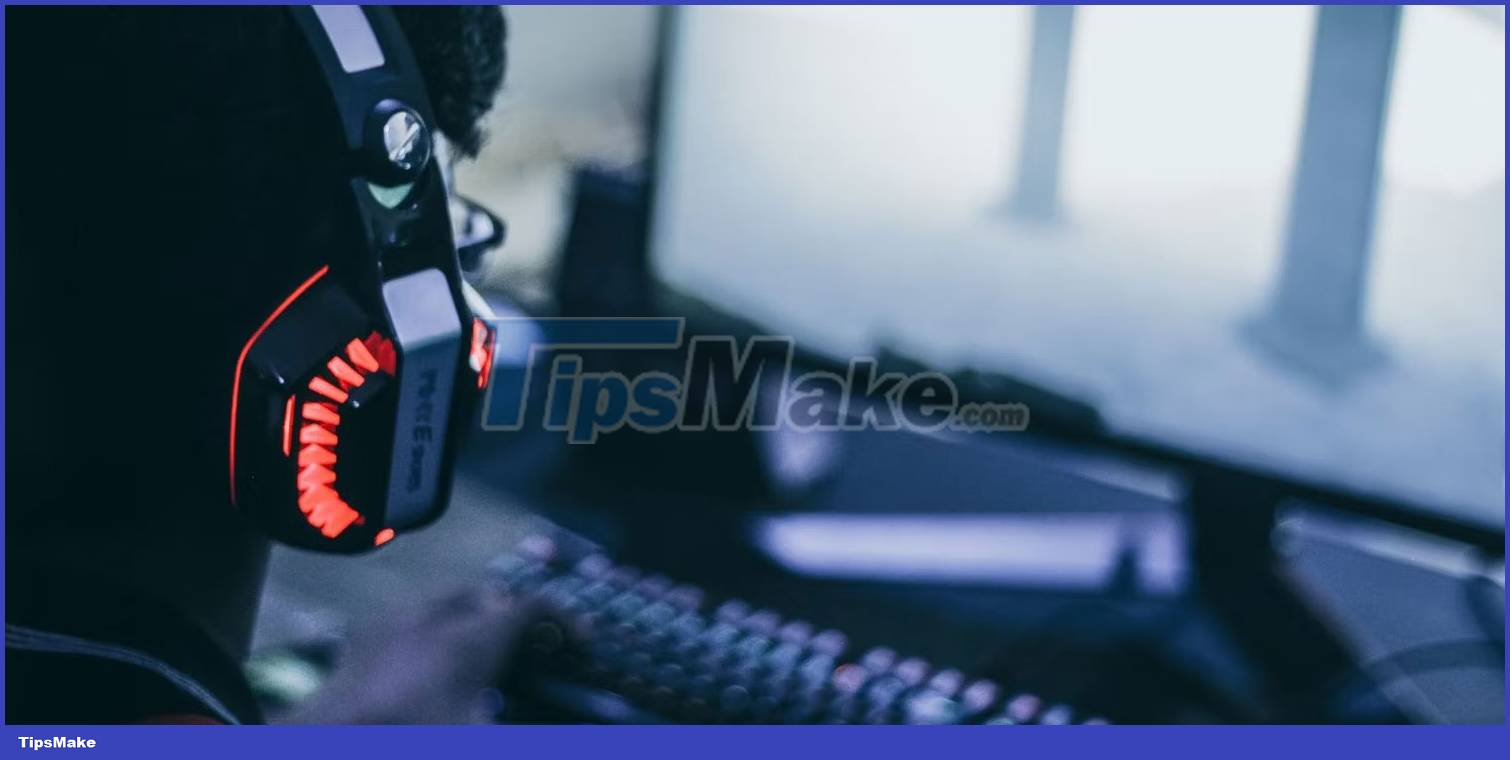
You should also avoid using your real name as an online username. You never know who you will come into contact with in an online lounge, so make sure you keep yourself safe by not revealing any personal information.
Never reveal any personal information
Your real name is not the only personal information you should not disclose when playing online games. You should avoid disclosing any kind of personal information, including where you live and any of your online passwords.
It can be easy to be negligent and reveal a piece of important personal information, especially if someone you know or your real-life friend is also in the voice chat. However, being vigilant about never revealing your address or other information that others can use against you is rule number one when it comes to using voice chat safely.
There are also plenty of free voice changer apps that you can use for even more anonymity while playing online games.
Never meet someone you don't know
This is not just for voice chat. Never meeting someone you don't know is a rule that you should apply to every aspect of your online life. You never really know who is hiding behind the screen or microphone in voice chat and in fact it could be anyone with nefarious intentions.

Even if you've been communicating with someone via voice chat for years, it's not smart to meet someone you know online.
Avoid sensitive topics
One of the main things that can make gamers dislike voice chat is the topic of the conversation. Everyone has different perspectives on life and they don't always agree with you. Avoiding sensitive topics like religion or politics is one of the best ways to avoid arguments in voice chat.
Those kinds of topics have nothing to do with the game, so you probably won't add any value to your gaming experience when you include them in the conversation.
Don't stay if you're not comfortable
You shouldn't bring up sensitive topics yourself, but you can't control what other players say. If you find yourself in a negative conversation, or you or anyone else is being bullied in any way, the best thing to do is to leave.

You're not tied to any particular voice chat channel, and chances are there are hundreds of chats you can join. Being in a negative conversation can ruin your gaming experience, and the last thing you want to do is spend your time focusing on protecting yourself or others rather than actually playing the game.
Block or report any suspicious behavior
Every community has some bad elements, and the gaming community is no exception. The fact is that if you play games using voice chat, you will often come across and experience some kind of malicious behavior while playing online games.
When a player goes too far and starts to mess up, bully, or engage in any other abusive behavior in voice chat, it can have real-life consequences and will not be tolerated.
Every gaming platform has a code of conduct that you, as a player, must follow whenever playing an online game, whether using voice chat or not. These guidelines are put in place only for the safety of the users of these services and they are fairly easy to understand. Nothing in the code of conduct is unreasonable, but you can still come across gamers who violate these guidelines.

If they do, you have the right to report or block them. Blocking a player gives you peace of mind that you'll never have to contact them again, and reporting them allows moderators to review their account and consider if they need to be banned or suspended .
Games like Valorant record all voice chats for this reason. Many other platforms like PlayStation allow you to record 30 seconds to assist in case you want to report someone on your PS5 or PS4.
Reporting abusive players online is encouraged by moderators and can help keep you and others safe, so don't hesitate to use this feature if you feel the need.
Gaming should be an enjoyable experience
When you play games, you want to have fun, not spend hours protecting yourself or others from the negative elements of online voice chat. Voice chat exists so that players can communicate better and enhance the gaming experience, not make it worse.
By using any or all of these tips and tricks, you can help keep both yourself and other players safe. Never revealing personal information or talking about sensitive topics are great ways to stay safe online, and if you find yourself in an uncomfortable situation, don't hesitate to leave and block as well as report the player if forced to do so.