How to stay safe while playing online games
However, there are some basic steps you can take to prevent this from happening. So how can you stay safe while gaming online? What simple measures can you take to keep your computer secure?
Use firewall
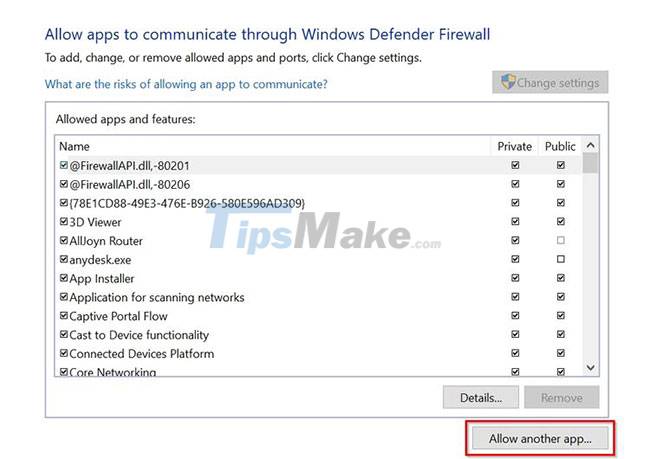
The most basic step you can take to protect yourself from online gaming threats is to enable the firewall on your device.
If you're having connectivity issues while gaming online, you'll most likely see a guide asking you to completely turn off the firewall. But it is better to allow specific games and game clients through the firewall.
Doing so will provide unrestricted Internet access to video games while not affecting any other security aspect of the Windows Firewall.
Configure the router properly

A well-configured router is essential for a smooth online gaming experience. However, it also offers several security measures that help protect your computer from online threats, including firewalls and wireless network encryption.
After doing some basic research, you might think that these features affect the quality of the online gaming experience, but they're not measurable in any way. The best method to fix any gaming issues like flickering or lagging is to use port forwarding. Don't turn off the security features on the router for a slightly better online gaming experience.
It's likely that the firewall and other security features on the router are disabled, so it's better to make sure they're enabled.
Avoid using external cheat apps

We all love to win and this urge can sometimes lead you to download cheats that give game characters abilities like God mode, infinite ammo, etc. But many cheat apps contain full of malware and requires you to turn off your anti-virus software during installation.
So, if you're downloading such apps, you're not only ruining the gaming experience of other players, but you may also be compromising the security of your own system. Hackers can use these apps to steal sensitive information like credit card information, passwords, and can even use your computer to mine cryptocurrencies.
Hackers can also lock your data and demand money to unlock it with ransomware.
Using cheats can also get you banned from the game entirely. Usually this ban is on the hardware level, so you can't play the game unless you completely change your computer parts. You're better off using a tutorial or tutorial website to improve your game.
Also, use caution when downloading unofficial updates or mods, as some of them often have a reputation for containing malware. Verify, then download.
Do not disclose personal information

All online games require you to use a gamertag that other players use to identify you. Please ensure that this gamertag does not contain any personal information such as your name, email and location.
Double-check the privacy settings on game apps, such as Steam, and see what information is visible to your friends.
Any personal information can be used for targeting in a social engineering or phishing attack. Your email can even be used by hackers to send you spam messages and trick you into revealing your password.
Also, be cautious when accepting friend requests from strangers, especially if you're sure you haven't seen them on the server before. Such spam requests are often used to promote illegal gambling and betting sites.
Use game mode on anti-virus software

Antivirus software can sometimes affect the gaming experience if the security measures are too strict. These antivirus solutions can also take up a large portion of your computer's processing power. Thankfully, most popular antivirus programs include a game mode.
Anti-virus gaming mode basically stops scanning for viruses in the background and mutes notifications so you can have an uninterrupted gaming experience. If you're having trouble playing online due to your antivirus, try switching it to game mode instead of turning it off completely.
Some antivirus programs also come with game boosters and device cleaners that will further enhance your PC's performance while gaming - as long as you have gaming mode enabled. For most software, this can be done by right-clicking the antivirus icon in the system tray and selecting game mode.