How to Recover Deleted Browsing History on Windows
Use DNS caching

Open the "Start" menu and select "Run." In the search bar, type 'cmd' (without the quotes) and select 'OK.' While browsing history can be deleted, the DNS cache still retains this information. Note: this method may confuse you because DNS caching doesn't just save history from the browser but includes everything related to the internet, such as applications.

Wait for Command Prompt to open. When the black window appears, enter the command ipconfig/displaydns. Press 'Enter.'

Restore history that you deleted. After you enter the command, your browsing history will appear.
Download recovery software

Find reliable recovery software. You may consider using Recuva or Data Recovery Wizard. After downloading some free software, launch the program. In this article we use Recuva as an example, but most other software also have similar methods.

Click 'Next' on the Welcome to the Recuva Wizard page. If this page does not appear after the software runs, go to 'Options' and select 'Show Wizard at Startup'.
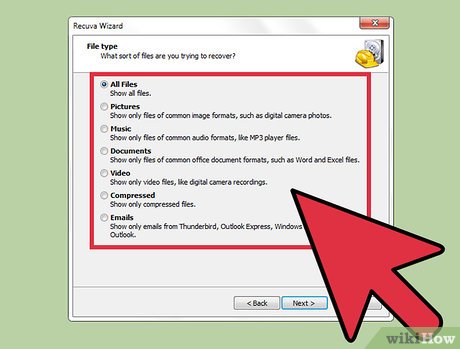
Select the file type you want to recover. In this case, deleted internet history. Once selected, click 'Next.' The File Location page will appear.
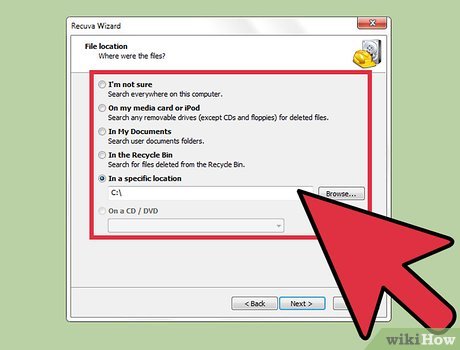
Select the location you want the software to scan through. Click 'Start' and wait a moment for the scanning process to complete.
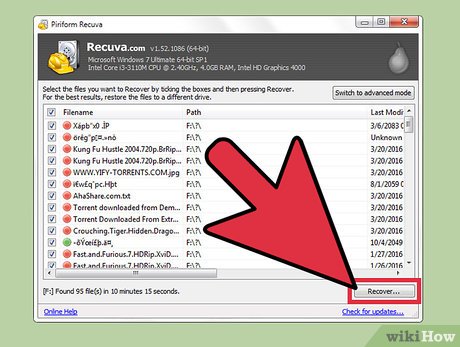
Select 'Recover'. Once the scan is complete, you will have the option to restore files and choose a destination for the data on your computer. After selecting the location, you click 'OK.'
Access Google browsing history
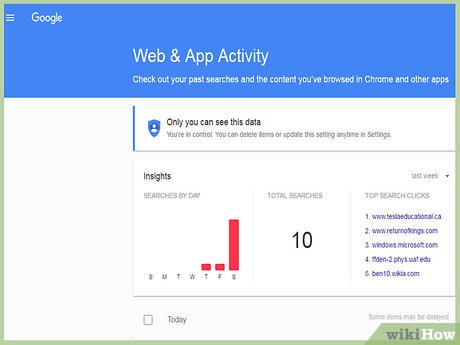
Access Google browser history. This is the easiest way, but only applies if you were logged into your Google account during the browsing session you want to review.
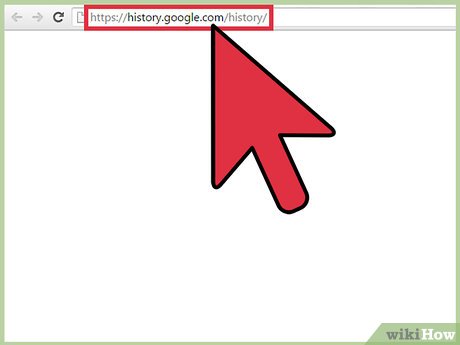
Sign in to your Google account. Go to www.google.com/history and enter the account information you used to browse the web.
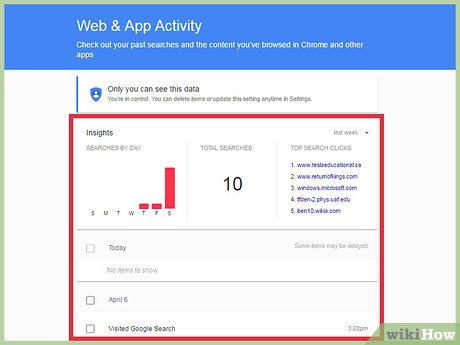
Take a look at your browsing history. From this page, you can view your browsing history by date and time. If you want to clear your history, simply click the gear icon in the top right corner of the screen and select 'Remove Items'.
You should read it
- How to delete browsing history on Chrome and Firefox
- How to export Chrome browsing history to HTML, CSV or TXT file
- How to delete browsing history on Coc Coc?
- Searching for browsing history has been deleted
- Clear Web browsing history on Android device
- View and delete browsing history in Microsoft Edge browser
 How to Uninstall Internet Explorer 11 on Windows 7
How to Uninstall Internet Explorer 11 on Windows 7 How to Type Symbols Using the ALT Key
How to Type Symbols Using the ALT Key How to Help Windows 7 Search File Contents Too
How to Help Windows 7 Search File Contents Too How to Stop Printer Spooler on Windows Computer
How to Stop Printer Spooler on Windows Computer How to Remove Viruses and Create Shortcuts on Windows
How to Remove Viruses and Create Shortcuts on Windows How to Update Windows
How to Update Windows