How to find memory errors using Memory Diagnostic Tool
Before you start replacing your computer's memory, use Windows 10's Memory Diagnostic to find out if the problem is really there.
How Diagnostic works
Many Windows 10 troubleshooting tools still work while you are using your computer. However, this tool does require you to reboot and then run during the boot process. By default, it runs in Standard Mode and tests 2 times. After that, your computer reboots again and provides the test results.
Set up the Memory Diagnostic tool
You must schedule Memory Diagnostic Windows 10 to run during the next reboot. You enter Memory in the Start search box and then run this application under the administrator privileges ( Run as administrator ).
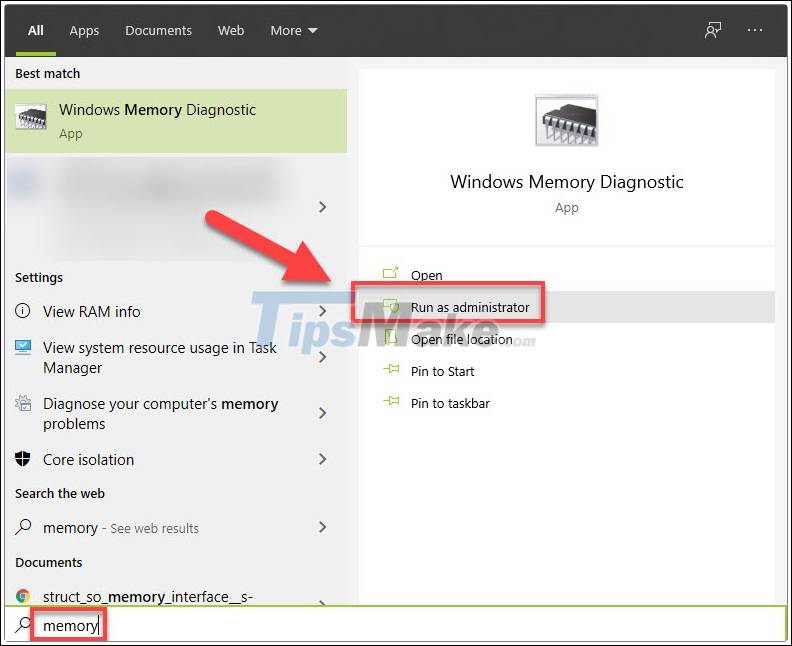
Next, you will be asked:
- Restart now and check for problems: Restart and check for errors immediately.
- Check for problems the next time I start my computer: Run error checking after you restart your computer. If you still have any unsaved projects, select this option and go back to save your work.

Run the memory test
If you reboot, Memory Diagnostic will launch. Do not turn off your computer during this process. The computer will restart normally after the test has finished completely.
By default, the tool will run in Standard Mode, which is suitable for most problems. The test only takes about ten minutes.
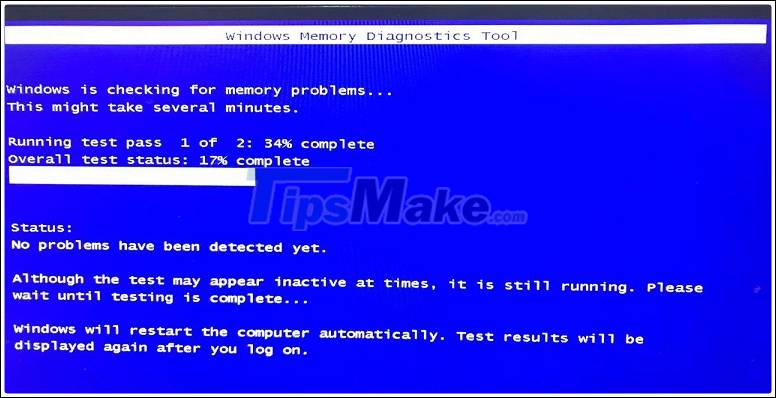
If you still have the problem, run the tool again but press F1 on your keyboard as soon as the computer boots up. Navigate to Extended and F10 to run advanced error checking mode.

Advanced Test takes longer and goes deeper. If you need a faster and simpler test, choose Basic .
Review your results
Memory Diagnostic gives you the results after the reboot has finished. You should see the results on your screen. If nothing appears, see the results in Event Viewer .
Step 1. Enter Event viewer in Start search box and open this application as administrator.

Step 2. Click the arrow next to Windows Logs .
Step 3. Right-click on System and select Find .

Step 4. Enter the following code in the search box: ' MemoryDiagnostics-Results ', then click Find Next .

Step 5. Memory test result will appear with Source as 'Memor .', click on this information to find out if there is an error or not.
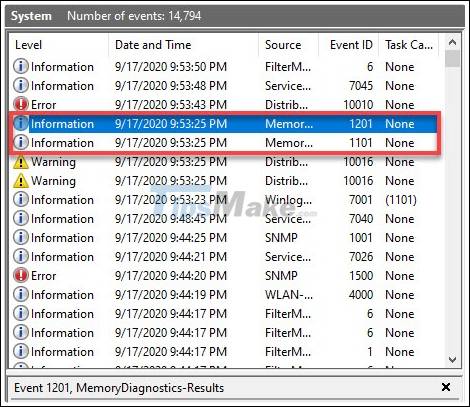
Step 6. Look at the description of the result, in my case Windows didn't detect the RAM error.

Next step
If your results show no errors, it's probably not a memory issue. However, if there is an error, you can study the error description and details to determine if replacing the memory fixes the problem. Depending on the type of computer you have, you can either replace the RAM yourself or have your computer serviced.