How to prevent mouse from automatically clicking or selecting when you move the cursor in Windows 10
Prevent mouse from automatically clicking or selecting when you move the cursor in Windows 10
To prevent mouse from automatically clicking or selecting when you move the cursor in Windows 10, you need to check the mouse's settings in Accessibility by following these steps:
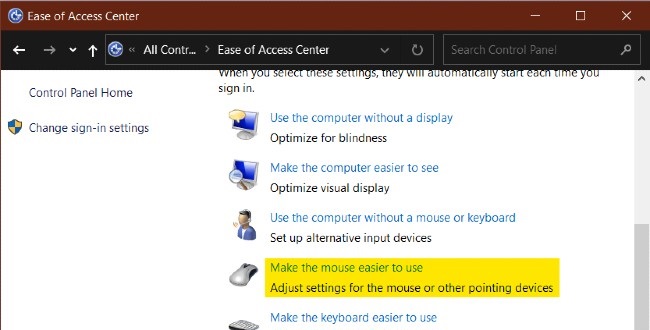
- Open Control Panel
- Select Ease of Access Center
- Search and click Make the mouse easier to use
- Go to the Make it easier to manage windows section
- Uncheck Active a window by hovering over it with the mouse
- Click Apply and OK

Note : Some people report that this problem only occurs when they enable the Single-click to open item option in the General tab on File Explorer Options .
So, you should also check and switch to the Double-click to open an item (single-click to select) option .

If the methods above have not worked then you should check the following:
- Try the mouse on another computer to see if the problem is with the hardware
- Try the mouse on other programs because it is possible that a particular program is having problems
- Update or reinstall the mouse and touchpad drivers.
- Run the Hardware Troubleshooter hardware troubleshooter
- Reset touchpad
- Reduce the sensitivity of the touchpad
- Try to fix the problem in Safe Mode
Good luck!
Discover more
Share by
Samuel Daniel
Update 06 January 2021
You should read it
- ★ How to fix mouse lag in Windows 11/10
- ★ 8 things to know when buying a computer mouse
- ★ How to automatically disable Touchpad when connecting a mouse on Windows 10
- ★ How to hover the mouse more accurately on the computer
- ★ Auto Click How to use software that automatically clicks the computer mouse