How to pause updates on Windows 11
Windows 11 will let you pause the rollout of automatic updates for a week. Here's how to do it.
First, open the Settings Windows application by pressing the Windows + i key combination . Or, you can right-click the Start button on the taskbar and select ' Settings ' in the menu that appears.
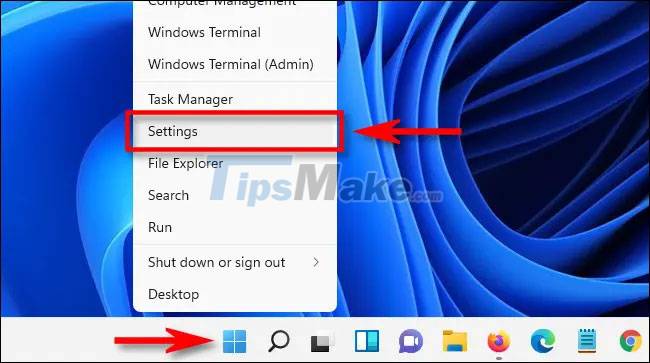
When the Settings interface opens, look at the list of items on the right and click ' Windows Update ' at the bottom.
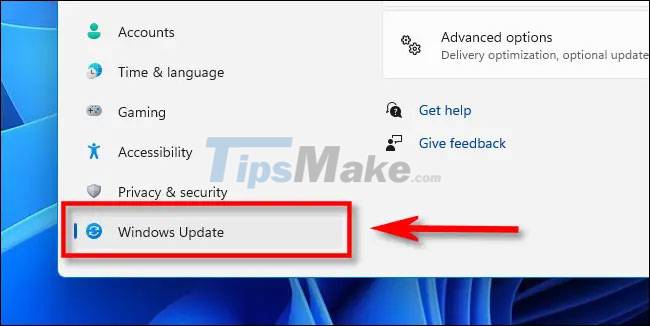
On the Windows Update settings screen that opens, look down at the ' More Options ' section and click the ' Pause for 1 Week ' button.
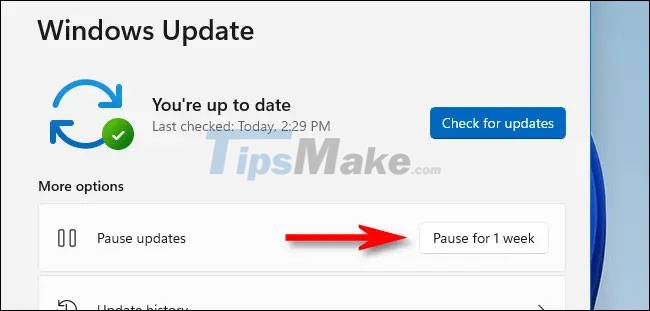
Immediately, the Windows Update settings page will display the content ' Updates paused until [.] '. Where [.] is the one week time since you clicked the pause button. When that date is reached, automatic updates will continue to roll out.
Continue automatic updates on Windows 11
To re-enable automatic updates, open the Windows Settings app and navigate to ' Windows Update '. On the Windows Update settings screen, click the ' Resume Updates ' button .

Windows Update will immediately check for new updates and if it finds any available, you can click ' Download Now ', ' Install Now ' or ' Restart Now ' to apply the update. new date, depending on each specific case.
Wish you have a good experience with Windows 11!
You should read it
- ★ Turn off the Win 10 update, stop Windows 10 from updating automatically
- ★ How to hide Windows Update on Windows 10
- ★ Windows Update crashes, this is what you need to do
- ★ How to update Win 7, update Windows 7 to the latest version
- ★ Windows Update Blocker 1.6 - Download Windows Update Blocker here