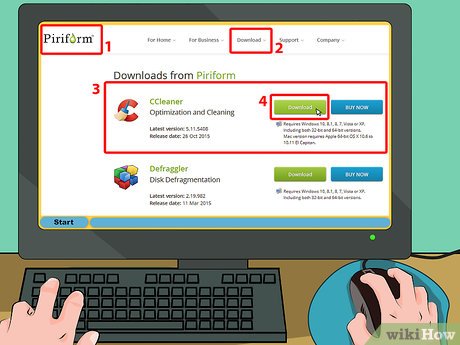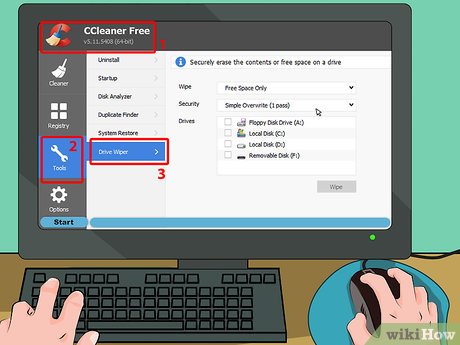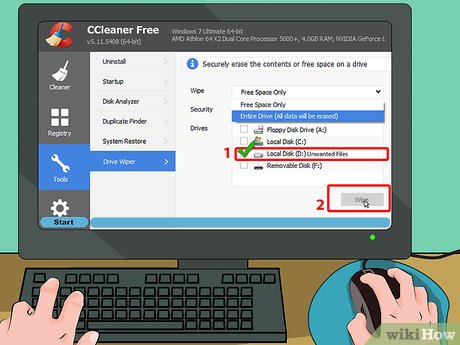How to Permanently Remove Files from Your Hard Drive
Method 1 of 1:
With CCleaner
-
 Download and install CCleaner
Download and install CCleaner -
 Open the tools menu and select the "Drive Wiper" sub-tab option.
Open the tools menu and select the "Drive Wiper" sub-tab option. -
 Select Wipe, select "Entire Drive (All data will be erased) " then Security. Determine how many passes it should take ("7 passes or 35 passes") and the drive you wish to wipe.
Select Wipe, select "Entire Drive (All data will be erased) " then Security. Determine how many passes it should take ("7 passes or 35 passes") and the drive you wish to wipe.- The more passes the lower the chance your data will be recoverable. However, more passes may make the process take longer to complete.
-
 Select Wipe: This process can take anywhere from a few minutes to days, depending on the number of passes and free space to recover. (400GB with 7 passes took me 8 hours)
Select Wipe: This process can take anywhere from a few minutes to days, depending on the number of passes and free space to recover. (400GB with 7 passes took me 8 hours)
Share by
David Pac
Update 05 March 2020