How to open and run cmd with Admin permissions on Windows
Normally, you can execute commands in the Command Prompt that do not require Admin permissions. However, in case you need to run a command that requires Admin rights, you must open the Command Prompt window under Admin.
To open CMD Administrator on Windows there are many ways, below will guide you how to open and run Command Prompt with Admin rights on Windows 7, XP, Windows 8 / 8.1, Windows 10.
Instruction video opens Command Prompt Administrator
1. Run CMD Admin on all Windows versions
How to open this Command Prompt window can be applied on all Windows versions from XP, Windows 7, to Windows 10, you do the following:
- You open the search bar on Windows, enter cmd
- At the result that appears, do not click or press Enter, press Ctrl + Shift + Enter to open CMD under Admin. Or right-click on the result select Run as Administrator.
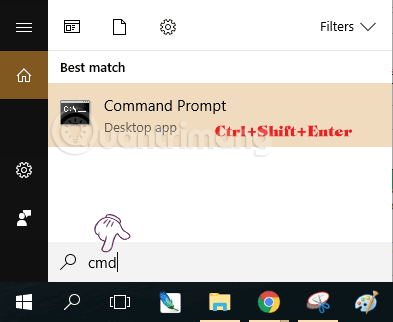
The cmd window opened with Admin rights will add the word Administrator at the top, as shown below:

2. Open Command Prompt under Admin on Windows 8 and Windows 10
To open the Command Prompt under Admin on Windows 8 and Windows 10, first right-click the Start button (located in the bottom left corner of the screen) then select Command Prompt (Admin).
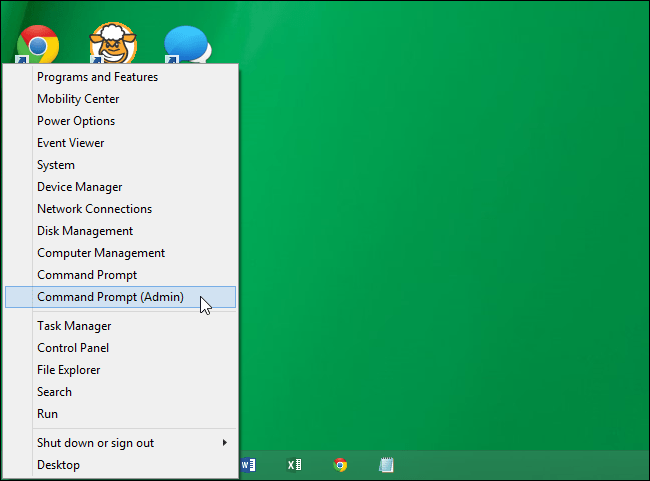
Note : You can press the Windows + X key combination to open the Options menu.
The Command Prompt Administrator window will now appear, allowing you to launch commands under Admin.
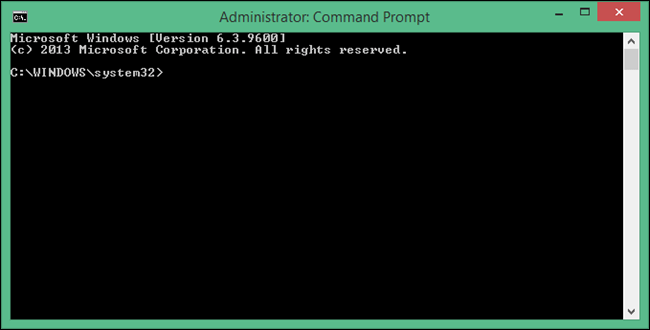
With some newer versions of Windows 10, Command Prompt has been replaced with Windows PowerShell in menu X, so you can choose Windows PowerShell (Admin) okay, it still performs the functions of cmd.
2. Open Command Prompt under Admin on Windows 8
On the Desktop, click on Start at the bottom left corner of the screen.
On the Start Screen interface, enter the keyword command prompt into the Search box.
Now on the screen you will see the Command Prompt. Right-click Command Prompt select Run as administrator.
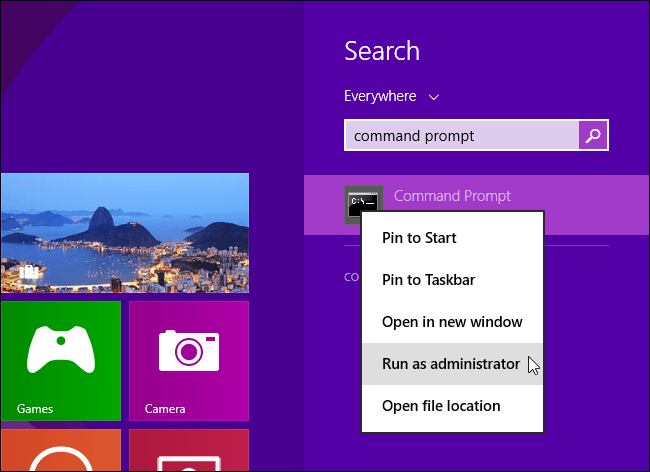
Return to the Desktop screen. If the User Account Control dialog box appears, click Yes to continue.
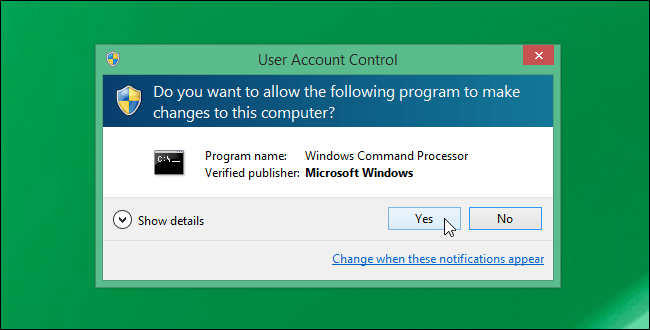
Note : If the dialog box does not appear, it may be due to installing User Account Control on your computer.
You can refer to some of the following articles:
- 5 tips you don't know about Command Prompt
- Trick to launch Command Prompt easily on Windows 10
- Tips for customizing Command Prompt colors on Windows
Good luck!