Fix black screen error after updating Windows 10 1809
The latest major update of Windows, version 1809 turned out to be quite a lot of errors.Besides the error of deleting the data, there is a black screen error, although maybe not many machines are encountered because soon after the OS version has been delayed, but if you encounter this error, please read the article below.
Black screen error on Windows 10 version 1809 can be caused by 1 of 3 reasons below.
Incompatible driver
The most common cause is incompatible drivers.With the new versions of Windows 10, the graphics driver needs to be optimized, in the past there were a lot of problems with such machines.In October 2018 Update, Intel hardware also encountered this error and they released new drivers to fix.
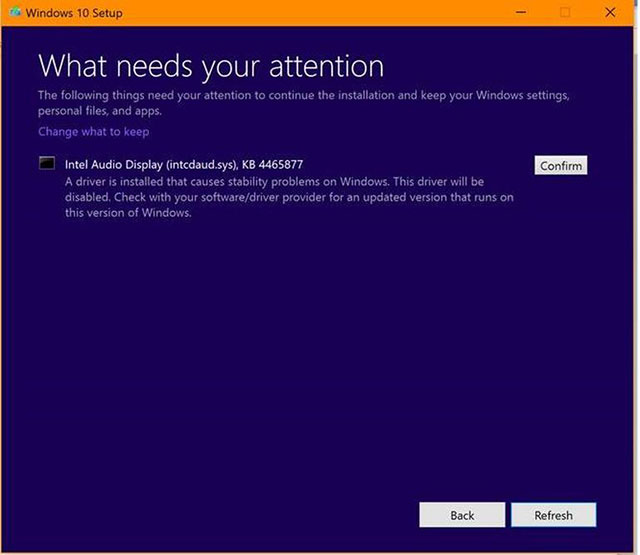
Incompatible drivers are a common error when updating Windows 10
Determine if the driver is available to update the operating system is not simple, but before updating you can check on the publisher's website to see if they have any problems.
Moreover, when you have new drivers, you should download them as soon as the older drivers are, the easier it is to get a black screen error.If the error is detected, Microsoft will update the Media Creation Tool to report if there is an incompatible error when updating.
Incompatible software
Besides drivers, some software may also cause a black screen error.With Windows 10 October 2018 Update, it is difficult to say which software has encountered this error because the update has been postponed later.But just like drivers, the older the software, the higher the possibility of a black screen error, so it's best to update to the latest version to avoid errors.
Security software
Security software sometimes causes a black screen error when updating to a new Windows 10 version.Antivirus software or firewalls, except Windows Defender, can block updates or block new drivers.
In this case, you just need to remove the software that caused the error by accessing Safe Mode.For example, version April 2018 Update has a black screen error mainly due to incompatibility with Avast.Some machines cannot be started without using the corrected version.
Finally, Windows Update is still the safest option to update to Windows 10 version 1809. Microsoft says this will ensure a smooth update.
See more:
- The latest Windows 10 October patch has a dead blue screen error (BSOD)
- Microsoft explains why Windows 10 October 2018 Update deletes user data
- Microsoft said it could recover lost data by updating Windows 10 October Update
You should read it
- ★ Fix Windows 8 error when encountering a black screen
- ★ Black screen error after updating Windows 10+11, how to fix?
- ★ A series of Windows 11 users have black screen errors - Black Screen of Death
- ★ How to fix the error that hangs at the 'Don't Turn Off' screen when updating Windows
- ★ Summary of some ways to fix black screen of Windows 10