How to move Google Authenticator to a new phone
Google Authenticator is software for those who want to take advantage of two-factor authentication (2FA). Two-factor authentication makes your account more secure by adding an extra layer of security when signing in to your online account, in order to better protect against hackers or the risk of data theft.
However, when you set up Google Authenticator, it is attached to installed phones. When signing in to your account with 2FA, you will be prompted to enter the code from your phone. So when you switch to a new phone, you also need to move the Authenticator application.
This is a fairly easy process, whether you are using an Android phone or an iPhone. Just remember that Google Authenticator is specifically associated with a Google account. This means that if you have an Apple device, you will still need a Google account to set up 2FA.
How to move Google Authenticator to a new phone
1. Install Google Authenticator on your new phone and sign in to the application with your Google account.
2. Open the 2FA page on the computer browser.
 Open the 2FA page on the computer browser
Open the 2FA page on the computer browser 3. Click Get Started in the green box at the bottom of the screen, then log in to your Google account.
 Click Get Started
Click Get Started 4. Scroll down until you see Authenticator app. Click Change Phone.
 Click Change Phone
Click Change Phone 5. Click on Android or iPhone to select the type of phone you have. This step will display the QR code on the computer screen.
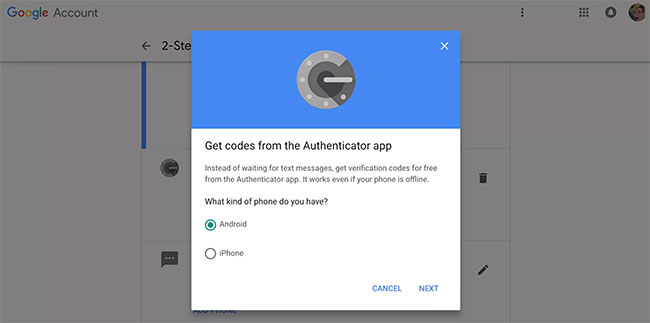 Click on Android or iPhone
Click on Android or iPhone 6. Open the Authenticator application on your phone and press Begin Setup.
7. Click Scan Barcode. This will open the camera on the phone. Use the camera to scan barcodes. (Barcode will automatically scan when it is within the target range shown on the phone screen).
8. On the computer, click Next.
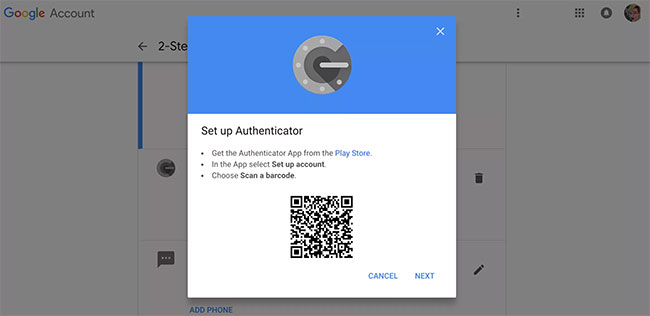 On the computer, click Next
On the computer, click Next 9. Enter the code shown in the Authenticator application on the computer.
 Enter the code shown in the Authenticator application to the computer
Enter the code shown in the Authenticator application to the computer 10. Click Verify.
Things to remember
Switching Google Authenticator from your old phone to your new phone is a tedious process. However, if you use Authenticator to log into specific websites, you will need to access those accounts and repeat the process. This may vary depending on the specific site.
In some cases, you may need to turn off 2FA on these accounts and then reset from the beginning. You will be able to see every account that has been transferred to your new phone by viewing the application. This step will let you know which accounts have been converted and which need to be manually added to your new phone.
You should read it
- ★ What is Google Authenticator? How to use Google Authenticator to secure your Google account
- ★ Google Authenticator adds 'formidable' security layer to email accounts
- ★ 5 Best Alternatives to Google Authenticator
- ★ How to verify Google Authenticator on Windows PC
- ★ Google Authenticator adds an important feature that's been waiting for 13 years