5 Best Alternatives to Google Authenticator
Google Authenticator is a useful app for keeping track of your two-factor authentication (2FA) keys, but it's by no means the only app to do this. If you feel that Google Authenticator lacks a few key features or you want something open-source, there are other authenticators that might suit your needs.
Let's look at some Google Authenticator alternatives through the following article!
1. Authy

Authy has established itself as the leading Google Authenticator competitor. Right off the bat, it offers a backup of all your saved accounts, in case you have to delete or change your phone. Authy does this by encrypting information and storing it in the cloud.
Authy also sets itself apart from the competition by offering a desktop app, as well as a smartphone version. This means you don't need to be constantly tied to your phone to find the code; you can get your code directly from the desktop instead. This is even more useful if you don't have a smartphone or tablet.
Authy provides passcode protection, so no one can accidentally access your code.
Blurring any screenshots taken means that Authy can prevent malicious actors from taking pictures of your code. This may seem like overkill, but as previously mentioned in ways to protect against keyloggers, malware can take a snapshot of your screen to read your data.
2. HENNGE OTP

HENNGE OTP also provides users with cryptographic protection to prevent casual tracking. The app is compatible with all popular services - Google, Facebook, Amazon Web Services, Dropbox, Evernote and WordPress.
The only limitation of this app is that it is only available for iOS. If you are an iOS user and want something simple without too many special features, you should try this app.
3. Sound Login Authenticator
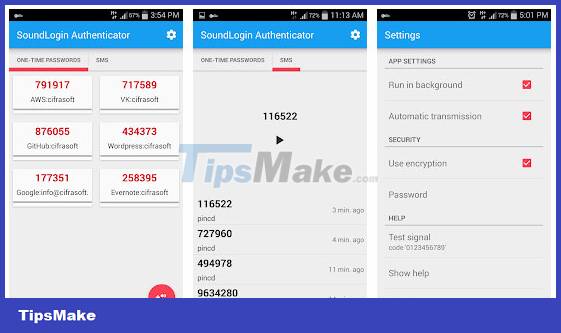
If you want something a little more unique, why not try audio login? No need to type annoying codes anymore, just the phone make a sound and you're done.
As is clear from the app's name, this tool relies on audio to generate one-time codes. You need the phone app and browser extension (Chrome, Firefox or Opera), as well as some initial setup time. Your PC should also have a microphone for audio processing.
When you want to sign in, you point your phone at the micro PC and tap the account on the smartphone screen you want to access. The app will play a short ringtone, transmitting a temporary code to the browser extension. This will fill in the code for the website you're trying to log into.
Thus, this eliminates the need to quickly enter the 2FA code within a deadline. If you're a slow typist and need something more comfortable than typing in a 6-digit code, you might find a solution with Sound Login.
4. FreeOTP

If you're a privacy advocate, you won't want to touch any 2FA token generator that isn't open source. Luckily, there are apps that respect your privacy and use an open source facility, so you can rest assured that companies don't collect your data.
FreeOTP was developed by Red Hat, an open source developer that appeared in 1993. You can quickly add a generator by scanning a QR code or manually entering your details. The application is lightweight and simple, making FreeOTP a great choice if you want a token generator you can trust.
5. andOTP

If you like the idea of an open source token generator, but you don't like the lack of features FreeOTP has, try andOTP instead. It keeps the reliable open source base but adds a lot of useful features.
For example, andOTP can back up your code generator on a server, with different levels of encryption available. You can change the theme if you are a lover of dark mode. You can lock andOTP with a password or PIN, so that someone picking up the phone doesn't have access to all your codes.
Finally, the app has a feature called "trigger alerts". If you think your phone is compromised, you can make the app trigger an alert. You can choose what the application does with this trigger; it can delete all accounts, reset apps to default settings, or both.
Unfortunately, at the time of writing, andOTP is only available for Android. Therefore, iOS users who want an open source solution can only use FreeOTP for the time being.
Google Authenticator has a huge number of downloads, but it's not the only option. If you're looking for an app with password-secured app access, backup creation, and open source code, you'll find the best Google Authenticator alternatives out there well worth considering.
You should read it
- ★ What is Google Authenticator? How to use Google Authenticator to secure your Google account
- ★ Google Authenticator adds 'formidable' security layer to email accounts
- ★ How to verify Google Authenticator on Windows PC
- ★ Google Authenticator adds an important feature that's been waiting for 13 years
- ★ How to use the Microsoft Authenticator app