How to move Google Authenticator information to a new phone
1. Transfer Google Authenticator information to a new phone
Step 1: You proceed to the Google 2-step verification settings homepage in the browser and select Start to sign in.
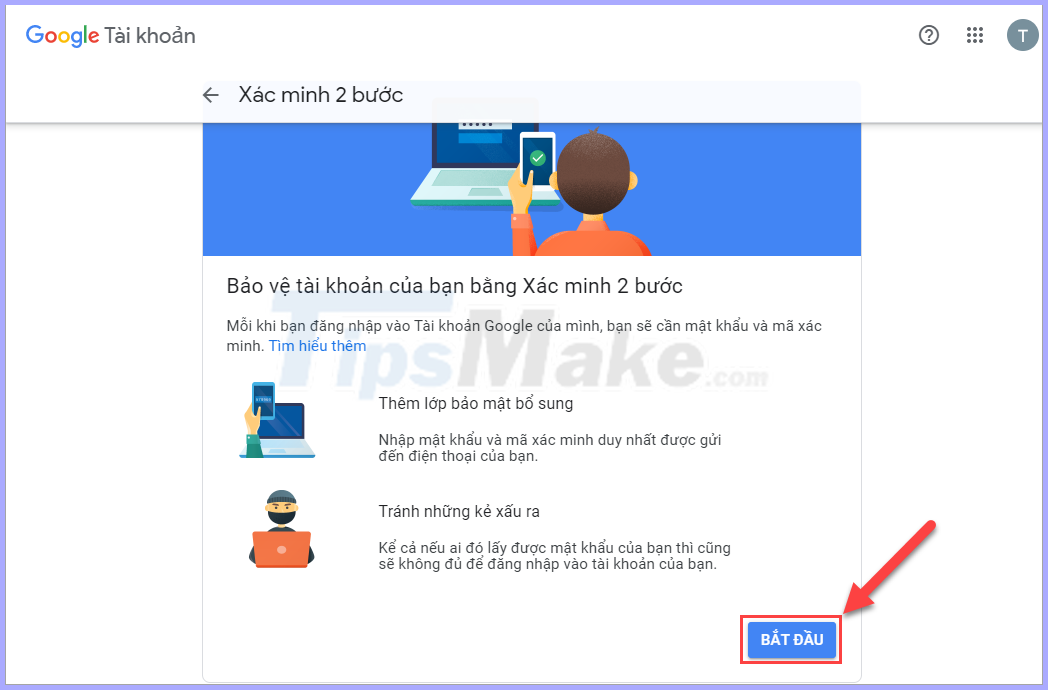
Step 2: After logging in, you will return to the main interface of 2-Step Verification. Next, select Change phone number of the Google Authenticator Application .

Step 3: Then, you select the operating system that corresponds to the phone and click Continue to begin.

Step 4: Next, you use your phone (new) and use the Google Authenticator application to scan the QR code to enter the security code.

Step 5: Then, you select Verify to complete the transfer of data from Google Authenticator to your new phone.

2. Delete Google Authenticator on the old device
You proceed to open the Google Authenticator application on your old device and select Edit . Then you tick the old 2FA code and select Delete to finish.
Then, you delete the Google Authenticator application on your old phone is complete.

In this article, TipsMake showed you how to transfer information from Google Authenticator to your new phone. Good luck!
You should read it
- ★ What is Google Authenticator? How to use Google Authenticator to secure your Google account
- ★ Google Authenticator adds 'formidable' security layer to email accounts
- ★ 5 Best Alternatives to Google Authenticator
- ★ How to verify Google Authenticator on Windows PC
- ★ Google Authenticator adds an important feature that's been waiting for 13 years