10 popular software new Ubuntu users must know
Ubuntu is currently one of the Linux platforms that many users love and choose. Unlike closed applications and software that you can find on the Windows or Mac OS X platforms, Ubuntu applications are completely free, open applications developed and contributed by the community.
If you are a new user to Ubuntu and you are looking for important software and applications to install on your computer. Below are 10 popular software that you definitely cannot ignore.

10 popular software new Ubuntu users must know
1. Thunderbird email client
Thunderbird is one of the easiest email clients to use for users new to Ubuntu. In addition, the application also includes advanced features that allow users to synchronize Google products such as Google calendar and contacts. Furthermore, the application also tends to manage storage space better than other email applications.

Thunderbird supports all the usual protocols including Internet Message Access Protocol (IMAP), POP and SMTP, and works quite well with Gmail. Users can synchronize mail between Gmail and their local Thunderbird account.
Download Thunderbird to your computer and install it here: Download Thunderbird for Linux
2. LibreOffice office suite
LibreOffice is considered the best "substitute" for Microsoft's Office office suite.

With a simple and intuitive interface, including tools and programs you can find in other office suites such as word processors, calculator tools for spreadsheets, charts, etc. .
In addition, the application also allows users to import and export documents in Word format, as well as other formats such as PDF.
Download LibreOffice to your computer and install it here: Download LibreOffice for Linux
3. VLC media player
VLC is a framework and media player that can handle audio, CDs, DVDs, and VCDs. Basically VLC version can play any file in disc format, webcam, stream, H.264, MKV, WebM, MPEG-4, WMV, MP3, . .

The application is also compatible and runs on other platforms including Android, Mac OS, Unix, Linex and Windows.
VLC for Ubuntu and other Linux distributions is packaged with Snapcraft. The latest versions of applications will be distributed directly to end users with codec security patches more easily.
Download VLC for Linux
4. GIMP photo editor
GIMP is not only the ideal choice for new Ubuntu users, but also for those looking for a Photoshop-like tool with advanced features.
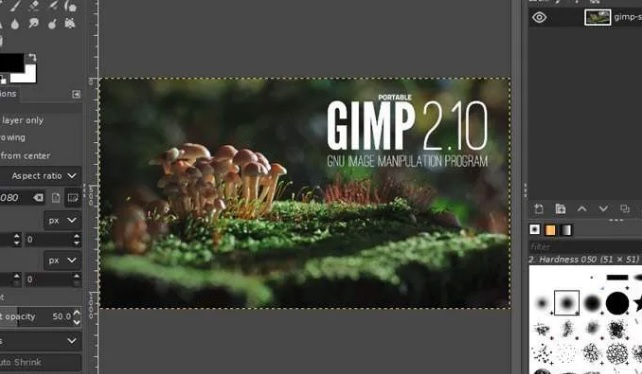
The photo editor supports Windows, Linux and Mac OS platforms, and can handle most image file types with different extensions. Additionally, by using 3rd party plug-ins, users can easily customize GIMP to function as some of the best photo editors and software available.
Download GIMP to your computer and install it here: Download GIMP for Linux
5. Audacity
Audacity digital music editing software is compatible and supports platforms including Ubuntu (GNU/Linux), Windows, Mac OS X and a number of other platforms and operating systems.
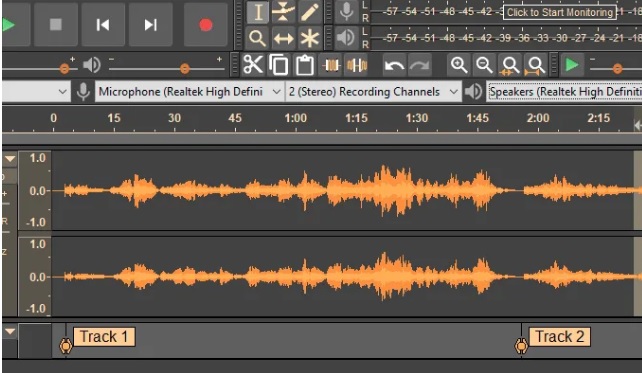
The steps to edit music with Audacity are quite simple, users just need to paste, cut and copy music files without any problems. If you're looking for a simple music creation and editing tool with a professional interface, Audacity is a great choice for you.
Download Audacity to your computer and install it here: Download Audacity for Linux
6. OpenShot video editor
OpenShot video editor is compatible with Ubuntu and most other Linux distributions as well as Windows and Mac OS. On Ubuntu, users can use these project files to install on other operating systems.
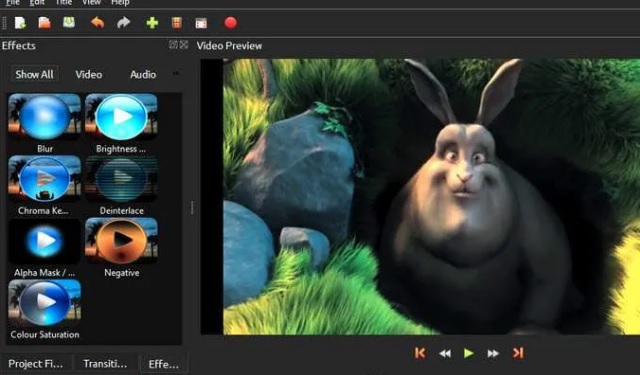
OpenShot includes image overlays, watermarks, and other video editing tools. With this video editor users can perform operations such as trim clips, videos, share ratio, resize or rotate images, videos, . and preview in real time.
In addition, OpenShot also includes other advanced functions, drag and drop, and 3D animation effects.
Download OpenShot to your device and install it here: Download OpenShot
7. Google Chrome browser
If you are new to using and getting acquainted with Ubuntu, and are still confused with the new operating system. By using Chrome browser as your web browser, it will somehow help you feel more confident.
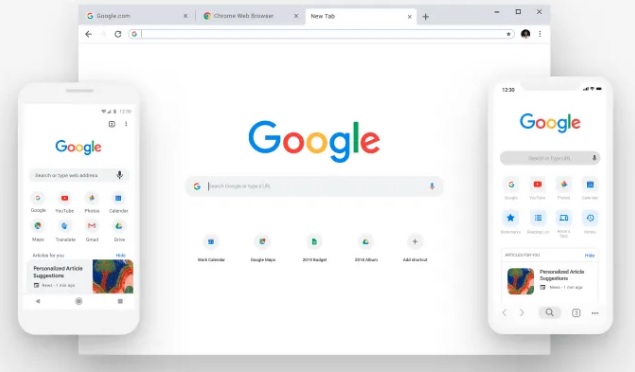
Chrome browser is compatible with all platforms including Windows, Linux and Mac OS. On Ubuntu, you can use Chrome in the same way as you use it on other platforms and operating systems.
Download Chrome to your computer and install here: Download Chrome for Linux
8. Steam Linux
Steam OS, developed by Valve Corp, is one of the most popular gaming operating systems today. For game enthusiasts, it will be good news to know that Steam for Linux can run Windows-only games.

Steam Linux supports many different graphics cards, but requires some specific hardware to run smoothly on Ubuntu. Specifically, users must be equipped with a 64-bit Intel or AMD processor, at least 4GB of RAM, a hard drive of more than 200GB, and a fast and stable Internet connection.
Download Steam Linux to your device and install it here: Download Steam OS
9. Insync
For those who want or need to access their resources across all devices easily, Insync supports cross-platform syncing with Google products.
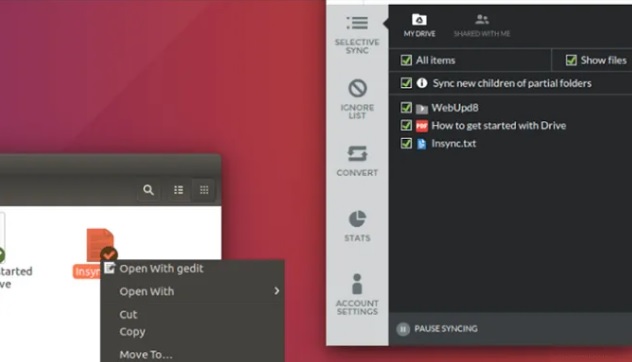
The interface is simple and easy to use, plus Insync can handle multiple Google accounts and sync everything directly from your computer. It is ideal for businesses that rely on sync and access to digital resources across platforms and devices.
With Insync, you can select multiple Google Drive accounts you want to sync with your device, merge high-level and accessible folders across computers and devices, and synchronize data like photos and videos. , . on accounts.
Download Insync to your computer and install it here: Download Insyinc
10. Synergy
For those who are new to Linux and find it difficult to get used to it, you can consider setting up a dual-boot operating system.

Synergy allows users to run two operating systems on a single screen. If you want, you can switch between the two operating systems and use it without any problems.
This is extremely useful in cases if your work requires using one device or operating system, but you want to use another operating system to meet your other needs.
Synergy works over a wired network or Wifi and can be set up on multiple computers and operating systems. The software includes both a basic free version and a more advanced paid version.
Download Synergy to your computer and install it here: Download Synergy
The above article TipsMake has just introduced you to a list of 10 popular software that new Ubuntu users must know. If you are new to using Ubuntu, these are extremely useful software for you.
In addition, if you have any questions or concerns, you can leave your comments in the comments section below the article.
 How to fix Steam games not working with Nvidia on Ubuntu Linux
How to fix Steam games not working with Nvidia on Ubuntu Linux How to create a Linux Bootable USB drive
How to create a Linux Bootable USB drive Instructions for installing software and applications on Linux
Instructions for installing software and applications on Linux Access Windows partition encrypted with Bitlocker on Linux
Access Windows partition encrypted with Bitlocker on Linux Summary of common Touchpad errors and how to fix them
Summary of common Touchpad errors and how to fix them Touchpad error on Linux not working
Touchpad error on Linux not working