Microsoft accidentally released early Visual Studio Code beta for web vscode.dev
Recently, Microsoft announced the release of public beta for the Visual Studio Code (VS Code) service for the web. However, it seems that this announcement was made earlier than scheduled. Microsoft quickly corrected the mistake by removing the notice but still maintaining the VS Code test site for the web.
To participate in the test, you need access to vscode.dev and have a Microsoft account, no Azure Active Directory account required.
VS Code running on the web will have some limitations such as not being able to build, run or debug the application. It also cannot access an integrated terminal. Instead, VS Code for the web is more about using the browser as a sandbox for editing code.
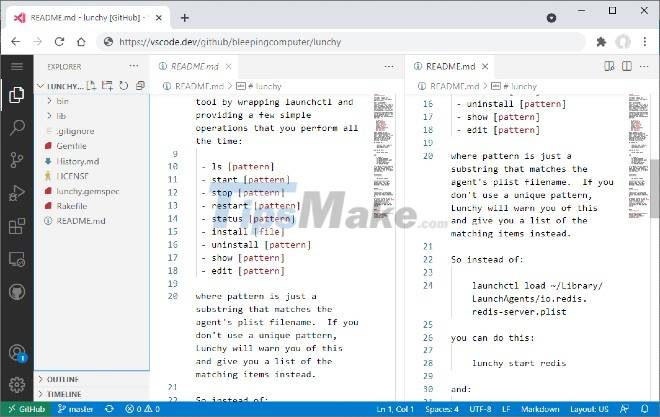
According to the Bleeping Computer site, developers can perform functions such as syntax highlighting, searching, editing multiple files, and viewing source control. on VS Code for the web.
In general, the VS Code interface for the web is quite neat with some toggle buttons on the side to open the repo, search, source control. Even the code input area is very neat and similar to the Visual experience. Studio for computers.
Currently, Microsoft has not clearly announced when VS Code for the web will be officially released.
Visual Studio Code (aka VS Code) is one of the most popular code editors available today. Its advantages are fast, lightweight, cross-platform support and open source. VS Code is developed by Microsoft and is considered a perfect combination of IDE and Code Editor.
You should read it
- ★ 9 extension Visual Studio Code for easier programming
- ★ How to install Visual Studio Code on Windows 10
- ★ 10 tips for Microsoft's cross-platform code editing tool - Visual Studio Code
- ★ Visual Studio Code now has an extremely useful color picker
- ★ Microsoft announced the launch of Visual Studio 2019