The Windows 10 2004 version support page is actually working
Windows 10 2004 (May 2020 Update, 20H1) - the highly anticipated major feature update of Windows 10 in 2020 - will be officially released to individual users as well as global businesses at the end of the week. this.
As planned earlier, Microsoft is sequentially preparing for the launch of May 2020 Update. In April, Redmond moved the May 2020 Update to the Release Preview Ring for testing, and the Intel GPU driver compatible with the new Windows update was also released for user reference.
So, if it went as planned, this update should have been released since the beginning of May. However, some security holes as well as unexpected incidents were discovered in late April on Windows 10 May. 2020 Update has forced Microsoft to temporarily cancel the release of this update until the end of May.
Today, Microsoft has officially released support documents (information pages) for the new version of Windows 10 on the company's website, showing that the May 2020 Update will almost certainly be released. in the next few days, even a few hours.
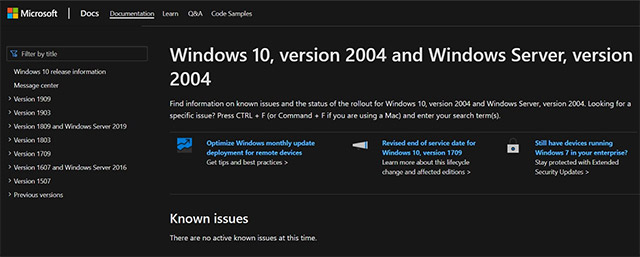 Support page May 2020 Update
Support page May 2020 Update The support page titled 'Windows 10, version 2004 and Windows Server, version 2004' will be a place for users to report and search for information related to problems encountered on new versions of Windows 10. . The 'Know issues' section is currently empty, indicating that no issues related to the May 2020 Update have been reported.
In addition, the other supporting documentation pages for the new update are currently empty and no notable information has been posted yet.
It is likely that Micorosft will add practical information including known issues on May 2020 Update to this support page after the official update is released. In a blog post, Microsoft previously stated that the company was aware of at least one problem that appeared in the Windows 10 2004 version when the DISM tool reported the status incorrectly.
After the `` disaster '' October October Update with the problem of losing data users, Microsoft will be extremely cautious in launching feature updates. This May 2020 Update will be rolled out slowly by region, unless users update it early on their PCs.
You can manually install feature updates by navigating to Settings> Update & Security> Windows Update . On the Windows Update page, click ' Check for updates ' and then click ' Download and install now '.
Or read the review on Windows 10 2004 and download it if you want to experience it before this version of Windows 10.
You should read it
- ★ List of errors arising after Windows 10 2004 update and how to handle it
- ★ Microsoft starts automatically updating Windows 10 2004 to Windows 10 21H1
- ★ Windows 10 May 2020 Update officially launched for global users
- ★ Fresh start feature has an error on Windows 10 May 2020 Update, Microsoft has not fixed it yet
- ★ Windows 10 2004 Update causes annoying bugs for Google Chrome