How to install Microsoft Teams on Linux
If your job requires using a Linux distribution like Ubuntu, Debian or Red Hat, you no longer need to use a Windows 10 device to connect with colleagues at work, because Microsoft Teams now has available on Linux.
Microsoft Teams is now available on Linux
Available as a public preview, anyone can download and install Microsoft Teams to access all features available with apps on Windows 10, including chat, video meetings, calls power and collaborate on Office 365 documents, as well as business processes in a single interface.
In this tutorial, TipsMake.com will help readers learn the steps to install Microsoft Teams on Linux.
How to install Microsoft Teams on Ubuntu
To begin testing the Microsoft Teams application on Ubuntu or another Linux distribution, follow these steps:
1. Open the Microsoft Teams website.
https://products.office.com/en-us/microsoft-teams/download-app#allDevicesSection 2. In the Desktop section, click the Linux DEB download button . (If you have a distribution like Red Hat that requires a different installer, then use the Linux RPM download button.)
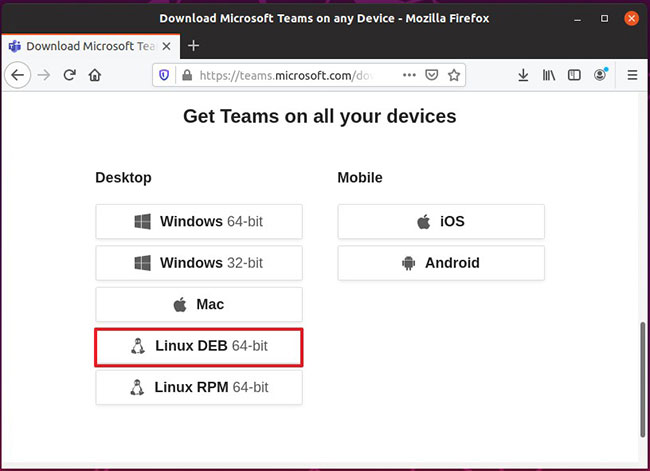 In the Desktop section, click the Linux DEB download button
In the Desktop section, click the Linux DEB download button 3. Double-click the * .deb file to launch the installer.
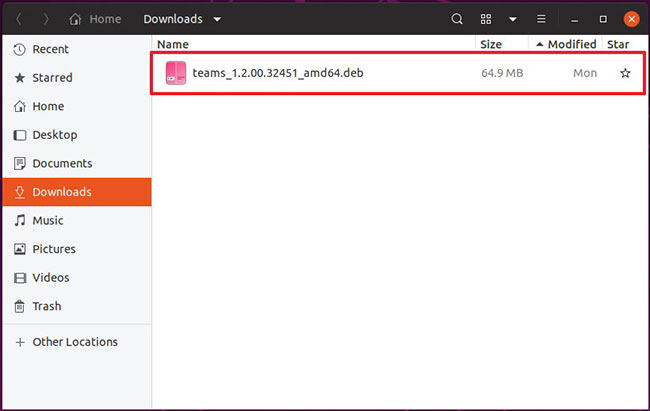 Double-click the * .deb file to launch the installer
Double-click the * .deb file to launch the installer 4. Click the Install button .
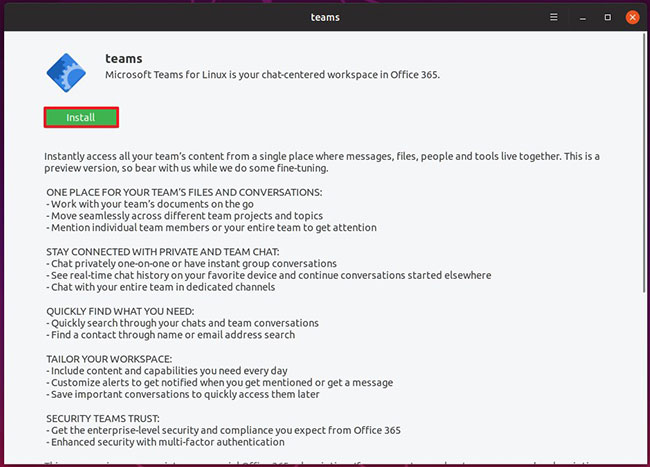 Click the Install button
Click the Install button When you complete the steps, Microsoft Teams will install and be available from the application menu.
Above are the steps to perform installing Microsoft Teams on Linux. Earlier, TipsMake.com introduced how to install Microsoft Teams on Windows 10, readers can refer to if necessary.
Hope you are succesful.