How to change the cursor size on the Debian 10 desktop
When moving to a new desktop environment, visibility and ease of use are of great interest to any user working on a computer system. The cursor size, among many other image features, is one such thing. Certainly you want it to fit the screen size, the text size and the Zoom screen setting.
Change cursor size via GUI
Debian allows you to change the cursor size via the Settings utility . You can access the Settings utility through the Application Launcher search or by clicking the down arrow located in the upper right corner of the screen, then clicking the Settings icon:
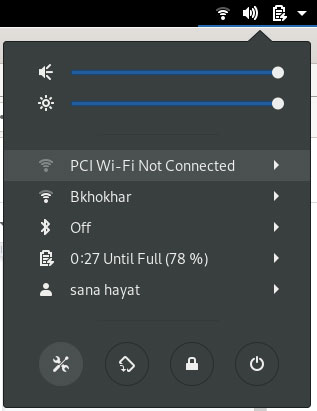 Click on the Settings icon
Click on the Settings icon The Settings utility opens in the view you enabled when you last exited Settings . Select the Universal Access tab from the left panel, then click on Cursor Size in the Seeing column. You can select the cursor size from the available list of 5 options.
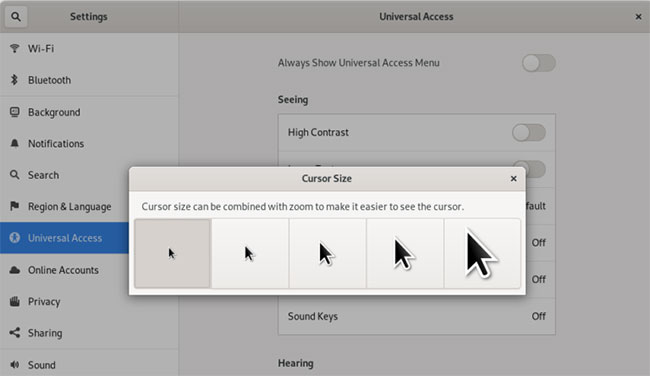 You can choose the cursor size from the list
You can choose the cursor size from the list The cursor size will immediately change to the desired setting.
Resize the cursor via the command line
Open the Debian Terminal through the Search Launcher application as follows:
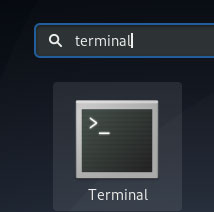 Open Terminal
Open Terminal Application Launcher is accessible by pressing the Super / Windows key .
Enter the following command to get the current cursor position:
$ gsettings get org.gnome.desktop.interface cursor-size 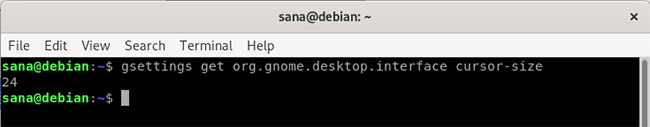 Find the current cursor position
Find the current cursor position 24 is the default pointer size, in pixels for the Debian desktop. The following pixel values correspond to the sizes you see in the Graphic Settings utility:
- 24 : Default
- 32 : Medium
- 48 : Great
- 64 : Larger
- 96 : The biggest
You can change the cursor size from these options through the following command:
$ gsettings set org.gnome.desktop.interface cursor-size [kích thước tính bằng pixel] 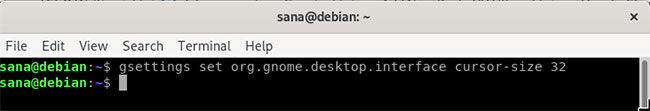 You can change the cursor size as you like
You can change the cursor size as you like The changes will take effect as soon as you enter the above mentioned command.