How to install Arduino IDE on Mac
Arduino hardware closes the gap between pure electronic projects and more advanced single-board computers like Raspberry Pi. This makes the boards like the Arduino Uno particularly suitable for IoT projects. Just connect the board and write code, you have the perfect toolkit for your IoT DIY creations.
The easiest way to write and upload code on Arduino hardware is to use the Arduino IDE. Getting started with IDE is not a difficult task, but can be daunting for the first time. Don't worry, because you can run code on Arduino in just a few minutes.
Note before starting!
This article only explains how to install Arduino IDE on macOS. Don't worry if you don't know how to install it on other operating systems. If necessary, refer to TipsMake.com 's instructions on how to install Arduino IDE on Ubuntu or on a Windows computer.
This is not a tutorial on how to program Arduino. This is beyond the scope of the article. But fortunately, you will find a lot of online tutorials on the Internet. What the article today will explain is how to upload code to Arduino.
To follow this tutorial, you will need Arduino hardware like the Arduino Uno, a USB cable to power the Arduino and upload the code from the computer. You will need a Mac running OS X Mountain Lion or a newer version to run the installer.
Download and install the Arduino IDE
To get started, go to the Arduino IDE download page and get the installer for macOS. If it is a zip file, right-click on the file and extract it.

When the file is downloaded and unzipped, drag it to the Applications folder to install.
Install third-party drivers (if you need them)
If you are running some Arduino boards, you may need to add drivers. However, this may not be necessary, since recent boards like the Arduino Uno do not need these drivers.
If you are sure you need these drivers, or you get an error when running the Arduino IDE, installing them is not too difficult. The driver you need is for a chip provided by FTDI. Go to the FTDI download page and download the appropriate driver for your system. After downloading, run the installer and follow the prompts.
Run IDE
To run the Arduino IDE, double-click it in the Applications folder or press Command + Space , then enter Arduino to run it. When the application launches, you will see the main editor screen. You can start programming right away, but you should make sure you can upload the code on your board first.
One of the easiest ways to test this functionality is with a sample project called Blink. Open the File menu , then scroll down to the Examples section , click '01. Basics', then select Blink.
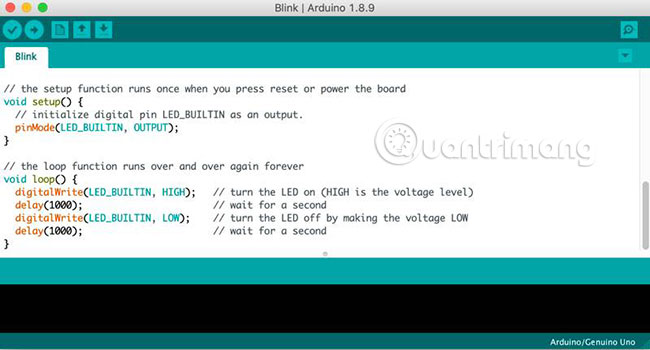
Select the board type in the Tools> Board menu, then select the serial port on which the board is connected in Tools> Port . If you are not sure which port is Arduino, take note of the ports listed, then unplug the board and look back at the ports. The port disappears when you unplug the board as the port you should choose.

After re-plugging the board. Click the Upload button (with arrow icon). In a few seconds, you will see the lights on the Arduino blink, indicating that everything is working properly.
Now that you know the basics, it's time to start working on your own projects. If you're a beginner of Arduino projects or programming in general, don't put too much ambition. Let's start with small projects, then work on larger projects.
If you don't know where to start, you can always go to other projects to get inspired. If these things don't bring new ideas, you can rely on them to create a better product. For interesting start ideas, please refer to the article: 10 great Arduino projects for beginners of TipsMake.com.
Hope you are succesful.