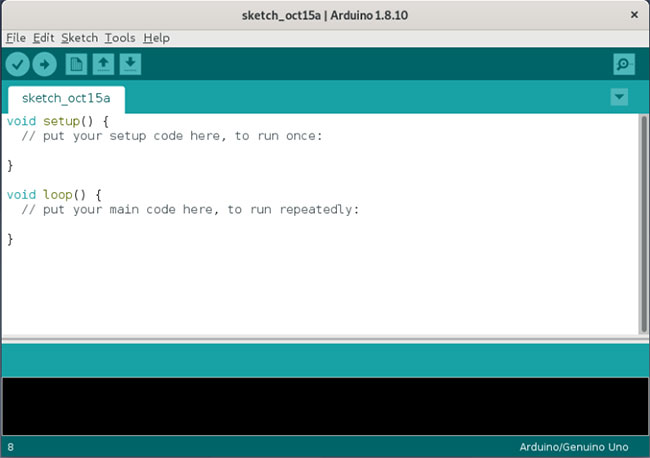How to install Arduino IDE on Debian 10
Arduino IDE (Integrated Development Environment) is open source software used to interact with Arduino control boards. Using it, you can connect and communicate with the Arduino hardware.
The Arduino IDE contains an editor used to write, compile, and upload code in Arduino hardware. You can install and run Arduino IDE on all major operating systems such as Windows, Linux and macOS.
In this article, TipsMake.com will show you two methods to install Arduino IDE software on Debian 10.
Method 1: Install the latest version of the Arduino IDE
The Arduino IDE is available for download from the official website and can also be installed using the installation script provided during the setup process. Follow the steps below to do so:
Step 1: Download the Arduino IDE
To install the latest version of the Arduino software, just visit the official Arduino download page. Then download the settings that correspond to your system version.
Step 2: Extract the package
Now, navigate to the Downloads folder and extract the downloaded file as follows:
$ cd Downloads/ $ tar –xf arduino-1.8.10-linux64.tar.xz Then navigate to the extracted directory with the cd command:
$ cd Arduino-1.8.10/ Finally, run the installation script with the following command:
$ ./install.sh Method 2: Install Arduino IDE from the Debian package archive
The Arduino IDE is also available in the package repository of the Debian operating system 10. Therefore, in this method, the article will show you how to install it using the APT package manager.
Step 1: Update the package database
In this step, we will update the package database. Open Terminal in the Debian operating system by going to the Activities tab in the top left corner of the desktop. Then in the search bar, type terminal. When the Terminal icon appears, click it to launch the application. Then run the following command in Terminal:
$ sudo apt update 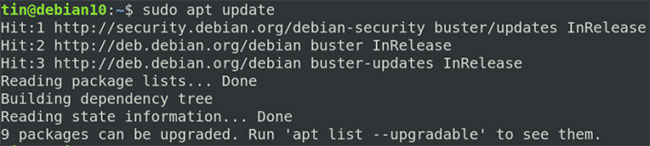
Step 2: Install Arduino IDE
Next, in this step, we will install the Arduino IDE by running the following command in Terminal:
$ sudo apt install Arduino You will be given the Y / N option , press y to continue.
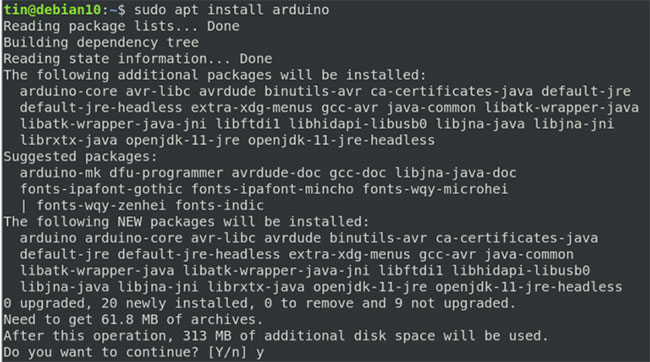
Now, wait for a while until the installation of Arduino IDE is complete.
Launch Arduino IDE
To launch the Arduino IDE application on the system, press the Super Key and in the search bar that appears, enter Arduino. When the Arduino IDE icon appears, click it to launch the software.

You will see the following default interface of Arduino IDE.