What is Arduino and its applications in life
Arduino is an open source platform used to build electronic applications that interact with each other or with a more favorable environment.
Arduino is like a small computer for users to program and implement electronic projects without the need for specialized tools to serve code loading.
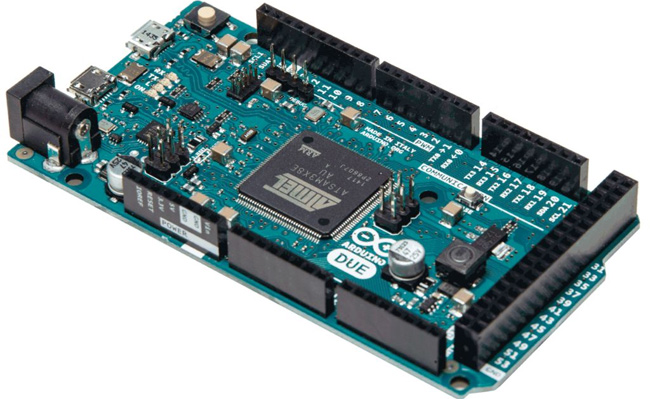
Arduino interacts with the world through electronic sensors, lights, and motors.
Arduino includes:
- Hardware consists of an open source circuit board (often called microcontroller): programmable.
- The IDE (Integrated Development Environment) software for developing development is used to edit, compile code and load chapter for board.
Arduino application in life
- Making robots. Arduino has the ability to read sensors, control motors, etc., so it is often used as a central processor of many types of robots.
- Interactive game: Arduino can be used to interact with Joystick, screens, etc. when playing games like Tetrix, destroying monsters, Mario .
- Unmanned aircraft.
- Control traffic signal lights, make Led effect flashing on billboards .
- Control of light and sound sensors.
- Make 3D printers
- Make herd by light
- Make a tweeting oven to tell you when it is cooked.
Arduino has many other useful applications depending on the user's creativity.
Open source
Arduino hardware and software are all open source - diagrams are available online so you can buy components and make them yourself.

Connect ability
- Arduino can operate independently.
- Arduino can connect to a computer. Your computer is allowed to access sensor data from the outside world and provide feedback.
- The Arduino can connect with each other.
- Arduino can connect to other electronic devices.
- Arduino can connect to controller chips.

Arduino is a great learning and creative tool to help you implement any project easily. You can visit the Arduino official website to learn more information and basic programming instructions.
See more:
- 11 basic principles that every programmer should follow
- What is npm shrinkwrap and when should it be used?
- More than 100 Python exercises have solutions (sample code)