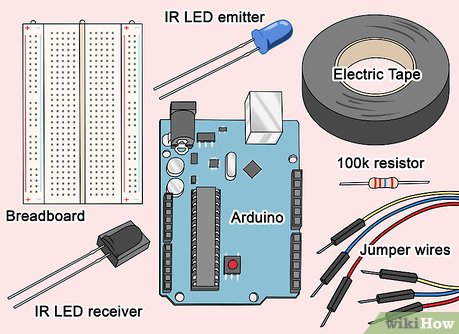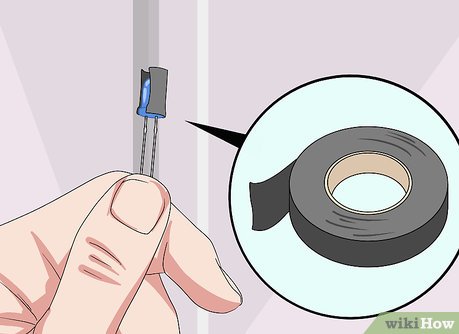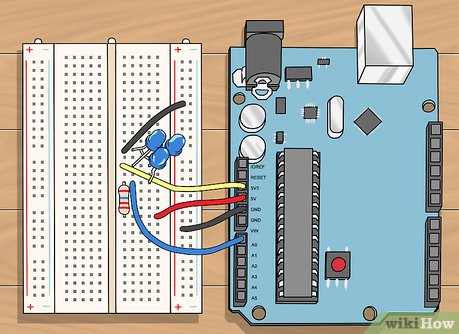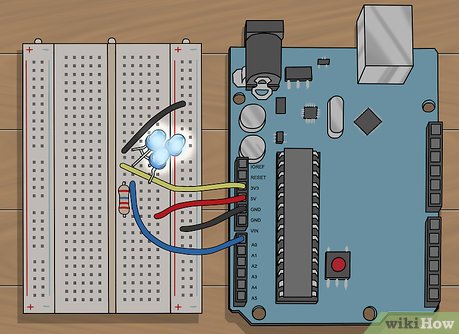How to Make a Simple Proximity Sensor Using Arduino
Steps
-
 Start off by setting aside the required materials
Start off by setting aside the required materials -
 Prepare the IR LED by cutting a small piece of the electric tape and then wrapping it around the LED to form a tube as shown above.
Prepare the IR LED by cutting a small piece of the electric tape and then wrapping it around the LED to form a tube as shown above. -
 Using the breadboard, jumper wires, resistor & LED's set up connection as follows.
Using the breadboard, jumper wires, resistor & LED's set up connection as follows.- Connect the resistor from 5v to the positive( big pin) on the IR receiver.
- Connect all the IR LEDs to the 3.3v pin on the Arduino.
- Connect a jumper from A0 on the Arduino to the positive leg on the IR receiver.
- Connect all of the negatives of both the receiver and the LEDs to the GND on Arduino.
- Make sure none of the wires or LEDs are shorting as LEDs are very sensitive and can burn.
-
 Build your code. This is a simple code that will print out the IR data on your computer screen, these variables can then be used to control almost anything. This code will allow for a simple analog read of the IR sensor.
Build your code. This is a simple code that will print out the IR data on your computer screen, these variables can then be used to control almost anything. This code will allow for a simple analog read of the IR sensor.- int IRreceiver = A0; // initialize

- int IRval;

- void setup()
- {
- pinMode(IRreceiver, INPUT); // declare its an input
- Serial.begin(9600); // speed at which the communication will happen
- }
- void loop()
- {
- int IRval= analogRead(IRreceiver); // declare data
- Serial.println(IRval); // print the data
- delay(10); } // add a delay to smoothen things out
- int IRreceiver = A0; // initialize
- Make sure all the connections are safe and then upload the code to your Arduino. After it's uploaded bring up the serial communication.
- Examine the data. The data should vary as the distance between the sensor and the object varies.
-
 Finished.
Finished.
Share by
Samuel Daniel
Update 05 March 2020