How to install applications from unknown sources on Android
Android is an open operating system that enables application developers to create mod applications, improve functions that bring interesting to users. By default, installing applications from unknown sources is not allowed, but with the tips in the article below, you can freely install applications from external sources without problems.
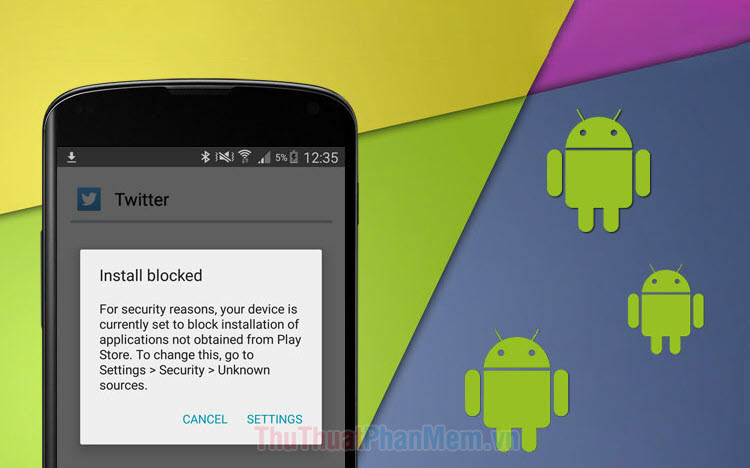
1. On Samsung phones
Step 1: Go to Settings => Applications .
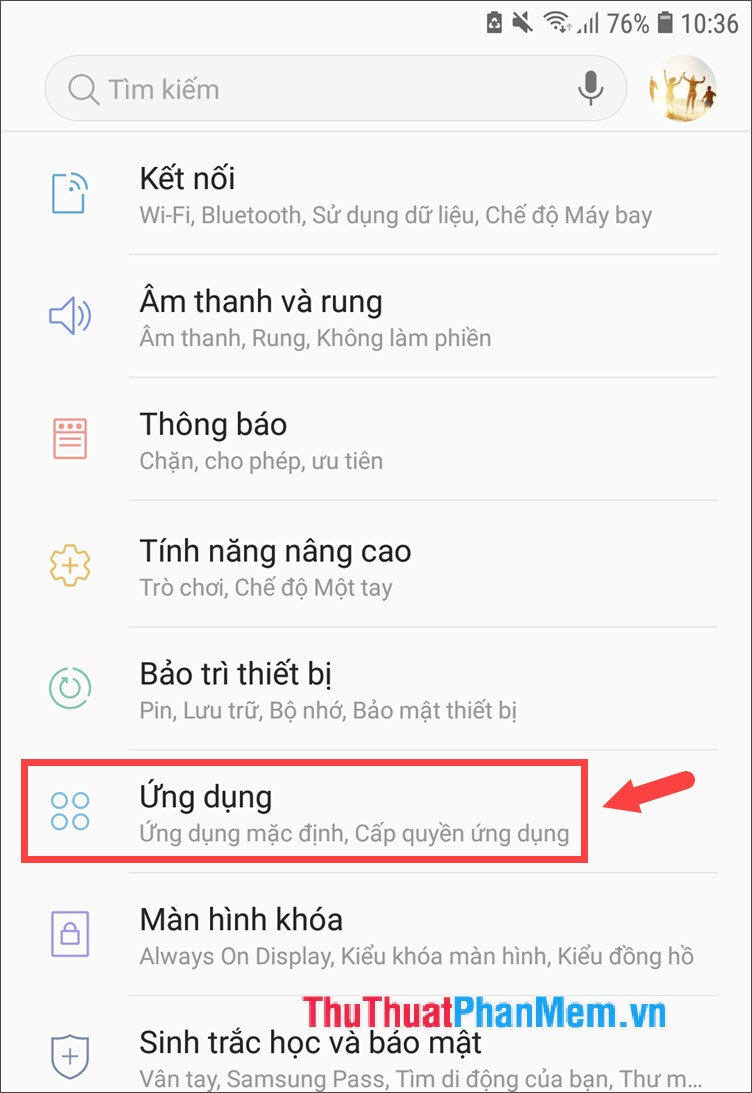
Step 2: You touch the symbol 3 dots (1) => Special access (2) .

Step 3: Next, go to Install Unknown Application .

Step 4: You choose the app (1) usually install the apk file from an unknown source such as (Appvn, tutuapp .) or the file manager app (ez file manager, fx file manager .). Next, you set the Allow switch from this source (2) to grant the application permission.

2. On Xiaomi phones
Step 1: Go to Settings => Password & security (1) => Privacy (2) .
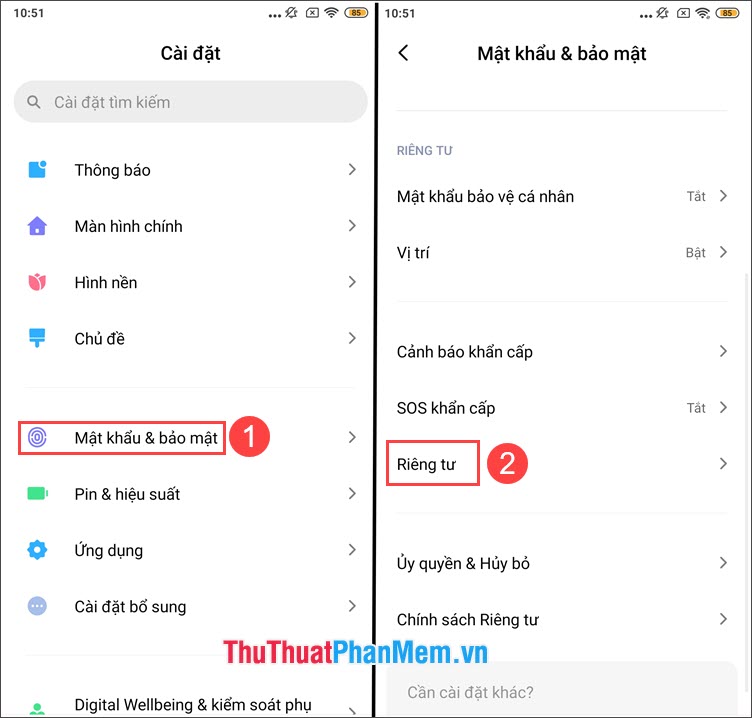
Step 2: You choose Special access rights (1) => Install unknown applications (2) .
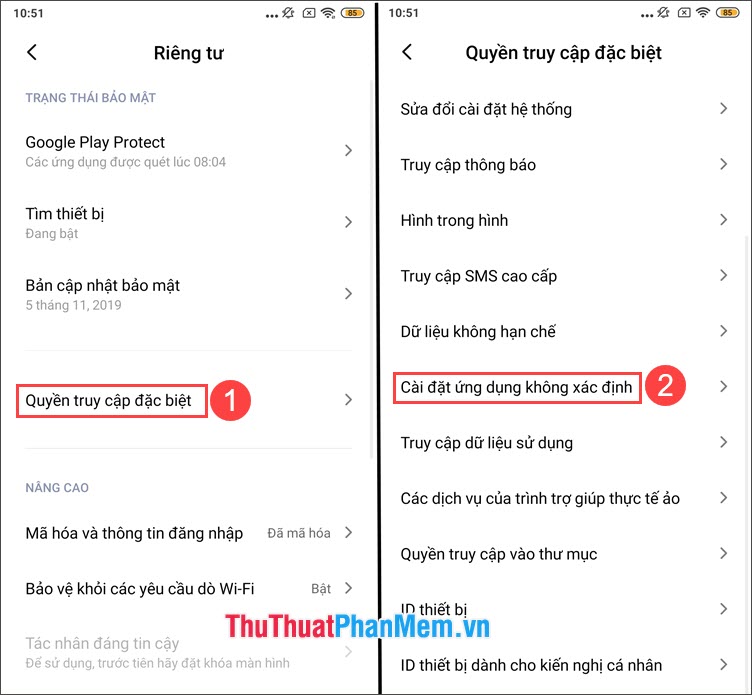
Step 3: Choose an application to grant permissions (1) such as a file manager application (ez file manager, fx file manager .) or an application store from an external source (tutuapp, appvn .). Next, you turn the Allow from this source switch to On (2) .
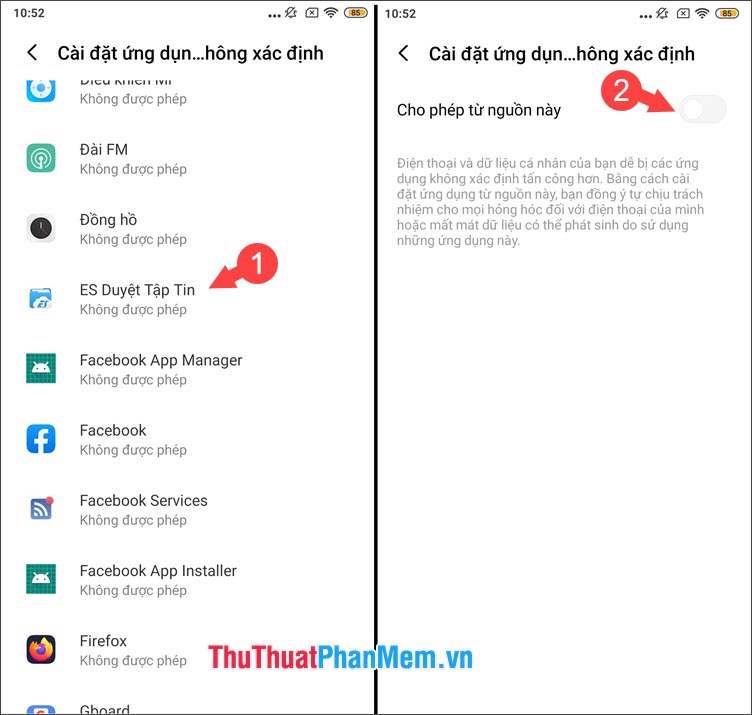
With the instructions in the article, readers can freely download applications from sources outside the Playe Store without error. Good luck!
 How to create quick notes on iPhone lock screen
How to create quick notes on iPhone lock screen How to download applications larger than 200 MB with 3G / 4G on iPhone
How to download applications larger than 200 MB with 3G / 4G on iPhone How to add fonts, change beautiful fonts for iPhone keyboard
How to add fonts, change beautiful fonts for iPhone keyboard Top 5 diary writing applications on iPhone, Android best
Top 5 diary writing applications on iPhone, Android best How to increase the sensitivity of the fingerprint sensor on iPhone and Android phones
How to increase the sensitivity of the fingerprint sensor on iPhone and Android phones How to combine multiple photos into one photo frame on your phone
How to combine multiple photos into one photo frame on your phone