How to download applications larger than 200 MB with 3G / 4G on iPhone
For those who use 3G / 4G regularly on the iPhone, we will surely see the message "App greater than 200 MB" when downloading applications on the App Store. Today, 3G / 4G is quite popular and unlimited data plans are more affordable, the need to download heavy applications via 3G / 4G connection is essential. How to download applications larger than 200 MB? Invite you to read along to follow the tips in the article below!

1. On iOS 12 and earlier
Step 1: When an App error greater than 200 MB appears, touch OK to dismiss the message and press the Home key to return to the home screen.

Step 2: You open Settings => General settings (1) => Date & time (2) .

Step 3: You touch the Auto set (1) to set the time manually. Next, you adjust the date to deviate by 1 year (2) .

Then you exit and see the results. Applications that continue to download without error are considered successful.

2. On iOS 13 and later
On iOS 13, the ability to download large files via 3G / 4G connection is integrated and we only need to set the download right for the App Store.
Step 1: You open Settings => iTunes & App Store .
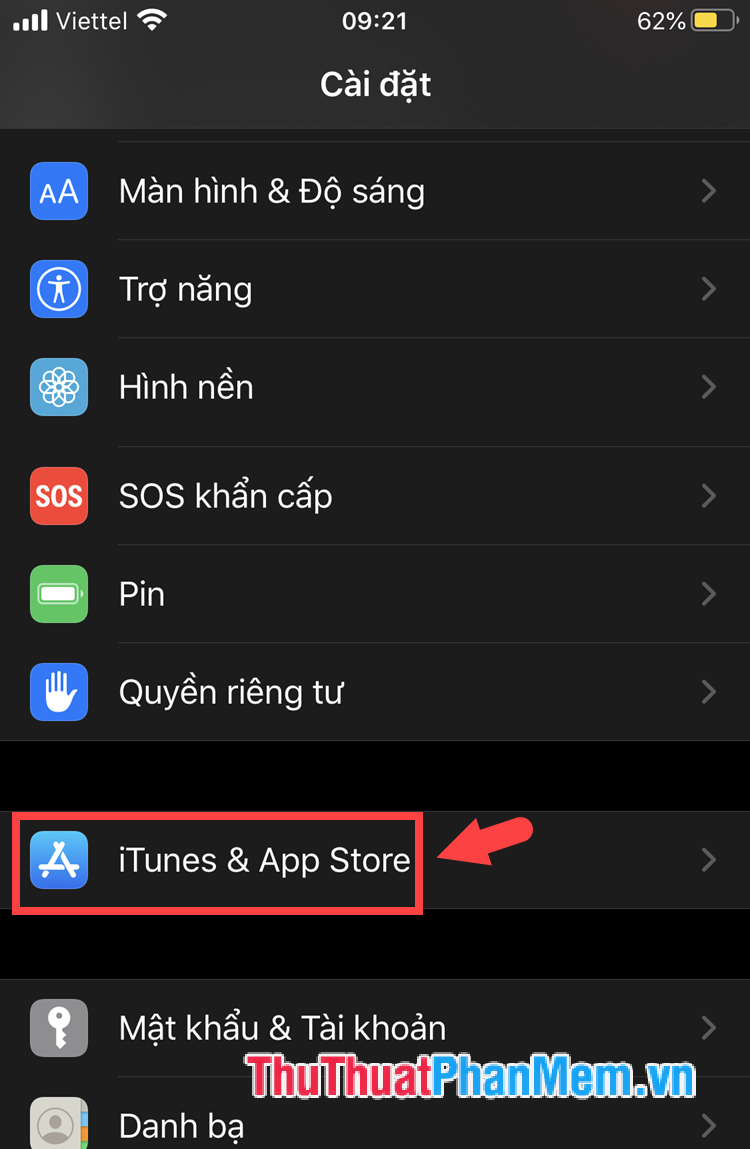
Step 2: You touch the Download app (1) => Always allow (2) . So you can freely download applications larger than 200 MB on iOS 13 without error.
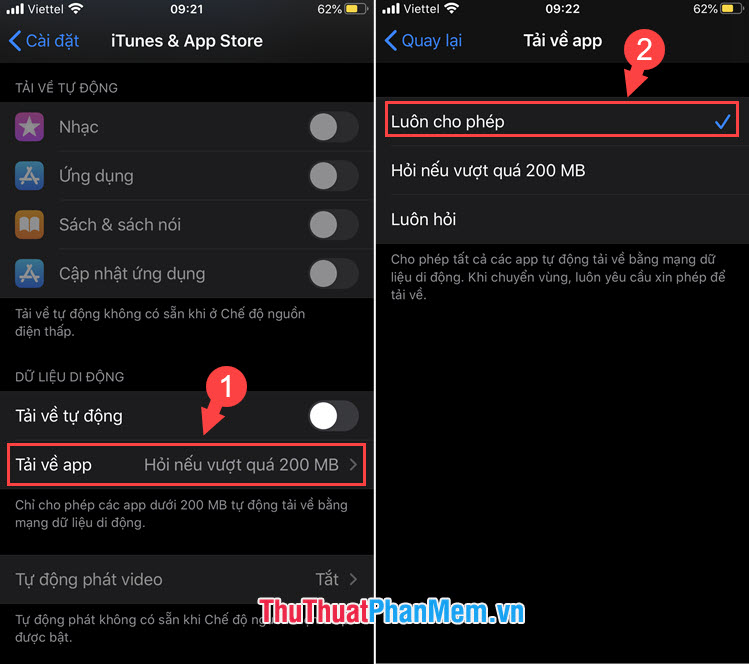
With the trick of downloading applications larger than 200 MB via 3G / 4G connection on the iPhone, we will no longer have annoying notifications and download heavy-duty apps. Good luck!
You should read it
- ★ How to fix error can not download applications on the iPhone Appstore
- ★ Instructions for viewing the list of downloaded applications on iPhone and iPad
- ★ Instructions on how to download applications, games for iPhone and iPad
- ★ How to find the App Store app without iTunes
- ★ How to turn off the required password entry when downloading applications from the App Store on iPhone