How to increase network speed on Windows 10
Did you know: Internet speed depends on the bandwidth of the Internet package you are using, the number of people accessing the same network, but also on your computer. If your computer has a limited bandwidth setting (Limited Bandwith) or the software running in the background uses a lot of network traffic also makes your computer to access the Internet slow.

Today's article, Thuthuatphanmem.vn will show you some ways to increase network speed on Windows 10 in the simplest and easiest way to understand.
1. Change DNS
This may not work for most situations, but it may be an appropriate solution when the fiber optic cable fails and the connection is slow. Please follow the instructions below.
Step 1: Click the Network icon in the lower right corner of the screen as shown below and select Open Network & Internet Settings
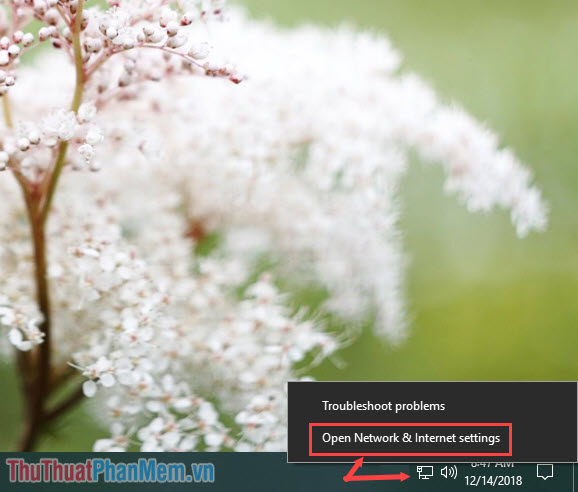
Step 2: Click on Change adapter options in the Related settings section .
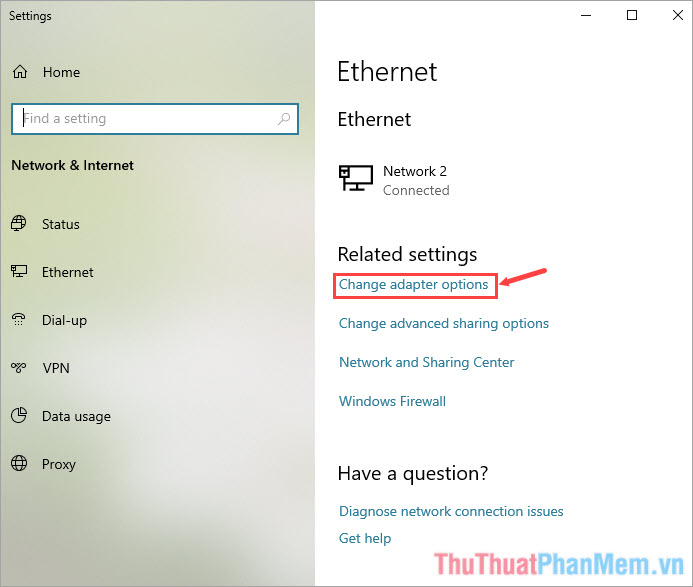
Step 3: You will see the Ethernet icon for computers using a LAN connection, and for laptops connected via Wifi will have the Wireless Network Connection icon . Right-click on the Network icon and select Properties .
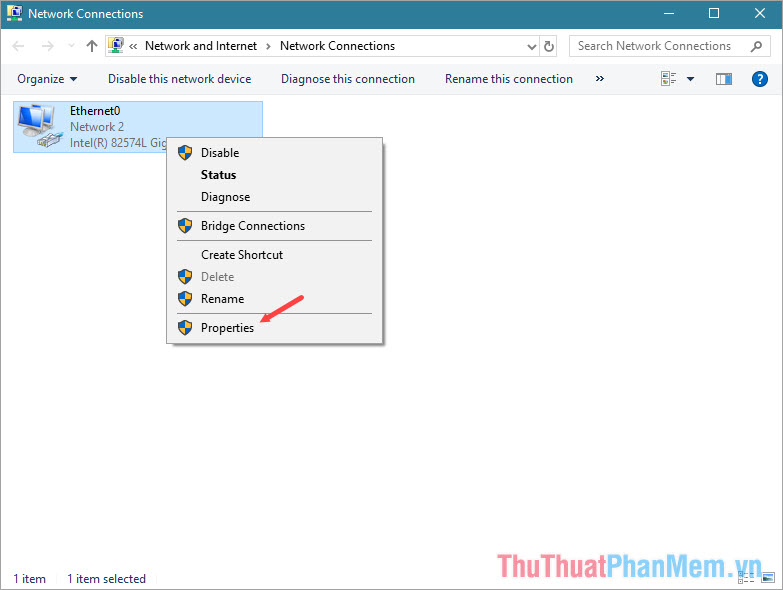
Step 4: Go to Internet Protocol Version 4 (TCP / IPv4) and select Properties.
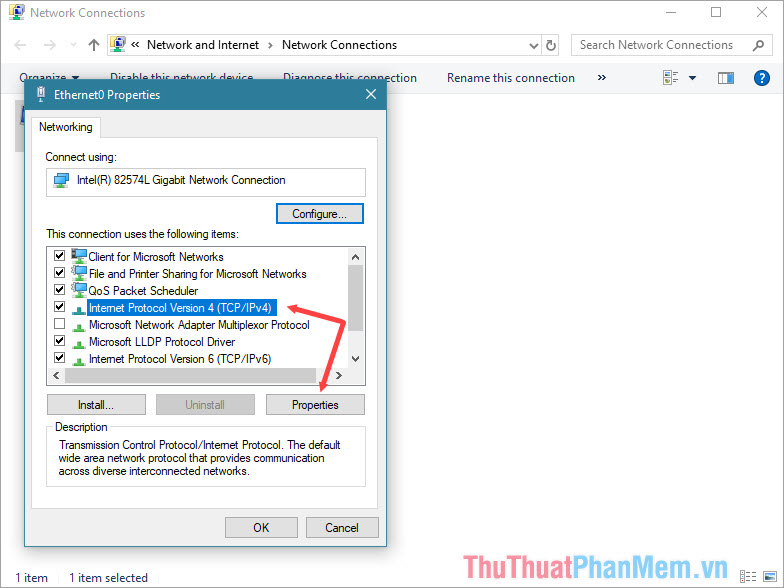
Step 5: Check the box Use the following DNS sever addresses as shown below and then enter the DNS address as follows:
8.8.8.8
8.8.4.4
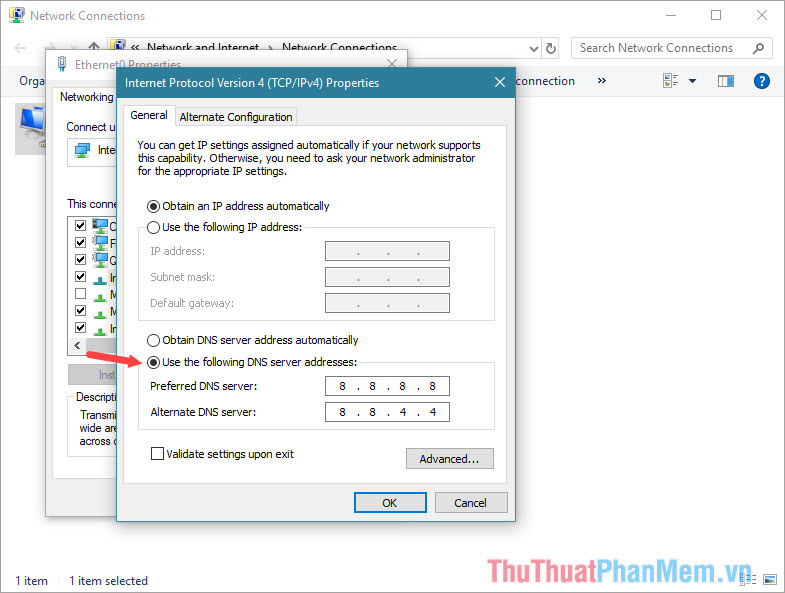
2. Change the bandwidth limit value (Limited Bandwidth) in Group Policy.
By default, Windows will limit our bandwidth to 80% to limit the overload when multiple devices connect to each other. To adjust the bandwidth limit, we do the following.
Step 1: Click the round search icon next to the Start button . Then enter the keyword ' gpedit ' and then choose the first Edit group policy result .
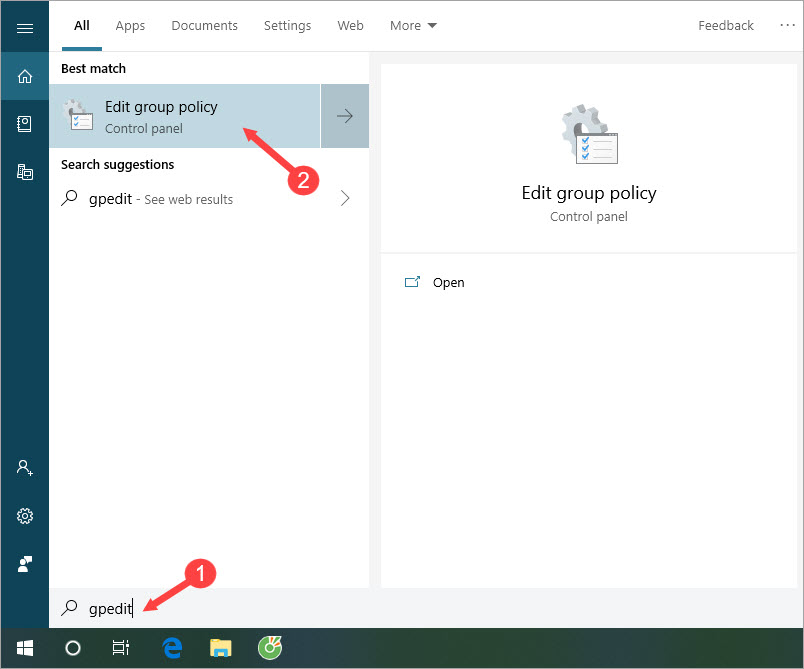
Step 2: After opening the Local Group Policy Editor dialog box , we manipulate as shown below. In the Computer Configuration section, select Administrative Templates / Network / QoS Packet Scheduler . On the next page, you click on Limit reservable bandwidth.

Step 3: By default, the option will be Not Configured , switch to Enabled and adjust the value in the Bandwidth limit from 80% to 0%. After selecting, click Apply and Ok to save the settings and should restart the computer to see if the network speed has improved.
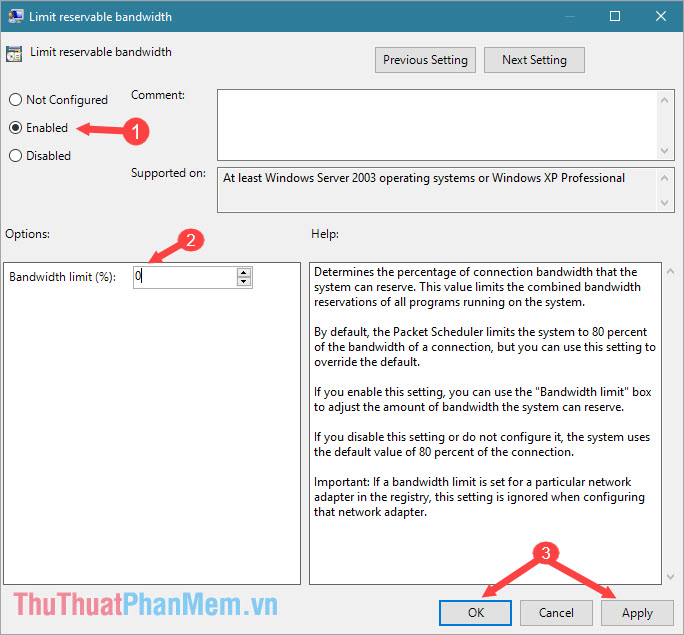
3. Restart Modem, Internet Router

It is possible that in the long run, your router will overheat and overload, which will affect your Internet connection. If you often plug in the Internet Router 24/24, about 1-2 months you should turn them off for a period of 10-15 minutes and then turn it back on to the modem to work more stably.
For a stable and fast Internet, the most important thing still depends on your Internet connection. If devices are connected to the Internet slowly, this is probably due to the problem of your Internet connection, but if each of your PCs is slow, then try to fix it by the above instructions. Good luck!