How to display CPU temperature on the Desktop
When running heavy software, our computers often make loud noises. If we put our hands near the CPU fan, we will feel the heat. We wonder how hot the CPU is when playing games or heavy tasks? Just a few small tips below, we can display CPU temperature on the Desktop easily.

The following article will guide you a small tool called Core Temp, you can download it here:
https://www.alcpu.com/CoreTemp/
Step 1: After downloading, go to the installation step, you set up as shown below, uncheck all items in Additional icon recommendations .
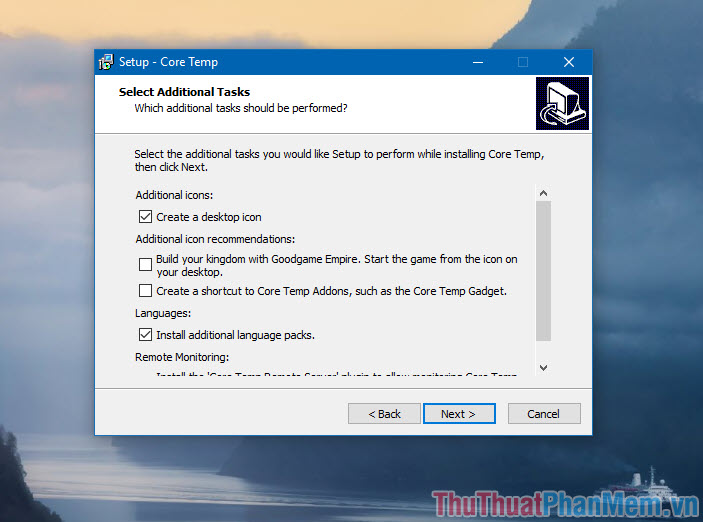
Step 2: After installing and opening the software, information about CPU temperature will appear as the image below and the CPU temperature listed in the Taskbar as shown below.

Step 3: To adjust font and color temperature information in the Taskbar, go to Options => Settings .

Step 4: In the Settings section , adjust the font in the Select font (1) section. Section Colors (2) you adjust the color for each CPU core displayed.

To display CPU temperature on the Desktop is simple, isn't it. With this CPU temperature display, you can safely use your computer appropriately without worrying about hot issues. Good luck!
You should read it
- ★ How to display My Computer (This PC) on the Windows 10 Desktop screen
- ★ What is the normal body temperature? What temperature is abnormal need to see a doctor?
- ★ How to check the computer's CPU temperature?
- ★ How much CPU temperature is overheating?
- ★ Instructions for checking the temperature of CPU, VGA, hard drive of computer, laptop