How to hide IP quickly and effectively
Hiding IP addresses on devices is important for protecting privacy and enhancing online security. Besides helping to protect your privacy and increase online security, hiding your IP address also allows you to avoid monitoring, surveillance, and access blocked content from more freely. Below are some ways to hide your IP address.
Hide IP with proxy (server)
A proxy is an intermediary server that acts as a bridge between your device and the internet. When you use a proxy, your internet traffic is routed through the proxy server before you are taken to the website or service you want to access.
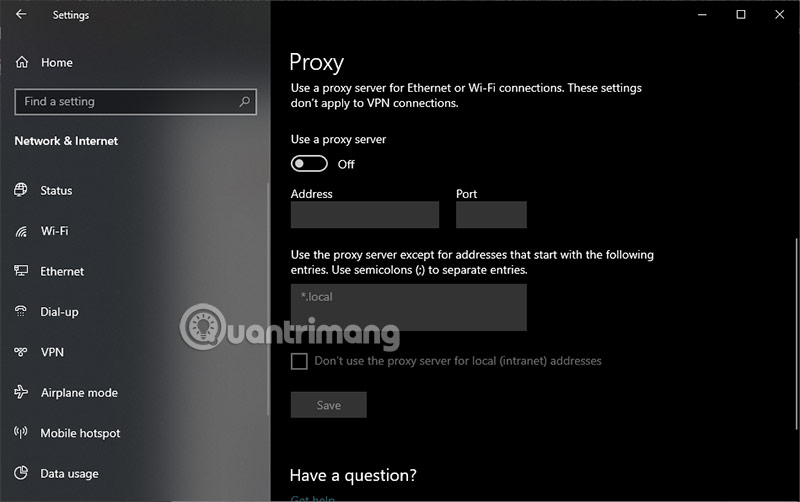
Steps for you to use Proxy:
- Search and choose a proxy server : First, you need to search for a suitable proxy server. There are many free and paid proxy services on the internet. You can search through websites or use proxy services from different individuals or organizations.
- Configure proxy on your device : After choosing a proxy server, you need to configure the proxy on your device. How to do this may vary depending on the operating system and browser you are using. You'll usually find proxy settings in your computer's network settings or your web browser settings.
- Enter proxy IP address and port : In the proxy configuration section, you will need to enter the IP address and port of the proxy server you have chosen. Typically, this information will be provided by the proxy service from the individual or organization you use.
- Save settings and test connection : After entering your proxy information, you need to save your settings and test your connection to ensure that the proxy is working properly and that your IP address has been hidden.
- Using the internet through a proxy : Once the proxy has been configured and connected successfully, you can use the internet through this proxy server. All data accessed from your browser, software or applications will pass through the proxy server before reaching other websites or online services.
Hide IP with VPN
If you don't know what a VPN is, you can learn more in What is a VPN?
VPN stands for Virtual Private Network . VPN is a technology that helps you create a secure and private network connection between your device and the internet. When you use a VPN, your internet traffic is encrypted and routed through the VPN server before reaching the website or service you want to access.
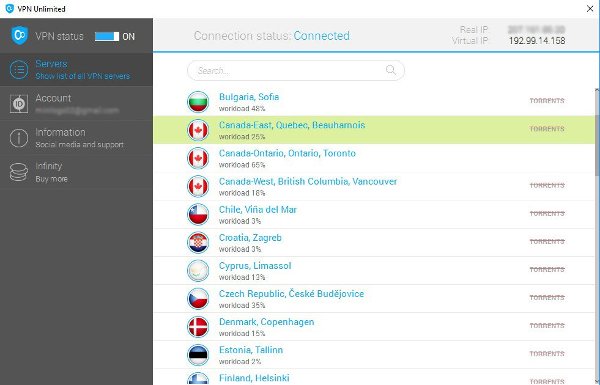
To use VPN, you simply need to download an application and software that helps you convert the IP on your device to the IP of the server you have chosen. Steps to use VPN include:
- You connect to the VPN server.
- VPN servers encrypt your internet traffic.
- The VPN server sends your internet traffic to the website or service you want to access.
- The website or service sends data back to the VPN server.
- The VPN server decrypts the returned data and sends it to you.
What is an IP address?
An IP address (Internet Protocol address) is a string of numbers assigned to each device connected to the internet. This address plays an important role in identifying and locating a device on the network. Similar to your home address, an IP address allows devices to communicate with each other over the internet.
Each device connected to the internet, such as computers, mobile phones, servers, has a unique IP address. This address is usually expressed as a string of numbers separated by dots, for example: 192.168.1.1. There are two main types of IP addresses: IPv4 and IPv6. IPv4 uses 32 bits to represent addresses, while IPv6 uses 128 bits, allowing for more IP addresses to be used on the network.

IP addresses allow devices to access the internet through a local or global network. When you visit a website, your device sends a request to that website's server through its IP address.
The server will then respond to your device via the server's IP address. This allows efficient communication between devices on the internet and makes the internet a globally connected environment.
Instead of typing a specific IP address into a web browser, it is called Domain Name System (DNS) - The domain name system converts from URL to IP. For example, when you start a web browser and enter a URL (eg www.TipsMake.com ), DNS will identify and find the IP address of the website, then send it back to display on the computer screen. .
Most of the time, the IP address is done automatically when you connect to the Internet, so why should we care about it?
Why hide IP address?
Hiding your IP address is an action that many people take to protect their privacy and increase safety when accessing the internet.
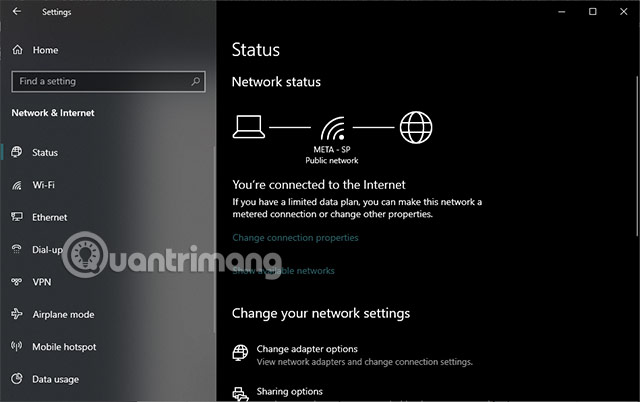
When should you hide your IP address?
- When you want to access blocked websites: If you want to access websites that are blocked or have sensitive content, hiding your IP address can help you avoid monitoring and control.
- When using a public network: When you connect to the internet through a public network, like public WiFi at a coffee shop or airport, hiding your IP address can help protect your personal information from being hacked. steal.
- When you want to increase security: No matter who you are, hiding your IP address is a way to increase online security, helping you avoid cyber attacks and online fraud.
In short
There are many other options to hide IP such as Onion Router (Tor) but explaining it is more complicated because it requires legality. Therefore, if you have ever used Tor, you will understand its legal purpose and effectiveness. But it can still be used for illegal purposes.
No one needs to hide their IP address, and business people using the Internet don't have to worry. If you need a little security and privacy, hiding your IP is the way to go and using a proxy, VPN, or both would be a smart choice. If you don't have enough money for a VPN and want a different perspective, look for free IP proxies on the forums. Although this is not the best option.