2 ways to hide your email address on a website
For website owners and bloggers, spam is a real pain. Spamming with advertising or business addresses . If you are interested in the amount of spam generated by placing your email address on your website or blog, but still want your visitors to You have a way to communicate safely with you, hide your email address in two ways:
Email Me!

Email Me! Create a quick contact form that works with any website or blog. Click the Get Your Button red button.

Enter your name and email address, then click Get Code .
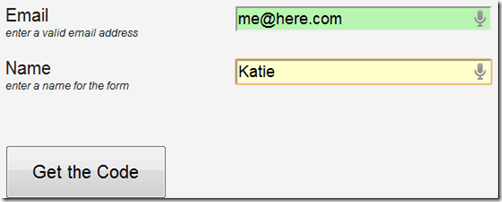
Copy the generated code and paste it into the location where you will place the email address, between it on your website or blog. then the red Email Me button will appear on your website.

When a visitor clicks on this button, it will blur your page and appear a contact form. Email Me will forward the message to your email address, you never mind revealing your email address.

Emailerr

Emailerr puts your email address in an image and incorporates the text on your website. Spam programs often do not read text in images, so this will hide your email address.
Enter your email address and click Advanced Options .
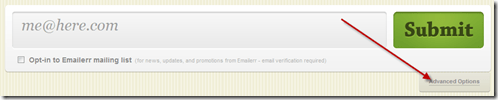
Choose the font colors, sizes and background colors for your images. Then click submit to execute.

Click download to download your image. You can place images anywhere on your website.