How to ghost computer with file * .tib UEFI standard
The concept of computer ghost is certainly no stranger to technology people. With this ghost win, we will not need to waste time reinstalling Win, just extract the ghost file to get the complete operating system as it was.
Currently there are many software, as well as methods to ghost computers such as using OneKey Ghost ghost Win, or ghost Win from USB, . In this article, we introduce you to add how ghost computer by file * .tib UEFI standard, via Acronis True Image software. This is the software that has the main feature of data backup and recovery. But we can use Acronis True Image to computer ghost with * .tib file. The following article will guide you how to read the ghost ghost computer with the * .tib file.
- How to backup and restore Windows in just 10 minutes with Acronis True Image
- Instructions for creating USB boot with Hiren's BootCD quickly
- How to create USB Boot, USB install Windows by Rufus
Guide computer ghost with file * .tib (UEFI standard)
Step 1:
Firstly, download Acronis True Image software according to the link below and then install it on your computer.
- Download Acronis True Image software
Step 2:
Start the software and then access the main interface of Acronis True Image. Here, click on the Home tab on the left side of the interface. Then look to the right of the Recover section and click on My Disks .

Step 3:
Appear on the computer interface. Click the Browse button and navigate to the partition containing the ghost file in .tib format . Then click OK to confirm.
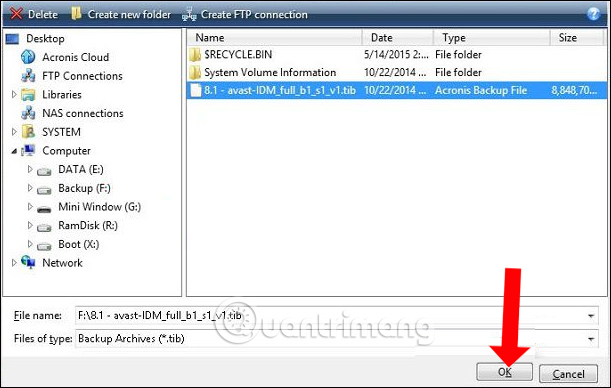
Then click the Next button to continue.
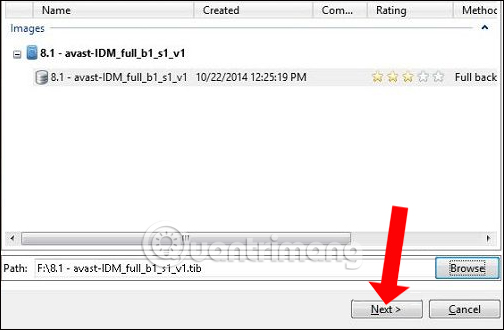
Step 4:
In Recover Method, click Recover whole disk and partition , then click Next next.
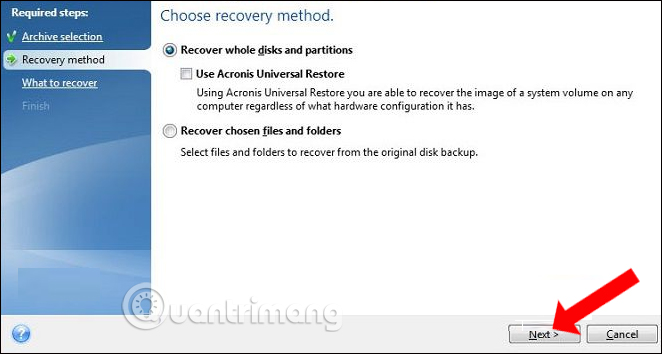
Step 5:
Then click on the partitions and do not select MBR and Track 0, to ensure all data on the hard drive is retained.
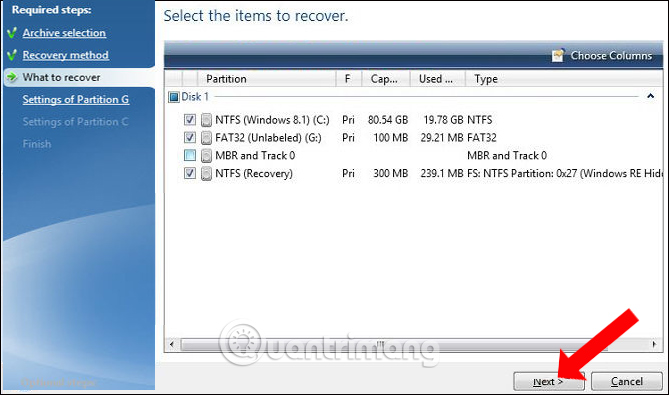
Step 6:
In the Settings of Partition 1-1 section , click on the New location to select the ghost file partition.
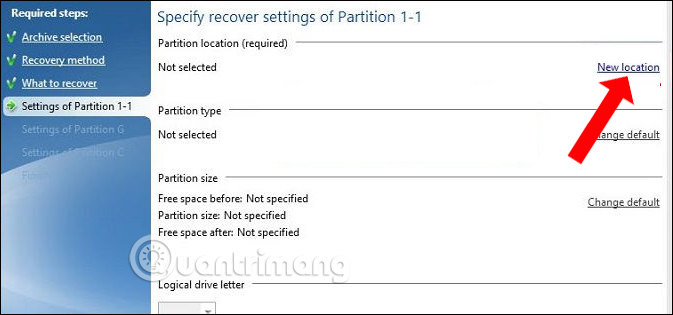
Step 7:
New interface appears and click on the Unallocated partition that you have prepared earlier, then click Accept to proceed .

Continue to click Next in the interface below.
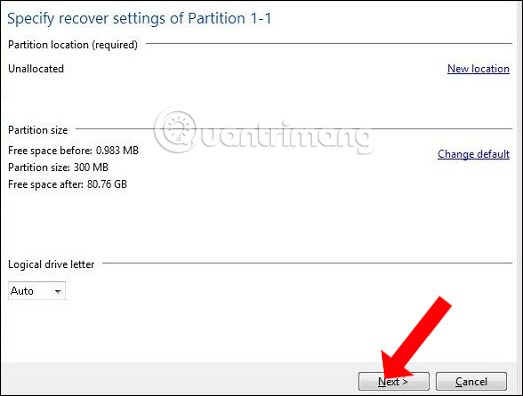
Step 8:
Click on Settings of Partition G , click on New lacation as shown below.
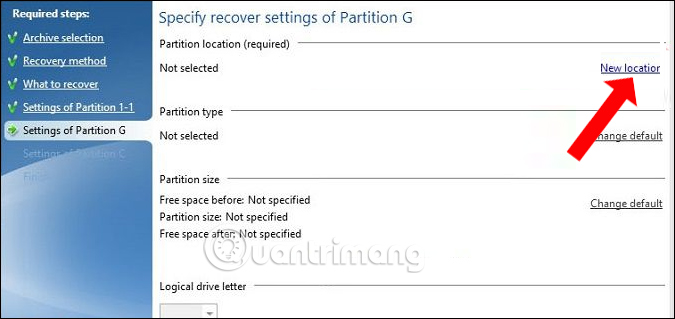
New interface appears, users also click the Unallocated partition then click Accept to accept.
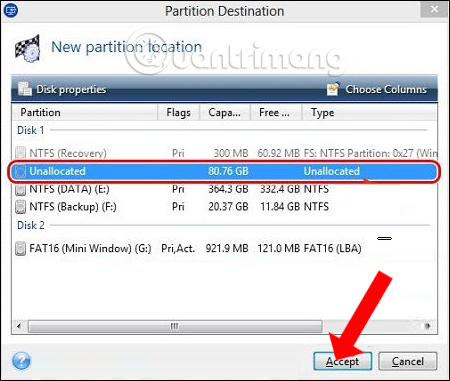
Also click Next to continue.
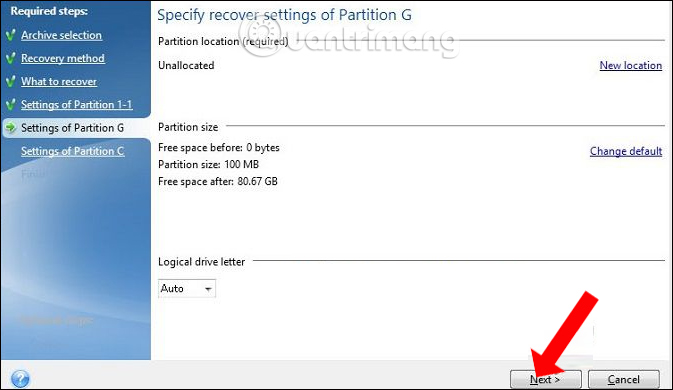
Step 9:
Go to Settings of Partition C and also select New location .
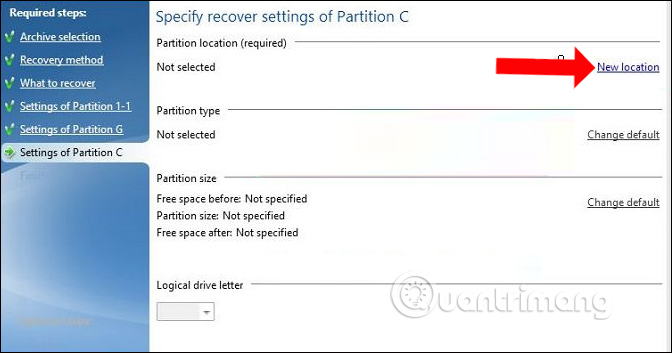
Click next to Unallocated and click Accept .

Then we also click Next below to continue.
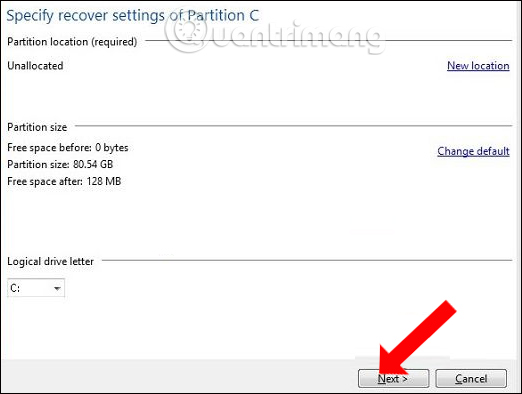
Step 10:
After you've done the above steps, click Proceed to start extracting ghost files to the selected partition.
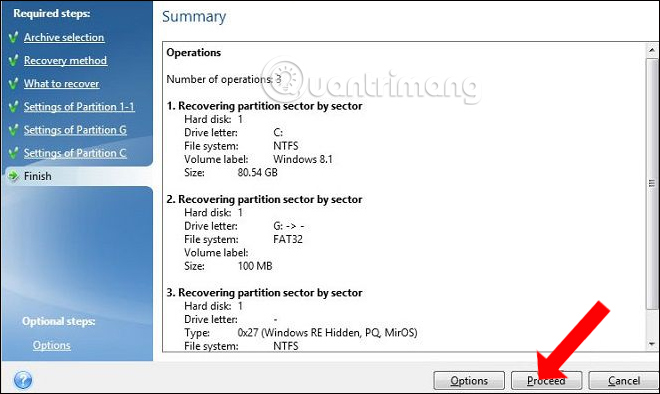
The process of extracting the ghost file will have 2 options to restart the computer or shutdown after the ghost is finished. We click on 1 of the 2 options and wait for the above process to finish.

So we can ghost Windows with ghost file * .tib format, with Acronis True Image software. If you have a problem when ghost Win using a traditional * .gho file, you can use the tib file to ghost the computer according to the way above.
See more:
- Instructions to create USB installation, boot Windows with Windows 7 USB Download Tool
- Instructions on how to install Windows 7 from the HDD
- 20 ways to create the best USB boot
I wish you all success!
You should read it
- ★ What is ghost win? The way ghost win 10 is simple and fast
- ★ What is a TIB file? How to ghost a computer with a standard .tib file UEFI - GPT
- ★ Ghost Win from HDD to SSD with Onekey Ghost - How to do and fix the error
- ★ Instructions on how to ghost Windows 7 using USB
- ★ Guide Ghost win 7 simple and fast with just a few basic steps